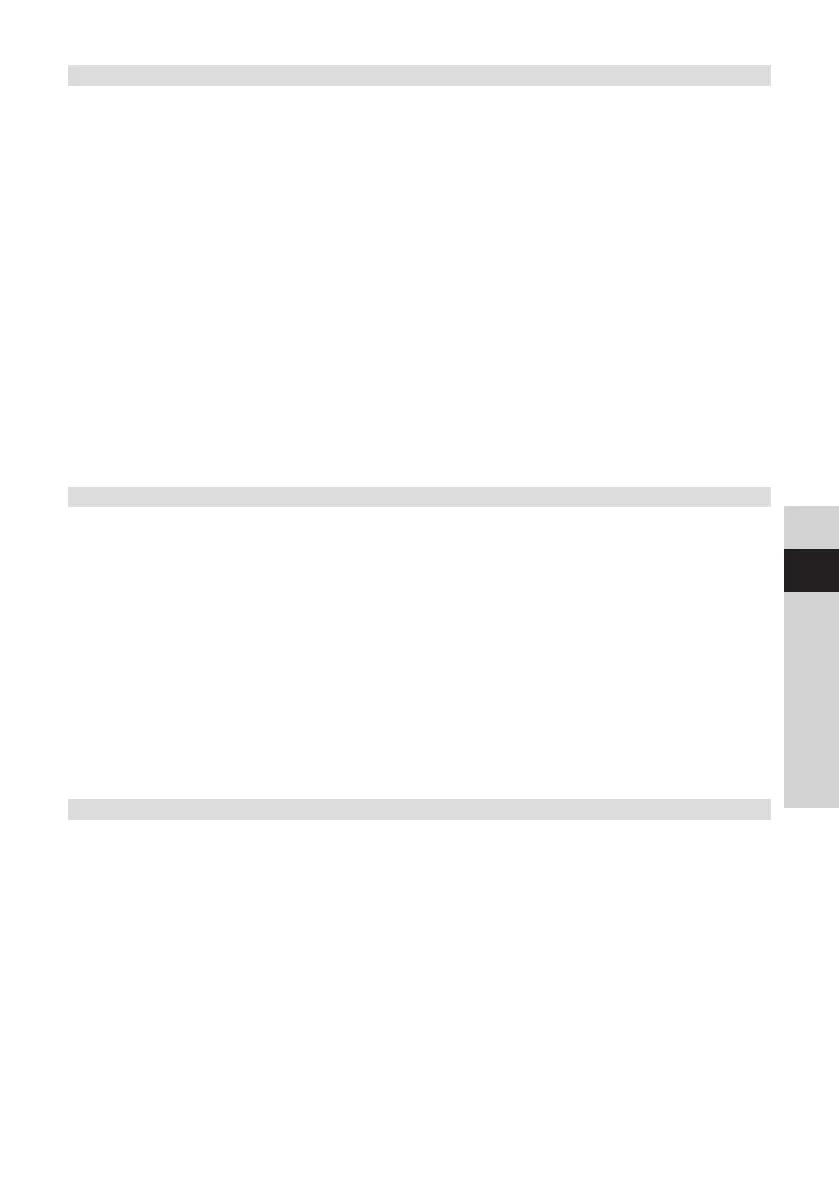49
DE
EN
FR
IT
NL
PL
CZ
9.2.2 Time update
In this submenu, you can determine whether the time update should be done
automatically via DAB+ or FM, or whether you wish to enter it manually (Section
9.2.1).
> Keep the Menu buon pressed and use the Next/Prev. buon to select the
item [System]. Press Select.
> Select the entry [Time] with Next/Prev. and press Select.
> Select [Time Update] and press Select.
> Select one of the following options with Next/Prev.:
[All sources] (Update via DAB+ and FM)
[Update from DAB] (Update via DAB+ only)
[Update from FM] (Update via FM only)
[No update] (Time/date must be entered manually, see Section 9.2.1).
> Press the Select buon to apply the seing.
9.2.3 Seing the time format
In the Set 12/24 hrs. submenu you can activate the 12 or 24-hour format.
> Keep the Menu buon pressed and use the Next/Prev. buon to select the
item [System]. Press Select.
> Select the entry [Time] with Next/Prev. and press Select.
> Select the item [12/24 hr. format] and press Select.
> Choose one of the following options:
[Set 24 hrs.]
[Set 12 hrs.]
> Press the Select buon to apply the seing.
9.2.4 Seing the date format
In the Set Date Format submenu you can determine the format for displaying the
date.
> Keep the Menu buon pressed and use the Next/Prev. buon to select the
item [System]. Press Select.
> Select the entry [Time] with Next/Prev. and press Select.
> Select [Set date format] and press Select.
> Select one of the following options with Next/Prev.:
[DD-MM-YYYY] (day, month, year)
[MM-DD-YYYY] (month, day, year)
