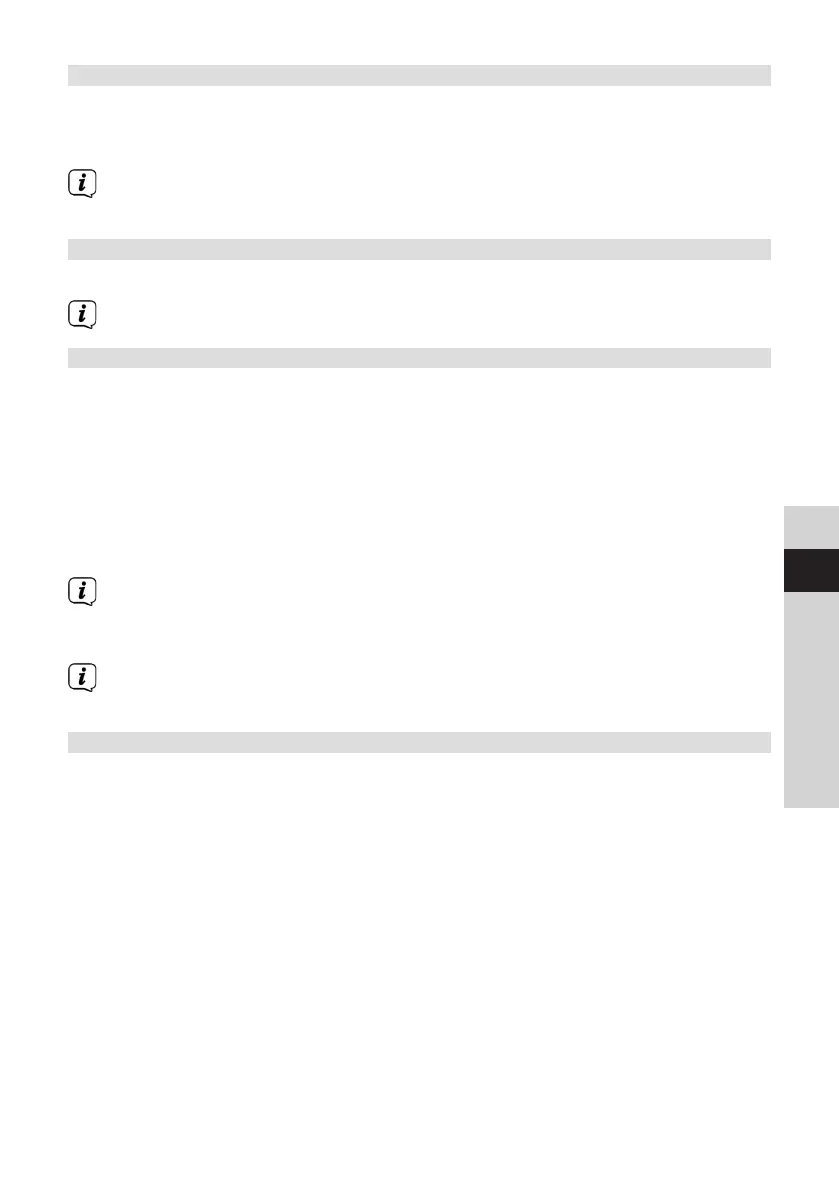45
DE
EN
FR
IT
NL
PL
CZ
7.2.4 Retrieving DAB+ stations from a memory slot
> To retrieve a station that you have stored in the FAV memory, briefly press the
Preset buon and select a station slot (1-10) using the Next/Prev. buon.
Press Select to play the station.
If no station is saved on the selected station slot, [(empty)] appears on the
display.
7.2.5 Overwriting/deleting a station memory slot
> Simply save a new station on a favourite memory slot as described.
When retrieving the factory seings all memory slots are deleted.
7.2.6 Manual seing
This menu item is used to check the reception channels and can be used to align the
antenna. Furthermore, stations can be added manually.
> Keep the Menu buon pressed, use the Next/Prev. buon to select the
[Manual seing] item and press Select.
> Select a channel (5A to 13F) with Next/Prev. and press Select. The signal
strength will now be shown on the display. If a DAB+ station is being received
on a channel, the station ensemble name is displayed. The antenna can now
be aligned to the maximum signal intensity.
Stations with a signal strength below the required minimum signal intensity
are not transmiing a strong enough signal. Align the telescopic antenna as
described in section 5.3.1 if required.
If there are stations on the set frequency or channel that have not yet been
stored in the station list, they will now also be saved.
7.2.7 Volume adjustment (DRC)
With the Volume Adjustment menu item, the compression rate is set which balances
the dynamic variations and thereby the accompanying volume variations.
> Keep the Menu buon depressed and use the Next/Prev. buon to select the
item [Volume Adjustment].
> Press Select.
> Select the compression rate using Next/Prev..
DRC high - High compression
DRC low - Low compression
DRC o - Compression switched o.
> Confirm by pressing the Select buon.
