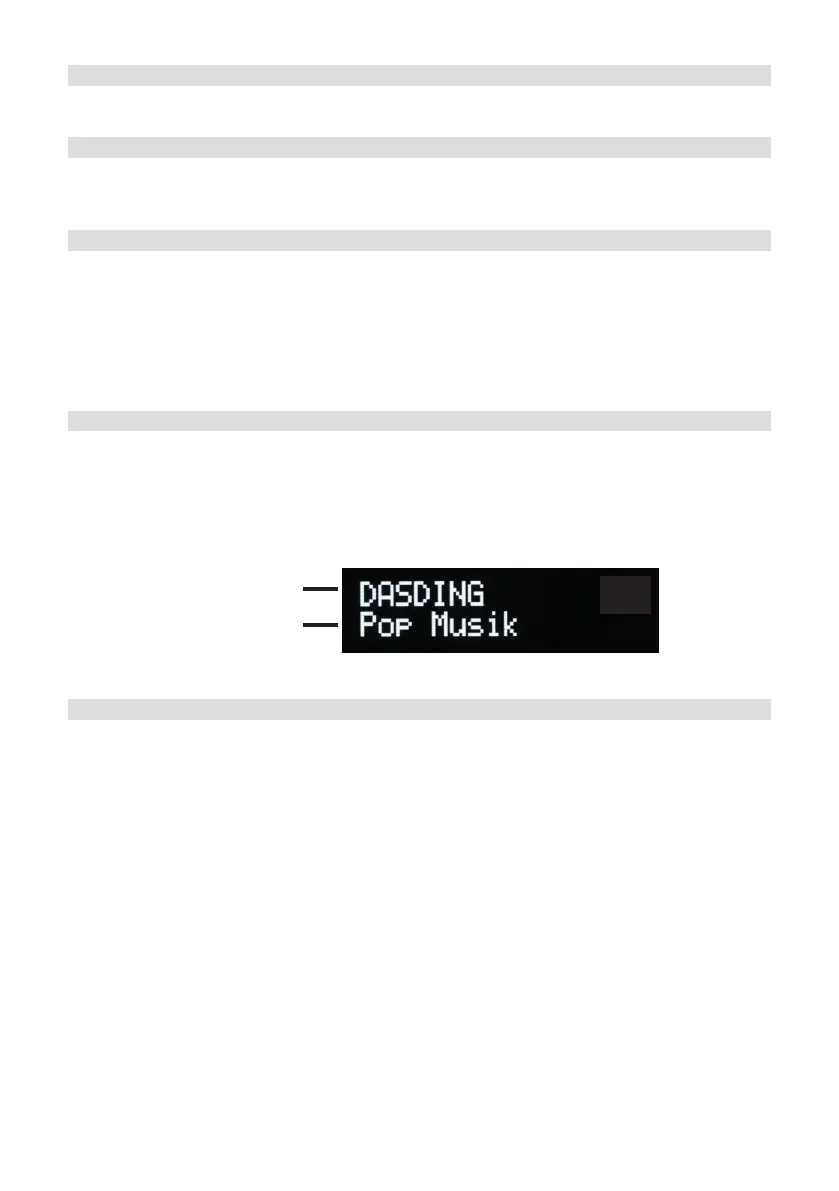42
5.4.2 Switching o the device
> To switch o the TECHNIRADIO SOLAR press the Power(3) buon once again.
5.4.3 Source selection
> Using the Mode buon, it is possible to switch between DAB+ (digital radio)
and FM.
5.4.4 Adjusting the volume
> Adjust the volume by pressing VOL+/VOL- on the unit.
- VOL+ – louder
- VOL- – soer.
The set volume is shown on the display by way of a bar chart. Also refer to Section
5.3.3 for operation when headphones are connected.
5.4.5 Display
Depending on the selected function or option, the display will show the following
information:
Station name,
Frequency,
Menu name
Display,
Menu options,
Volume
5.4.6 Retrieving displays
> Press the Menu/Info (7) buon several times. You have the choice of viewing
the following information:
In DAB+ mode (the selected function is identified with an “*”):
[Running text] (continuous text with additional information provided
by broadcasters etc.), [Signal intensity], [Channel type], [Ensemble],
[Frequency], [Signal quality], [Bit rate and Codec], [Time] and [Date].
In FM mode (the selected function is identified with an “*”):
[Radio text] (if transmied), [Channel type] (PTY), [Ps] (Programme Service
Name or Station Name or Frequency), [Audio Information], [Time] and [Date].
