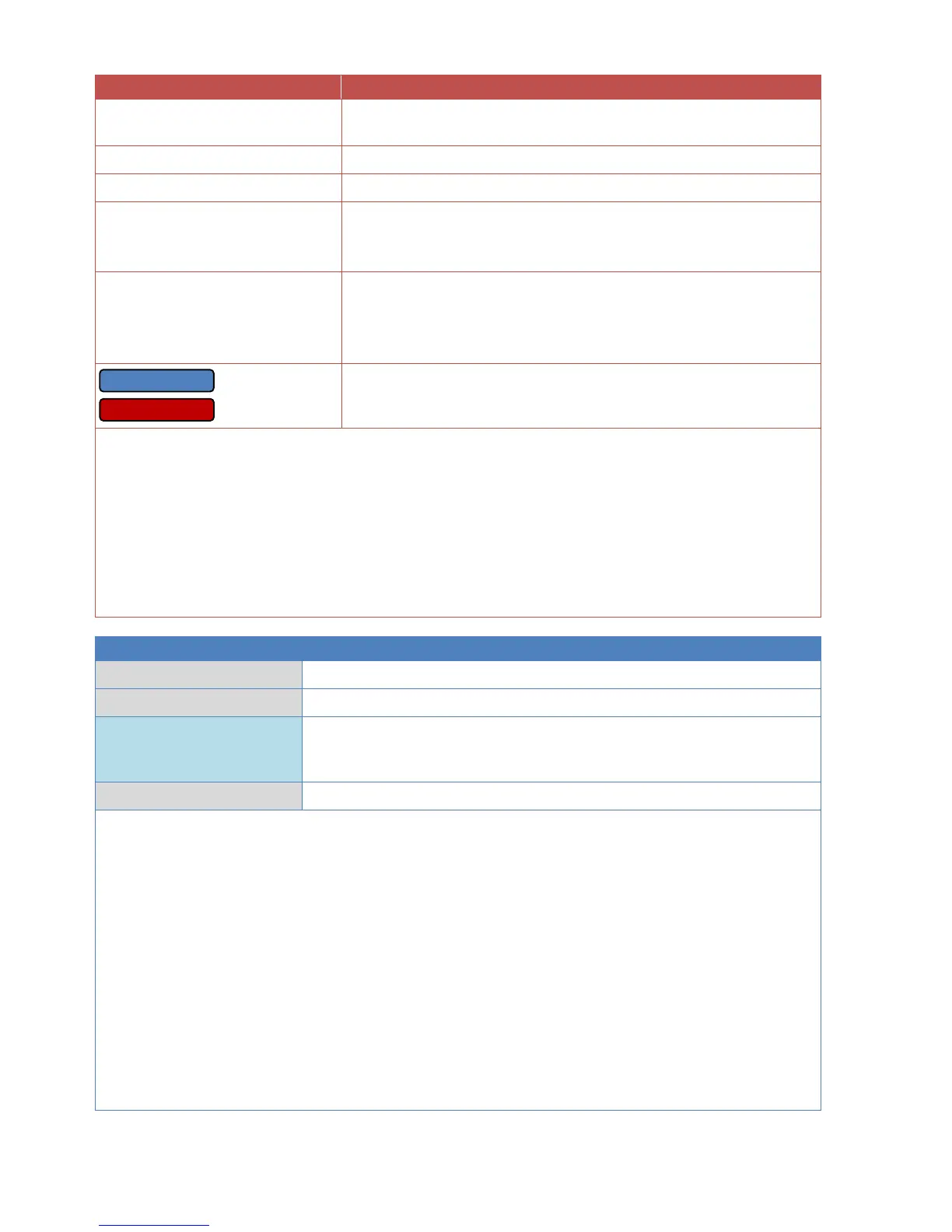A wide range of function quantities are available, which are
applied together with their unit and their decimal places.
1 to 64 stages can be set.
Available for selection: Yes / No
Internal cycle
(shown only if the Cycle profile
input variable is unused)
Enter the cycling time for each profile stage
Stage 1 - (maximum) 64
Source stage 1 – (maximum) 64
Value (shown only for Value
source)
Enter the source ((OFF, Value or Input variable I1 – I10)
Enter the set value for Value source
Start profile or
Stop profile
These buttons can be used to start the profile function or, if it is
already active, to stop it.
➢ The profile function must be started initially either manually from the parameter menu or via
the start profile input variable.
➢ If "Cyclical: Yes" is selected, the function will begin again from the first stage after
completing the last stage, until a reset command deactivates the function, or it is stopped
from the parameter menu or "Enable" is set to OFF.
If Cyclical: No is selected, the function will be terminated and switched to stage 0 after
completing the last stage.
➢ If OFF is entered as the source for a stage, the value of the Set value (enable = off) input
variable will be issued as the set value and Profile status will be set to OFF.
The currently valid set value
The currently active stage
Status ON while the Profile function is running. If the function is
interrupted by means of the Pause profile input variable, the status still
remains ON.
Display of a countdown of the time of the currently active stage
➢ If the function's Enable is set to OFF or the function is currently inactive, the value of the Set
value (enable = off) input variable will be issued as the set value and the Profile status will
be OFF.
➢ If the function has been interrupted by means of the Pause profile input variable, the
Profile status remains ON.
➢ Internal cycle and a cycling time of at least 1 hour:
The profile stage is saved hourly to the internal memory.
Profile stage 1 is saved immediately after the start.
Stage 0 is saved immediately after "Stop profile" from the parameter menu or after "Reset
profile".
Start and stop are saved immediately up to once an hour.
Therefore, if there is a power failure, only one stage at most can be lost when the power
resumes.
➢ When loading function data, you will be asked whether you want to apply the saved
counter/meter readings (see manual Programming Part 1: General information).