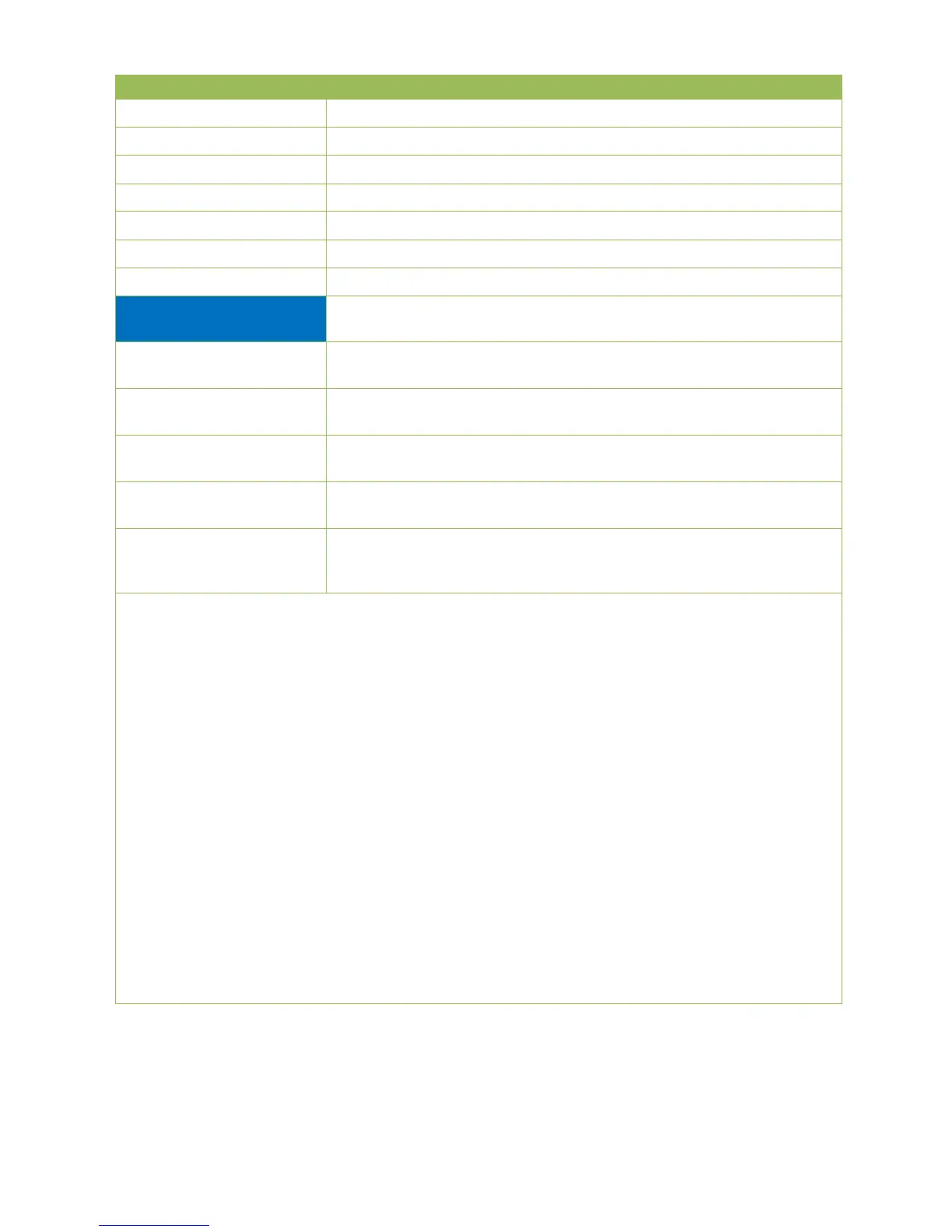➢ When Enable auto mode is switched OFF, the window will be opened, closed or remain
unchanged, according to the Closing conditions. Operation is then only possible in manual
mode, although the safety shutdown via wind or rain sensor remains active.
➢ Room sensors RAS, RAS PT, RAS-PLUS and RAS-F can be used to generate the input
signal for the conservatory temperature.
➢ The sensors from Technische Alternative (types RES and WIS01) can be used to generate
the input signals for the rain and wind sensors).
➢ The input variables Open window and Close window require digital switching signals. The
function terminates auto mode and opens/closes the window for as long as the input signal
is ON. If the Long click time (parameter) is exceeded or a double click is performed within
the Double click time, the window is opened or closed fully.
➢ If in manual mode Open window and Close window are activated simultaneously, the
function switches from manual mode to auto mode. We therefore recommend the use of
blind pushbuttons with no interlock between OPEN and CLOSE.
➢ The input variables Fully open window and Fully close window are activated by pulse
signals. This function terminates auto mode.
➢ Trigger auto mode activates a return from manual mode to auto mode. The signal does not
take effect until the window reaches the end position specified by the previous manual
operation.
➢ Switching to auto mode: Switching is deactivated if a digital OFF signal is present.
