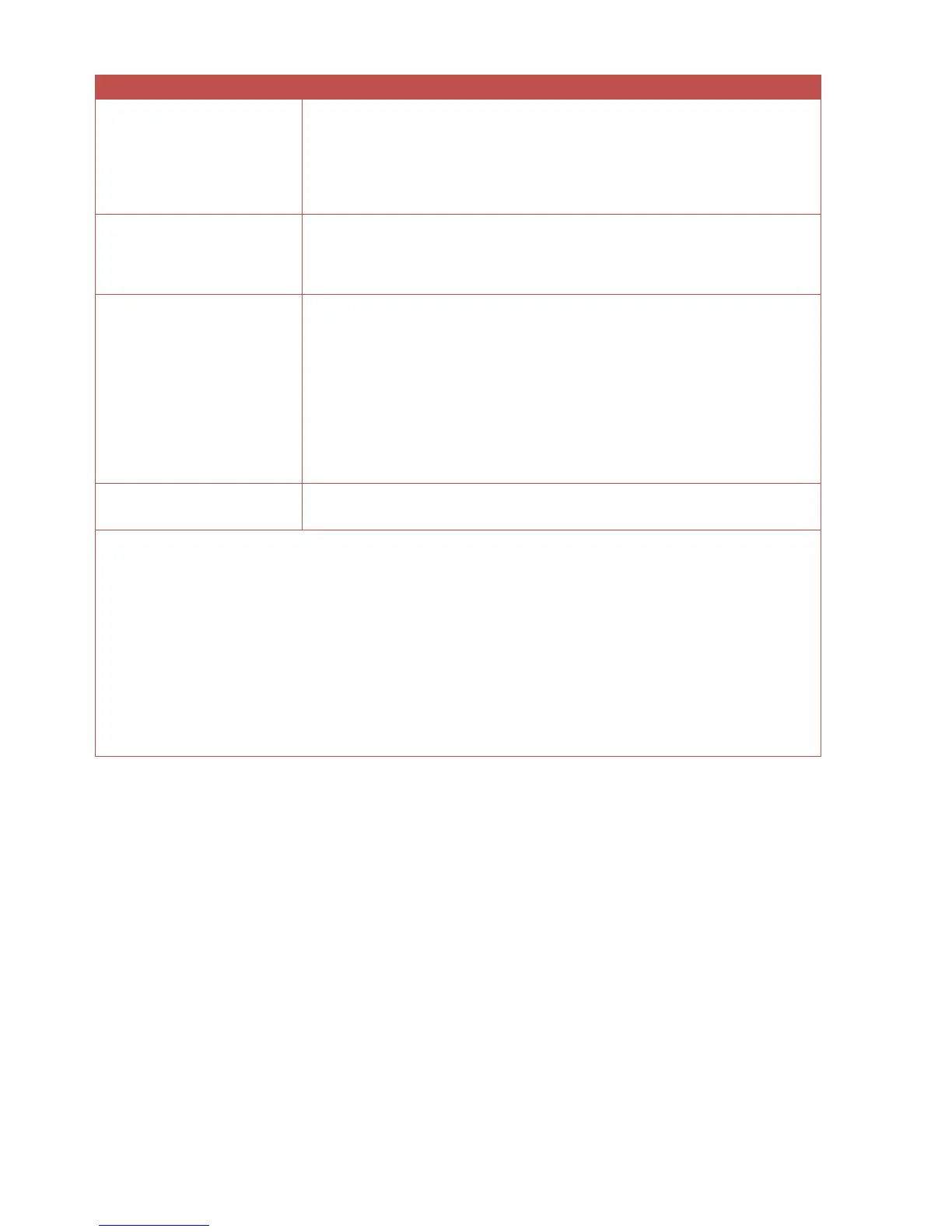Conservatory function
156
Conservatory
temperature
Set temperature
Diff. on
Diff. off
Display of the set temperature (input variable)
Start differential for the set temperature
Stop differential for the set temperature
Auto mode
Motor runtime per action
Interval time
Motor OPEN or CLOSE runtime per action
Interval time between the starts of two motor runtimes
Manual mode
Long click time
Double click time
If the long click time is exceeded for the input signals Open window
or Close window the window will be opened or closed fully (enter
value = 0 to deactivate).
If two pulses are received within the double click time on the input
variables Open window or Close window the window will be opened
or closed fully (enter value = 0 to deactivate).
The closing or opening of the window can be terminated early by a
pulse on the opposite command in each case.
Setting of the closing conditions if a rain and/or wind sensor is used or
if an Enable signal = Off (see Closing conditions sub-chapter)
➢ When the window is opened or closed due to the room temperature, it will only be opened or
closed for the duration of the set Motor runtime per action.
➢ The Interval time starts at the start of the motor runtime. The next motor runtime cannot
start until the interval time has elapsed. It is therefore advisable to set the interval time to be
longer than the motor runtime per action. The stoppage time allows the room temperature
to adjust to the set temperature in accordance with the window position. The next motor
runtime starts if the adjustment is insufficient.
➢ The Motor runtime per action is ignored in manual mode.
➢ The Motor runtime per action is likewise ignored when the window is closed due to the
closing conditions. The window receives a closing command for the duration of twice
the runtime set at the output pair.
