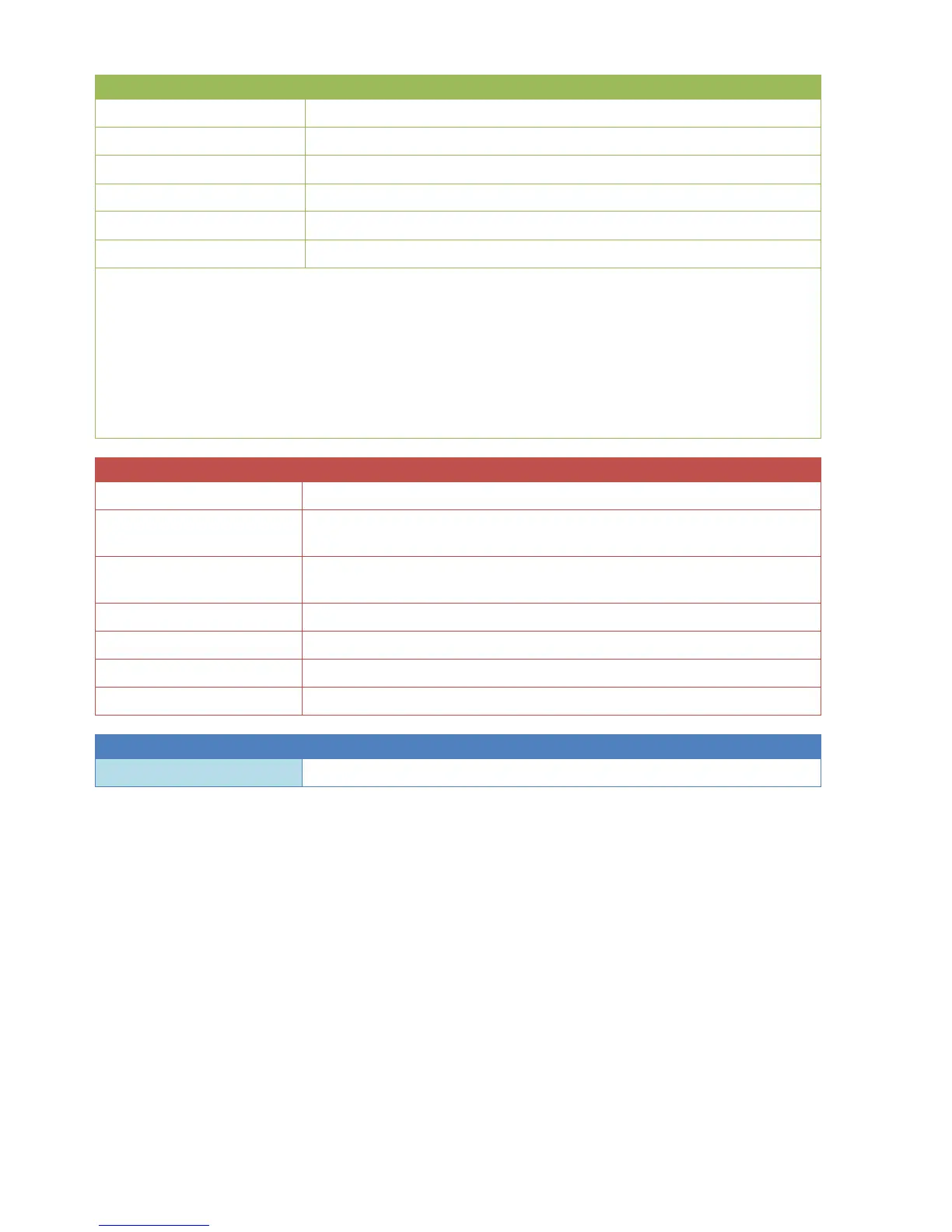General enabling of the function (digital value ON/OFF)
Analogue value for the result when Enable is OFF
Analogue value for the calculation according to mode (set value)
Analogue differential value for rising input variable 1
Analogue differential value for falling input variable 1
➢ Ramp mode requires three input variables.
➢ If the Analogue function is blocked (Enable = Off), it issues a value which is either defined
by the user with Result (enable = off) or which comes from a specific source.
➢ If the source of an input variable is set to User, the user can specify an adjustable numeric
value.
➢ With input variables 1 - 3 digital signals can also be processed: If the status is OFF, then
zero is applied in the calculation as the value of that input variable (without adding the offset
value); if the status is ON, then the offset value set in the Parameters menu is applied.
A wide range of function quantities are available, which are applied
together with their unit and their decimal places.
Entry of the time within which the result should change in accordance
with input variables 2 (rising) or 3 (falling).
Offset result (enable = off)
Optional: enter an offset value for the result if Enable = OFF
Optional: enter offset values for each of the input variables
Display of the input variable for (Enable = Off) + Offset value
Display of the input variables + Offset values
Output variables for Ramp
Result of the calculation according to Ramp mode
