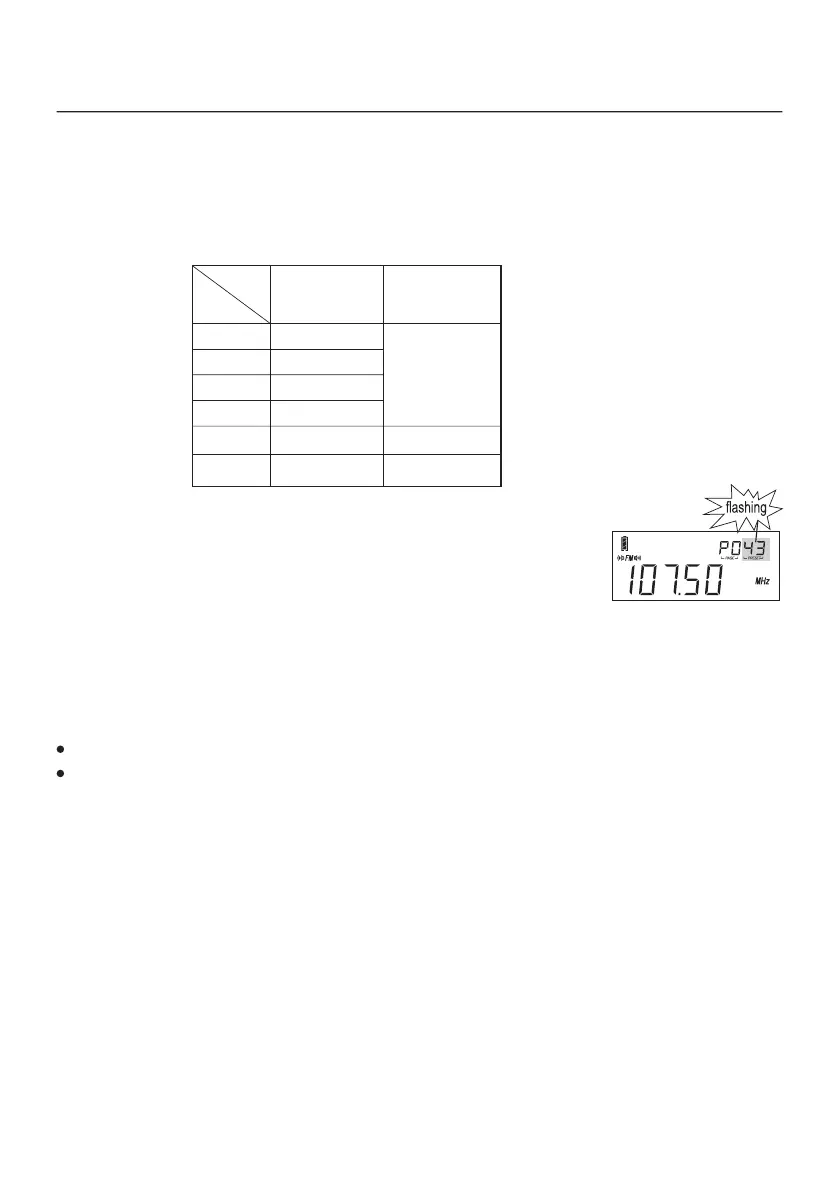11
WORKING WITH STATION MEMORIES
This device can store 3150 stations (presets), separated over 25 memory pages (P0 - P24).
1) Page 0, indicated as “P0” on the display, can store 750 stations: 100 stations each for FM, MW, LW, SSB
and SYNC, and 250 stations for SW.
2) Pages 1-24 (“P1”, “P2”, etc.) can store 100 stations each for FM, MW, LW and SW.
Storing Stations Manually
1) Tune into a radio station.
2) Quick press the memory [ MEM. ] button, “PRESET” flashes and indicates the
first available storage location in the selected memory page. If desired, change
the page and/or preset location by using the [ PAGE - ] or [ PAGE + ] button and/or the [ TUNING ] knob.
3) Quick press the [ MEM. ] button again to confirm or wait for about 3 seconds to automatically store the station
into memory.
Notes:
SSB and SYNC stations are only available for storage in Page 0.
Stored SSB and SYNC station details include USB/LSB and frequency information, but no frequency details
smaller than 1 kHz.
Auto Tuning Storage (ATS)
Automatically tune into and store FM, LW, MW and SW stations.
Operation for FM and MW/LW:
1) Use the [ PAGE - ] or [ PAGE + ] button to select an (empty) memory page.
2) Quick press [ FM ] or [ MW/LW ] to select the frequency band.
3) Press and hold the [ FM ] or [ MW/LW ] button until "PRESET" flashes and the frequency starts running.
4) When the frequency stops running, it means the ATS operation has been completed. Rotate the [ TUNING ]
knob to view all the stored stations.
FM
MW
LW
SW
SSB
Page 0 ( P0 )
100 stations
100 stations
100 stations
250 stations
100 stations
Each memory
page can store
100 stations.
Page 1-24
SYNC
100 stations
X
X
