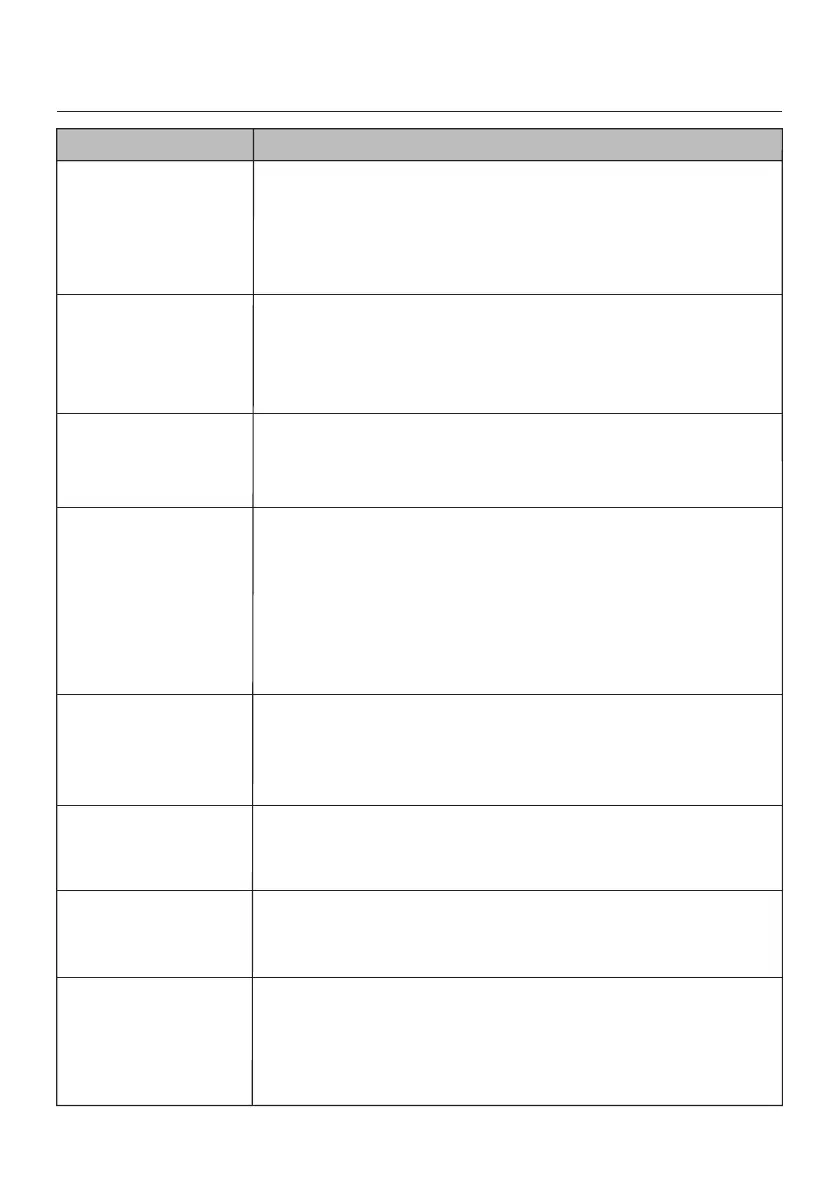21
Troubleshooting
ISSUE
POSSIBLE CAUSE / SOLUTION
Unable to charge the
battery
.
Unable to power on the
device.
Radio auto turns of
f
while listening.
ATS skips stations, or
some stored stations
have only noise.
Poor MW (AM) reception
while using in North or
South
America.
Only few FM stations can
be received.
Audio quality is not good
when listening to L
W
,
MW (AM) and SW
.
When the alarm goes off
the radio broadcast is
only noise.
Charging instructions are not followed correctly, or the lithium battery is aging.
● Connect the charger to the “charge” socket on the right side of the device.
● Push the
A-B battery switch in the correct position.
● Replace the battery.
Battery has no power, is installed incorrectly, or the
A-B battery switch is not in
the correct position.
● Replace, charge or reinstall the battery
.
● Push the
A-B battery switch in the correct position.
Battery has no power or the sleep timer is activated.
● Replace or charge the battery.
● Deactivate the sleep timer and turn the radio back on.
The radio signal is too weak, there is strong interference, or MW (AM) tuning
steps are not set accurately
.
● Search and store stations manually
.
● Adjust the length and direction of the antenna or change to a dif
ferent
location and try again.
● The MW tuning steps may have been set incorrectly. Please review page 7
and then try again.
MW (AM) stations are spaced at 10 kHz in the
Americas, the device may be
set to 9 kHz tuning steps.
● Turn off the device, then press and hold the [ 3 ] button to change the MW
tuning step to 10 kHz.
FM frequency range may not be set correctly for your country.
● Find information about the FM frequency coverage in your country
.
Turn of
f
the radio, press and hold the [ 1 ] button to select a suitable range.
The
AM bandwidth is set to a narrow band.
● Press the [
AM BW ] button repeatedly to change to a wider bandwidth.
Alarm preset radio frequency was not properly set, or there are no broadcasts
at that time.
●
Assure that receiving a broadcast is possible at the alarm time and the
location where the device is placed.
● Switch to alarm by audio player instead of radio.