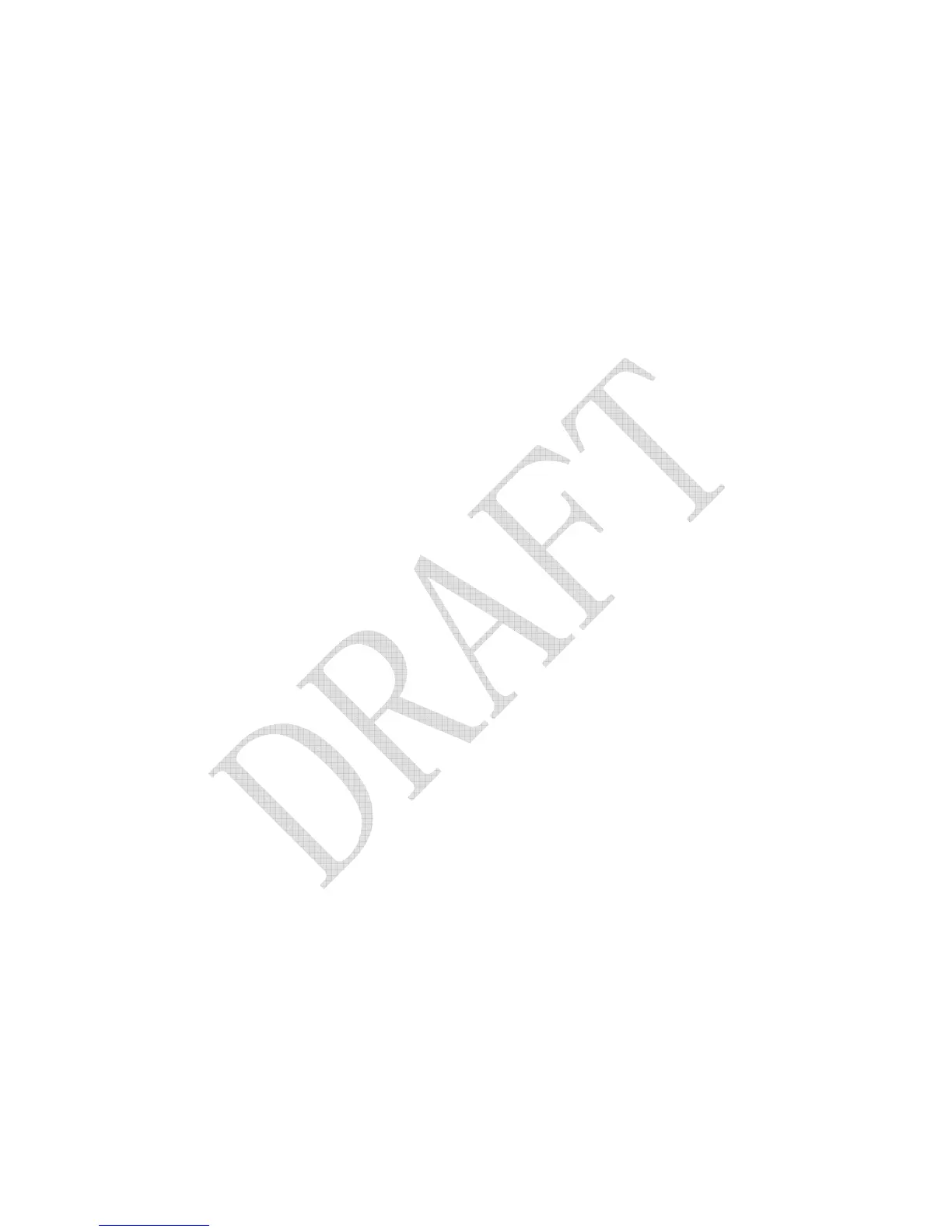Method 2:
To delete stations with auto search memory function
1. Short press the [SCAN MODE] button with a "B" sound.
2. Long press the [SCAN MODE] button with a "B" sound to activate the Auto scan
memory function.
3. If you want to delete that station, simply press [DELETE] button with a long "B--" sound.
4. To stop auto search memory function, simply press any buttons except [DELETE]
button.
Method 3: To delete all memories
1. Short press the [SCAN MODE] button with a "B" sound.
2. Long press [DELETE] button for about 3 seconds with a "BB" sound or until " DEL " and
"ALL" appear in the display.
3. Press [DELETE] button again to confirm.
Note:
If "DEL" is flashing more than 3 seconds without confirmation, it will exit the delete
function automatically.
SLEEP FUNCTION
With sleep function, you can adjust the length of time for the radio to turn off automatically.
Long press the [POWER] button with a long "B- -" sound, rotate the [TUNING] knob to
select time from 1 ~ 120 minutes for sleep timer within 3 seconds.
(select " ON " to turn on the radio permanently)
CLOCK SETTING
The factory has set the clock to function as a 24-hour format clock. If you prefer a 12 hour,
AM/PM clock format, see the section titled CHANGING THE CLOCK FROM 24 TO 12
HOUR FORMAT in the section titled SYSTEM SET CODES.
Method 1:
1. Long press [TIME] button with a "B" sound until you see the "hour" flashing. Rotate the
[TUNING] knob to adjust the correct "hour".
2. Short press [TIME] button again with a "BB" sound, the "minute" flashing. Rotate the
[TUNING] knob to adjust "minute".
3. Short press [TIME] button with a long "B- -" sound to confirm your time setting.
Method 2:
1. Long press [TIME] button with a "B" sound until you see the "hour" flashing.
2. Enter "hour" and "minute" with numbers directly by pressing numeric keys. (For
example, 14:50pm, just enter 1 4 5 0)
ALARM SETTING
