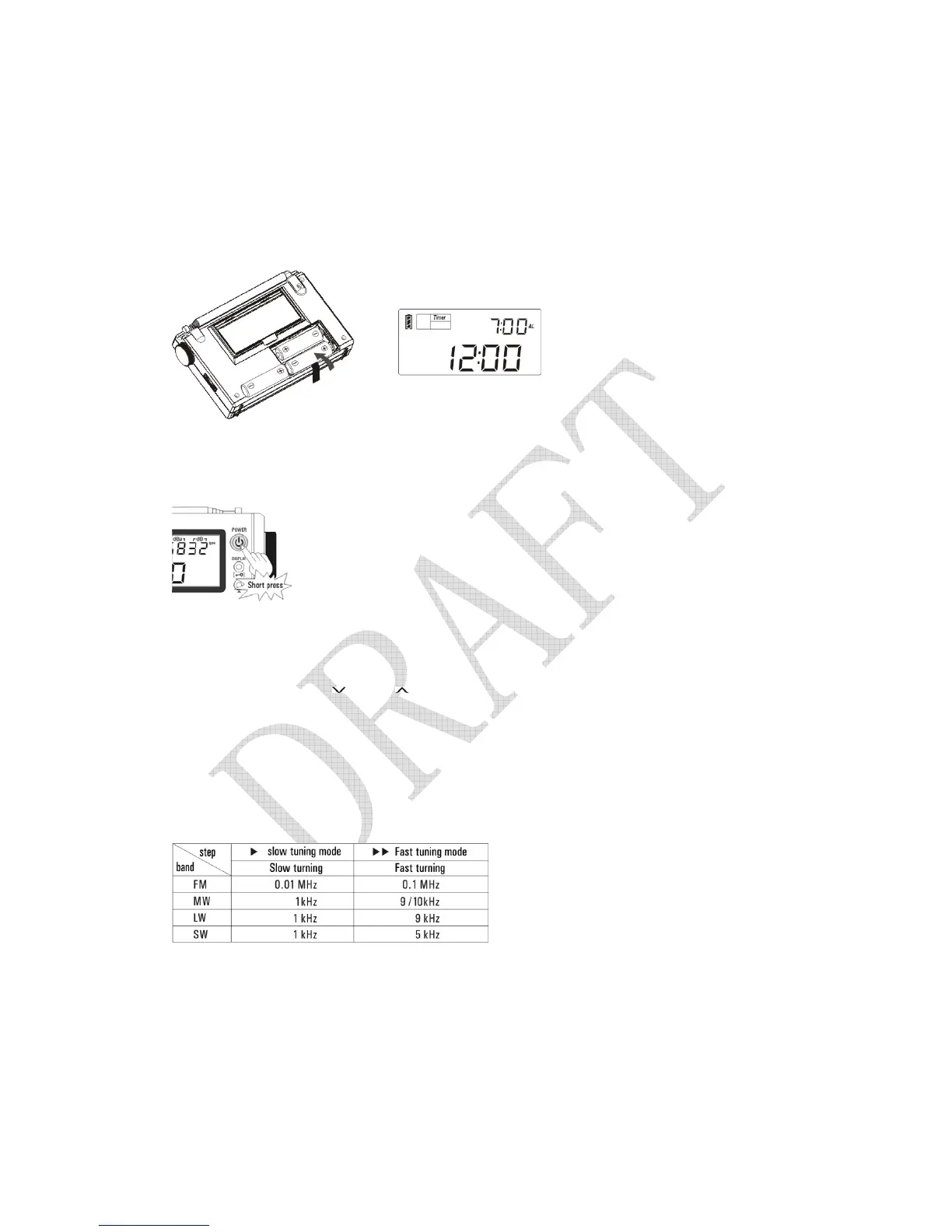TURN THE RADIO ON OR OFF
1. Installing batteries
The battery compartment is located on the back of the PL-310. To remove the battery
compartment cover, apply thumb pressure and slide it towards the bottom of the radio.
Install 3 AA alkaline batteries into the battery compartment, observing the battery
polarity diagram on the back of the radio.
2. Short press on [POWER] button to turn the radio on or off.
LISTEN TO THE RADIO
Short press [POWER] button to turn on your radio, and select your band by short press on
[FM]、[MW/LW]、SW[
] or [ ] button. Adjust the volume level. Now, turn in your
favorite station with either one of the following methods:
Method 1: Manual tuning
Rotate the [TUNING] knob to select your station.
FAST/SLOW tuning is shown in the chart below for each band.
Method 2: Auto scan stations
1. Short press [SCAN MODE] button with a "BB" sound.
2. Long press [SCAN MODE] button with a "B" sound to activate the Auto-scan function.
Auto search will stop on each available station for 3 seconds before it goes on searching
for the next available station.
3. To stop auto search function, simply press any buttons except [M] button.
