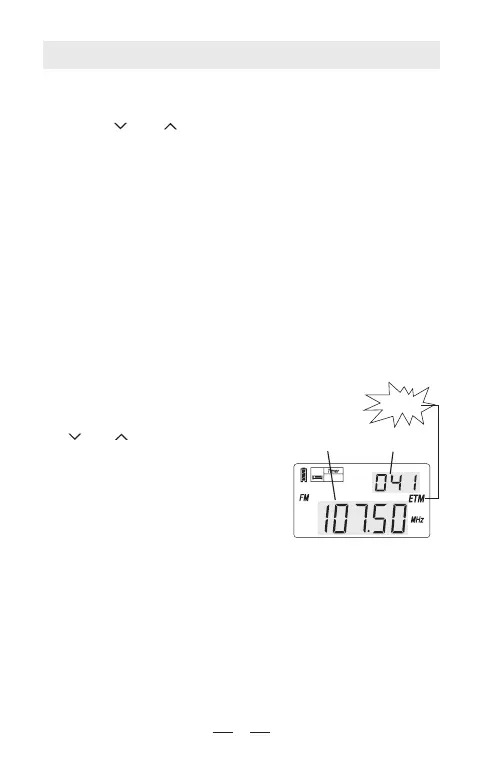flashing
TUNE INTO STATIONS
9
Short press [POWER] button to turn on your radio, then
select your desired band by short pressing the [FM],[MW/
LW], SW [ ] or [ ] button. In case of receiving FM/SW
broadcasting, fully extend the telescopic antenna for a better
reception.
Now, you can turn into your favorite station with any of the
below tuning methods:
Method 1: ETM (Easy Tuning Mode)
The ETM function allows you to tune into stations easily
and temporally store them into the ETM storage; 100
stations for FM/MW/LW & 250 stations for SW.
Note: Scanned stations will not be stored in the regular
550 memories, but will remain in the ETM temporary
storage until next ETM scanning within each band.
HOW TO USE ETM
1. Turn on the radio and select
your desired band by pressing
either the FM, MW/LW or SW
[ ] or [ ] button.
2. Short press the [ETM] button
with [ETM] shows on the display
to enter Easy Tuning Mode.
3. Long press the [ETM] button
until the frequency running to
auto scan the stations within
present band.
4. When the frequency stop running, turn around the
[TUNING] knob for those scanned stations.
5. Short press either the [VF] & [VM] button with frequency
flashing and the disappearance of ETM on the display to
exist ETM mode.
SLEEP
Station
Notes:
FM station: When you are in a different city or country, you
should perform the ETM function again, because this will
not delete any of the stations already within the memory.
Frequency
running
