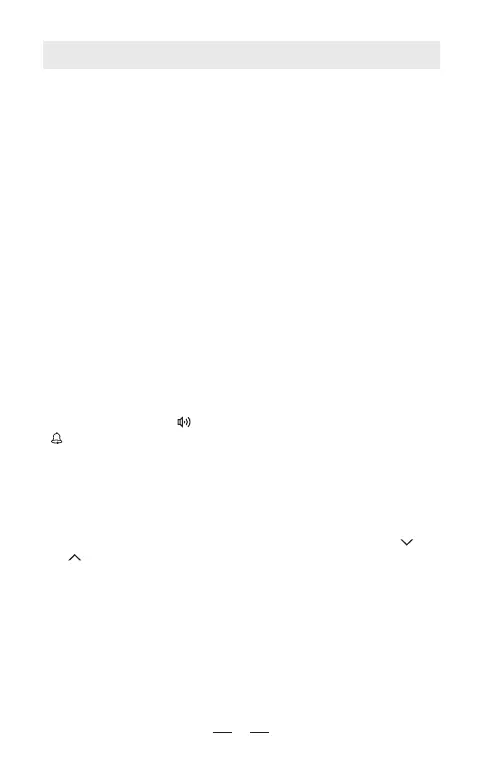QUICK START GUIDE
5
TIME SETTING
1. Long press [TIME] button until "hour" is flashing in the
display. Rotate the [TUNING] knob to adjust the correct
"hour".
2. Short press [TIME] button again, rotate the [TUNING]
knob to adjust "minute".
3. Press the [TIME] button again to confirm your time
setting.
ALARM SETTING
1. Long press [ALARM] button. Rotate the [TUNING] knob
when "hour" is flashing in the display.
2. Short press [ALARM] button again. When the "minute"
is flashing. Rotate the [TUNING] knob to adjust the
"minute".
3. Short press [ALARM] button again, rotate the [TUNING]
knob to select 1 ~ 90 minutes of the Alarm's duration.
4. Finally, short press [ALARM] button again to confirm.
Note:
In ALARM section, [ ] means ALARM is set to radio-on;
[ ] means ALARM is set to buzzer, or if the display corner
remains blank, which means the alarm is off.
LISTEN TO THE RADIO
1. Short press [POWER] button to turn on your radio.
2. Select FM by pressing the [FM] button, MW and LW by
pressing the [MW/LW] button, SW by pressing the [ ] or
[ ] button sequentially until you have selected the
desired meter band (meter band number flashes in the
upper right corner of the display) .
3. Turn the TUNING knob to your desired radio station.
4. You can also direct key-in the frequency numbers by
pressing the numeric keys.
5. Adjust the volume level by rotating the VOLUME knob.
Note:
Be sure to fully extend the telescopic antenna when listening
to SW and FM.
