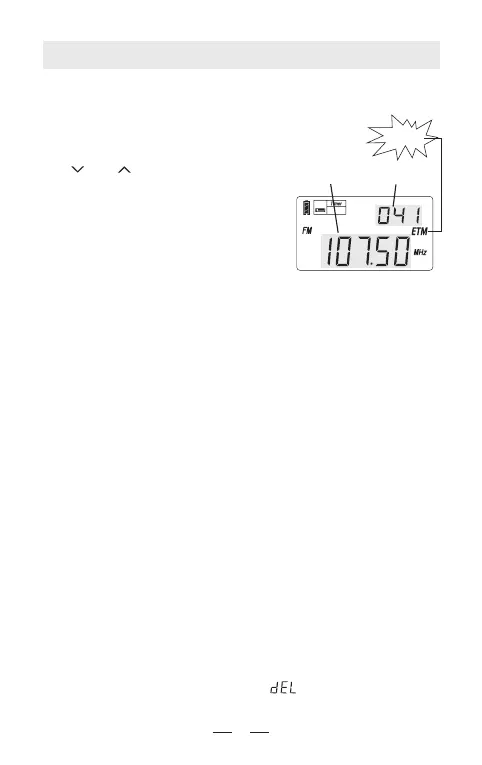6
ETM(Easy Tuning Mode) on FM, MW, LW, SW band
STORING FREQUENCIES INTO MEMORY
1. Turn on your radio, and tune into your favorite station.
2. Short press [M] button, with the memory address is
flashing in the display, press [M] button again to confirm.
LISTEN TO STATIONS IN THE MEMORY
1. Turn on the radio, press and release the [VM] button with
notice that the PRESET show in the display's upper right
corner.
2. Turn the [TUNING] knob to select stored stations.
flashing
1. Turn on the radio and select
your desired band by pressing
either the FM, MW/LW or SW
[ ] or [ ] button.
2. Short press the [ETM] button
with [ETM] shows on the display
to enter Easy Tuning Mode.
3. Long press the [ETM] button
until the frequency running to
auto scan the stations within
present band.
4. When the frequency stop running, turn around the
[TUNING] knob for those scanned stations.
5. Short press either the [VF] & [VM] button with frequency
flashing and the disappearance of ETM on the display to
exist ETM mode.
SLEEP
Station
Frequency
running
DELETE MEMORY
1. Turn on the radio and press the [VM] button, causing
PRESET to appear in the display's upper right corner.
2. Use the [TUNING] knob to select the memory that you
want to delete.
3. Long press [DELETE] button. " " is flashing in the
display, press [DELETE] button again to confirm it.
