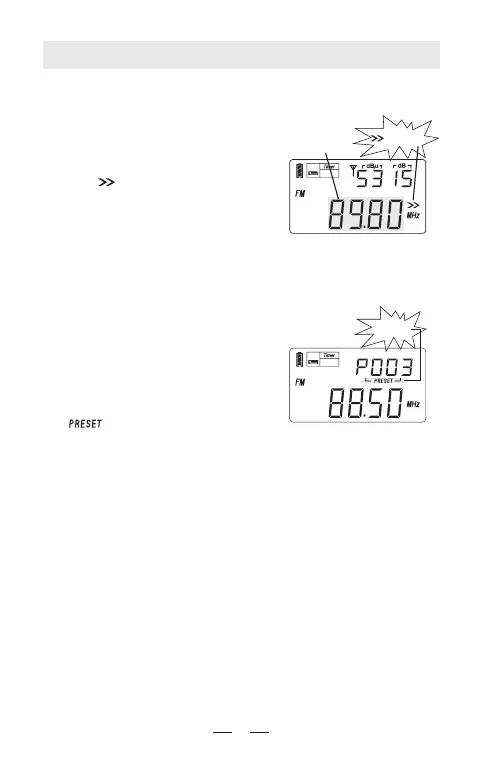flashing
7
AUTO BROWSE MEMORY
the [VM] button with memory
page shows in the upper right
corner and disappears in 5
seconds.
2. Long press [VM] button with
" " flashing to scan
from one memory to another,
staying on each station
memory for about 5 seconds.
3. To stop auto search memory,
simply press the [VM] button.
1. Turn on the radio, short press
SLEEP
Auto-scan memory with
pre-listening
SLEEP
Auto-scan with pre-listening
moving
Frequency
running
AUTO BROWSE STATION
1. Turn on the radio and short
press the [VF] button with
the frequency flashing.
2. Long press the [VF] button
with [ ] moving to scan
from one station to another,
staying on each stations
for about 5 seconds.
3. To stop auto browse function,
simply press the [VF] button.
