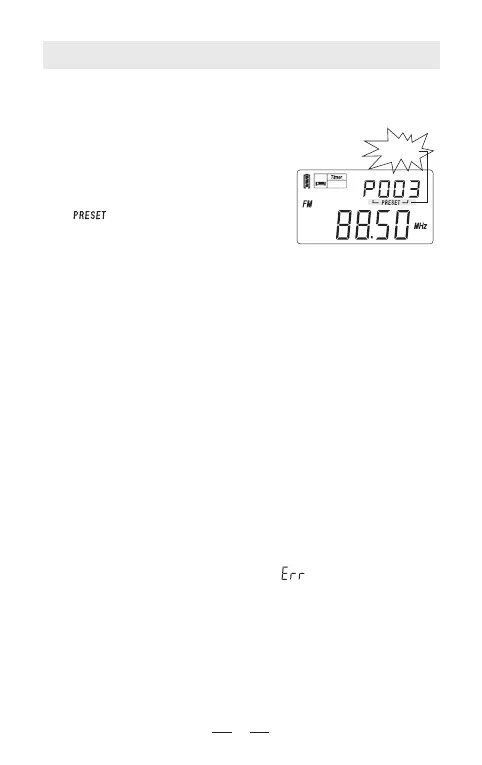11
Method 4: AUTO BROWSE MEMORY
1. Turn on the radio, short press
the [VM] button with memory
page shows in the upper right
corner and disappears in 5
seconds.
2. Long press [VM] button with
" " flashing to scan
from one memory to another,
staying on each station
memory for about 5 seconds.
3. To stop auto search memory,
simply press the [VM] button.
Note: Please first read [Working with Memory] in next
page before using this function.
Method 5: DIRECT KEY-IN FREQUENCY
Short press the [VF] button to enter the frequency mode,
press the numeric keys [0] - [9] to enter the station
frequency directly.
Note:
1. Ignore the decimal point for FM band when input the
frequency numbers.
For example, FM 89.0 MHz, Just ENTER 8 9 0 .
2. If the entered frequency rate is not within the covering
area, the display would display " " error symbol.
flashing
Auto-scan memory with
pre-listening
SLEEP
