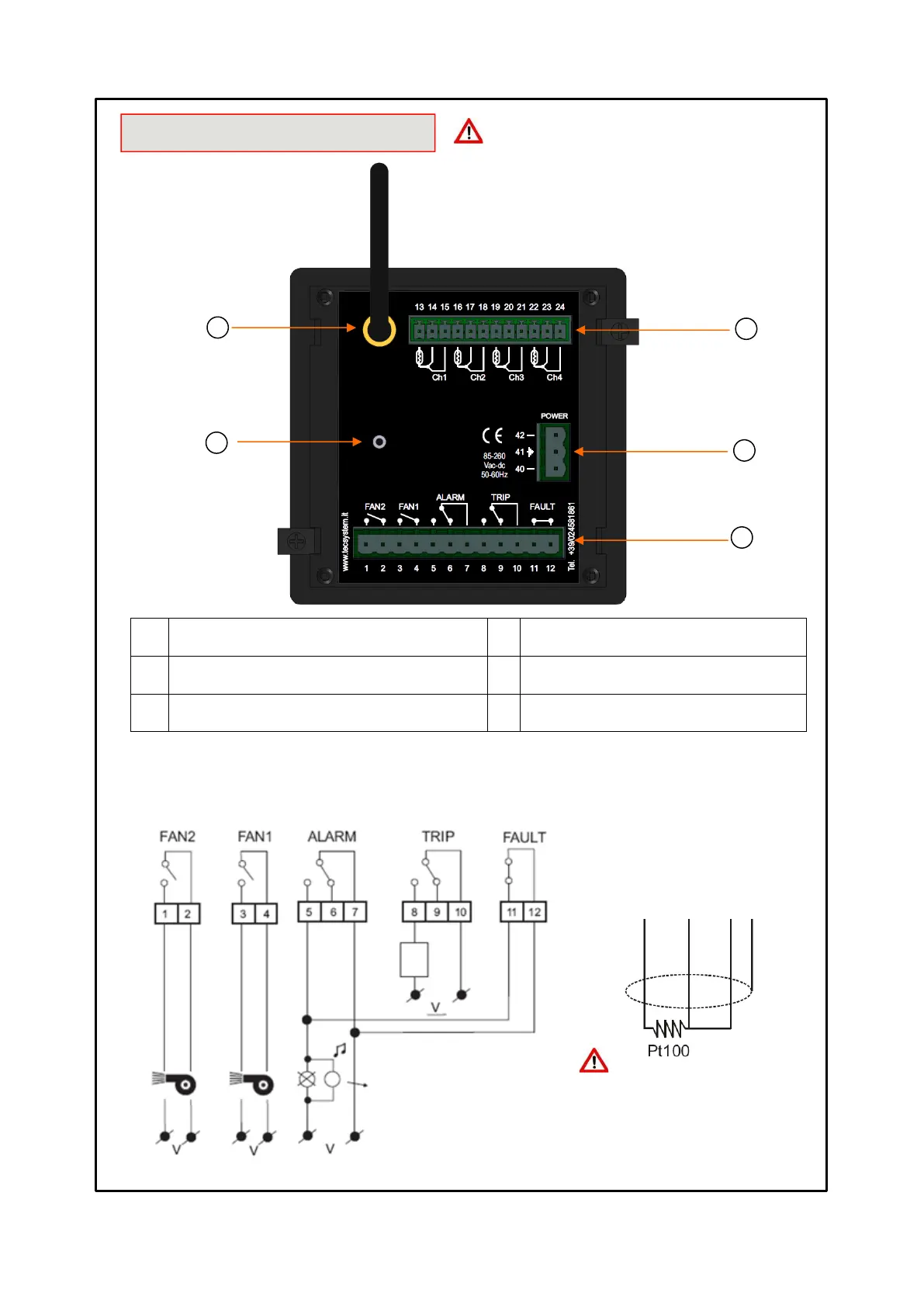Note: relay contact image in non-alarm condition, with the exception of the FAULT relay, which switches: contact 11-
12 open (NO) contacts 11-12 closed (NC) fault condition identification. Read the Alarms and Ventilation paragraph
on page 12 and see the opening of the fault contact.
RELAYS CONNECTION EXAMPLE
Pt100 sensors (white-red-red)
Power supply 85-260Vac-dc 50/60Hz.
Antenna and Wi-Fi connector
Relays (FAN2-FAN1-ALARM-TRIP-FAULT)
Output relay with 10A-250Vac-res COSФ=1 contacts.
COSФ=1.
ALARM
CONDITION AUDIO AND
VISUAL INDICATION
Note: before connecting the
sensors to the control unit, carefully
read the paragraph measurement
signal transfer on page 15.
The Wi-Fi antenna (5) is supplied with the NT935 WS device. If
necessary, the antenna connection can be extended using a 5 mm
SMA Male to Female antenna cable.
NOTE: Never start the device with the antenna disconnected.