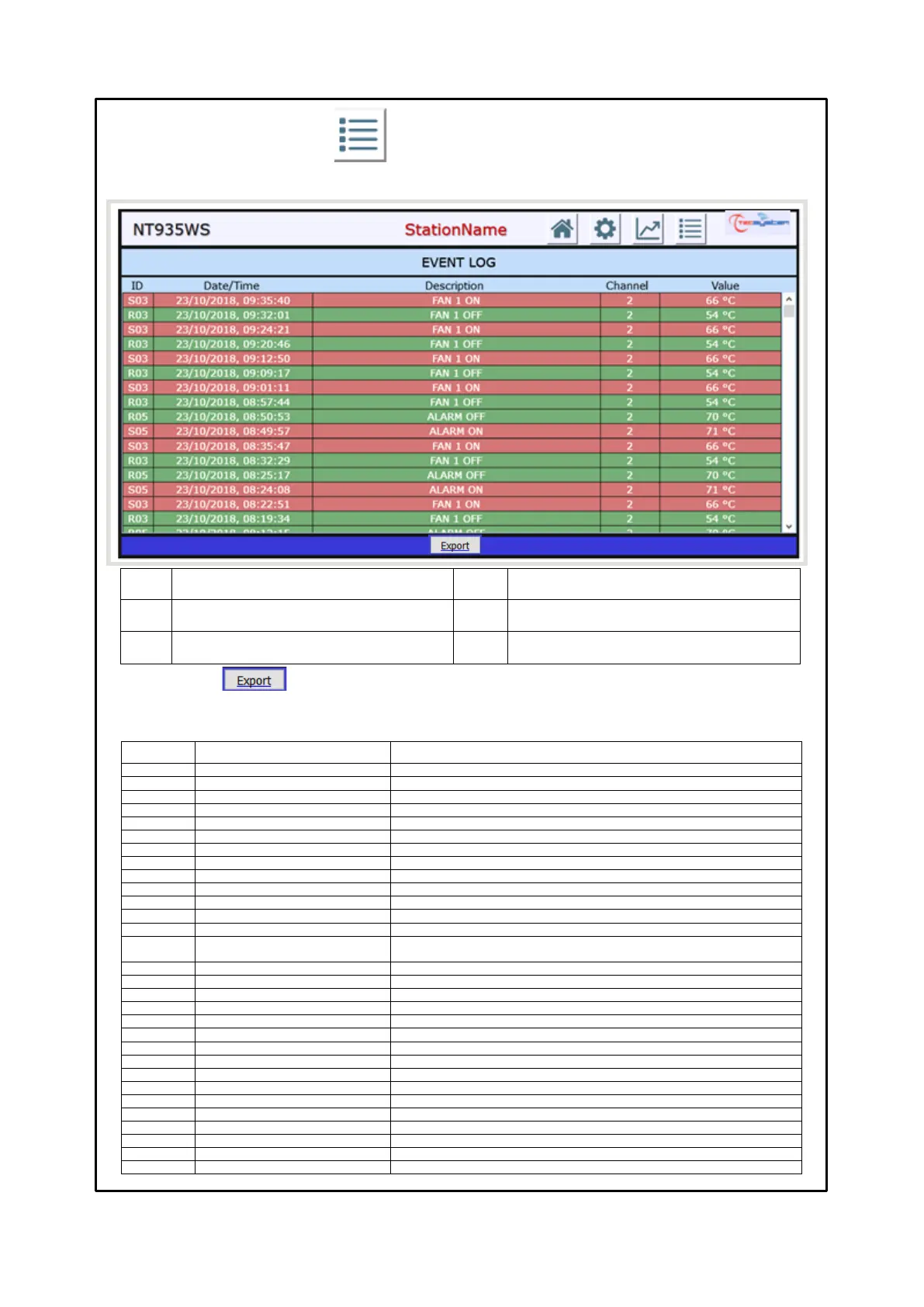EVENT LOG SCREEN
The Event log screen is used to quickly obtain an immediate overview of the events recorded by the control unit. Each event
is identified with ID code, see event ID table.
Pressing the EXPORT key results in downloading of all the events recorded in CSV format (text file), see note on page 28.
Events ID (see ID events table)
Temperature value recorded
Automatic setting date and time via sync server
web server in STATION mode start
Start mode web server in STATION
Wi-Fi Access point started
web server in ACCESS POINT mode start
Web server connected to the Wi-Fi network
Saving of unit parameters (PRG)
temperature log saved to csv
saving of the csv file temperatures
saving of the csv file events log
A Wi-Fi disconnected from the network
Real time clock set to last saved
Reset date and time, automatic, from the last saving
Real time clock manually set
Manual date and time setting
diagnostic button pressed
the access point key has been pressed
Reaching the TRIP threshold on the identified CHn
(flag for enabling the option screen)
FCC OFF fault signal on CHn channel identified
FOC OFF fault signal on CHn channel identified
FCD OFF fault signal on CHn channel identified
FAN1 OFF switch off signal on CHn channel identified
FAN2 OFF switch off signal on CHn channel identified
ALARM OFF switch off signal on CHn channel identified
TRIP OFF switch off signal on CHn channel identified
FCC ON fault signal on CHn channel identified
FOC ON fault signal on CHn channel identified
FCD ON fault signal on CHn channel identified
FAN1 ON activation signal on CHn channel identified
FAN2 ON activation signal on CHn channel identified
ALARM ON activation signal on CHn channel identified
TRIP ON activation signal on CHn channel identified
Signal internal web server error