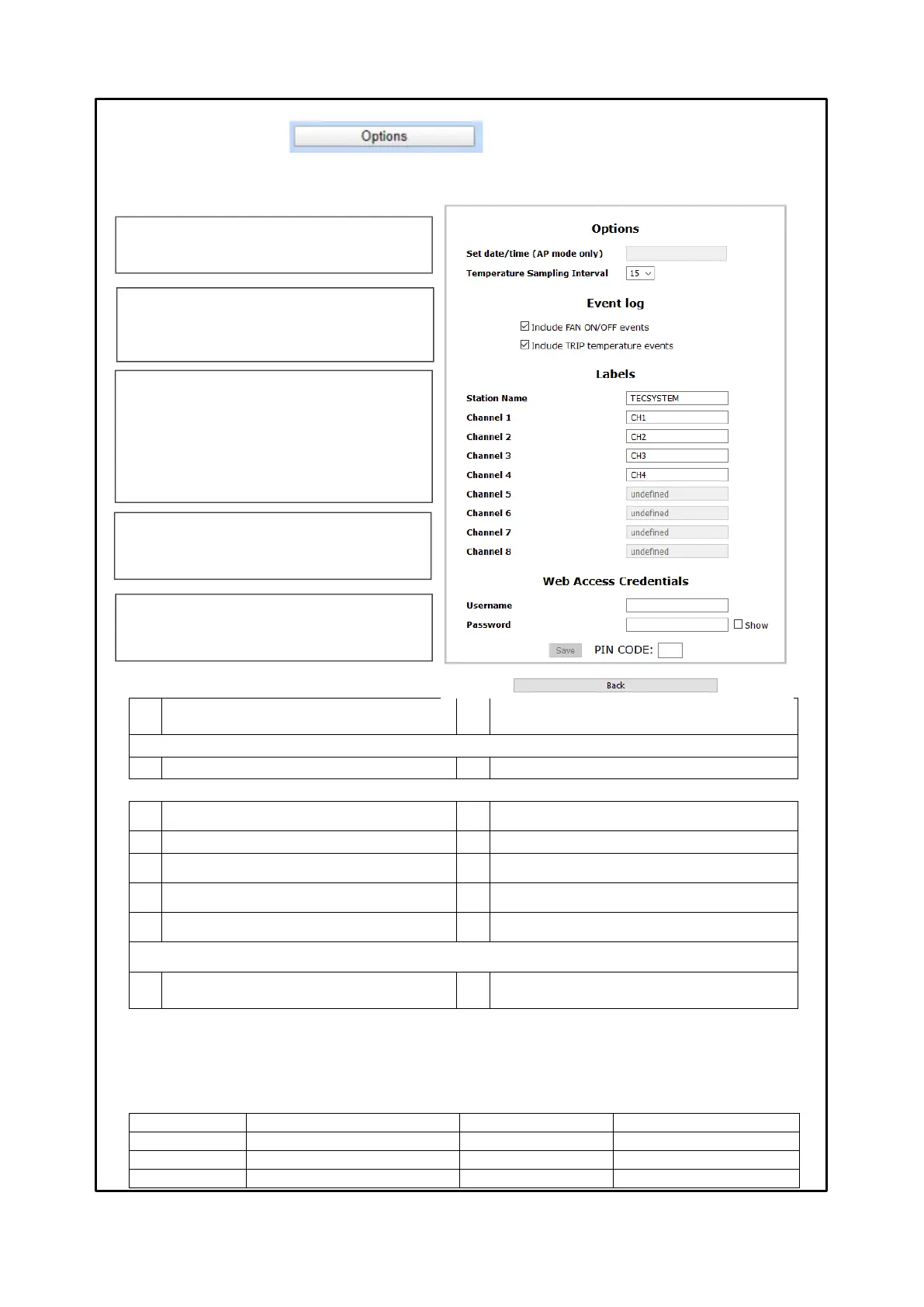Pressing the OPTIONS key accesses the options screen. On this page it is possible to: set the date and time in the Access
Point mode, select the sampling interval, customise the labels (labels), station and channels and set the username and
password useful to access the web server.
Date and time setting in
Access point mode
Selection of sampling range
every (5-10-15-20-30-60) minutes
Include FAN ON/OFF events
Include TRIP temperature reached events
Channel 5 label (only NT538 WS)
Channel 6 label (only NT538 WS)
Channel 7 label (only NT538 WS)
Channel 8 label (only NT538 WS)
Web Access Credentials (setting of Username and Password for Web Server access)
Password (SHOW for password
verification)
After entering the PIN CODE, default 00000, Press SAVE to save the set values. A POP UP window will confirm the correct
saving of data.
Press BACK to return to the previous screen.
(*) Note: PIN CODE settings and operation at page 28.
The Web Access Credentials setting
It is used to set username and a password. Upon each
log in to the web server, a POP-UP credential window
will appear.
Set data/time (AP mode) allows the user to manually
set the date and time in AP mode. This information is
essential for correct operation of the control unit.
Temperature Sampling Interval.
The sampling interval represents the waiting time
between one recording and the next. In the timing table,
below, for each selection, the number of days/months
that the NT935 WS device is able to memorise is
represented. Once the indicated value has been
exceeded, the data will be overwritten and therefore no
longer available.
Labels
The labels are used to customise, as desired,
identification of the control unit and of the individual
channel.
Event log
Flag enabling logging events FAN register ON / OFF.
Report enabling registration of TRIP register event upon
reaching the TRIP threshold.