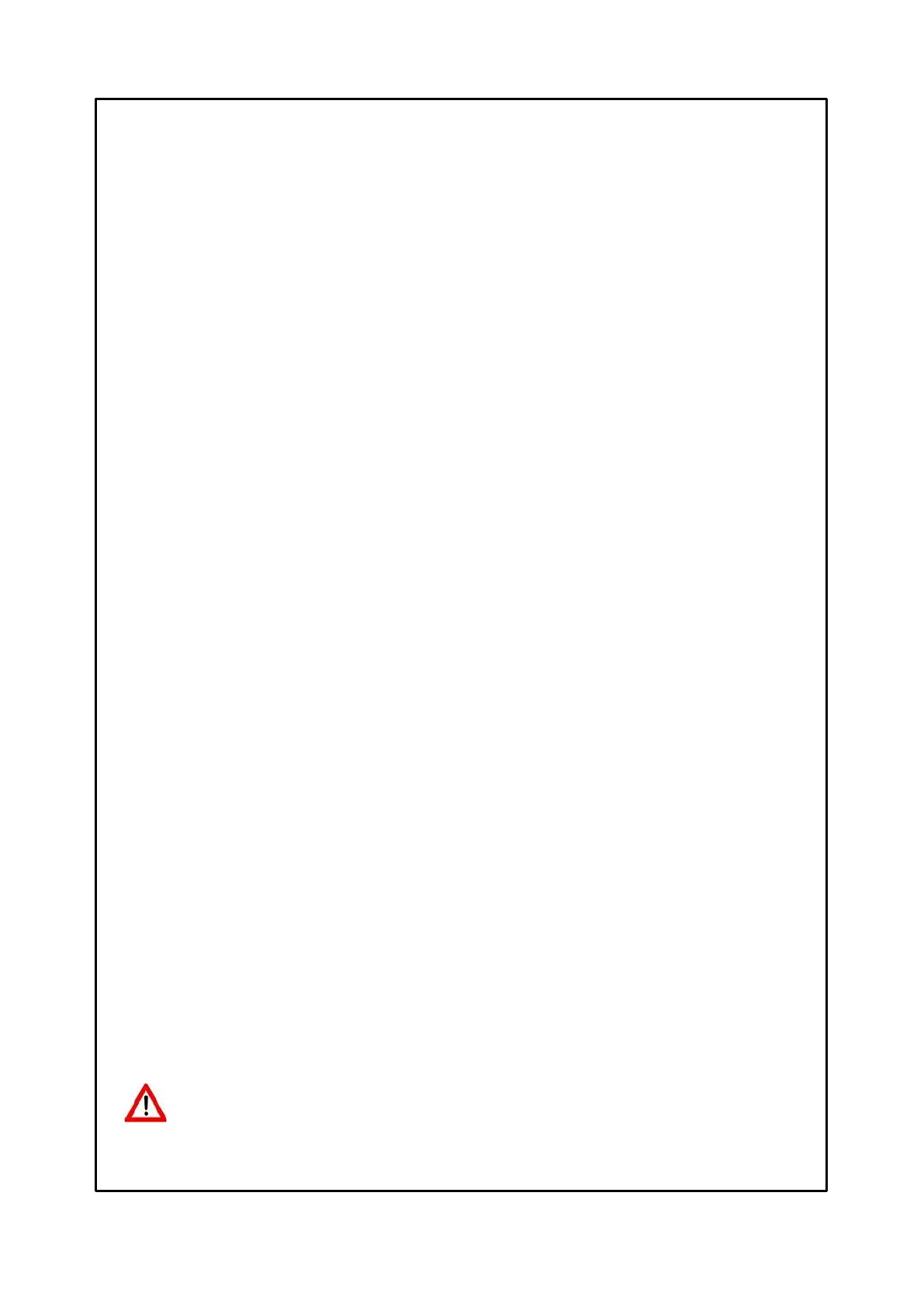COOLING FAN CONTROL
The NT935 WS control unit is fitted with two FAN contacts (FAN1 and FAN2) and, if programmed correctly, can control the
fans switching ON and OFF to cool the transformer.
The FAN1 and FAN2 contacts can manage cooling of the transformer and the room where it is installed: the cabin.
By connecting FAN1 to the tangential ventilation system (the two bars on the transformer) and FAN2 to the extractor, you
will improve the air flow in the cabin; moreover, the cabin temperature will no longer need to be managed by a thermostat
outside the system.
The fans can be controlled in two different ways:
• Using the temperatures sensed by the sensors on the three columns (FAN1)
CHF 1.2.3
(e.g..ON at 70°C - OFF at 60°C)
• Through an additional sensor (CH4/YES) dedicated to the ambient temperature inside the transformer room (FAN2).
CHF 4
(e.g..ON at 45°C - OFF at 35°C)
The ON and OFF values are programmable according to the device range. The FAN ON must always be at least 1°C higher
than FAN OFF (recommended ΔT FAN ON_OFF +10°C).
The FAN 1/ 2 LED lights up when the temperature exceeds 1°C the FAN ON threshold, the corresponding relay switches,
and turns off when the temperature goes below 1°C the FAN OFF threshold, the corresponding relay switches.
FAN TEST
By programming (HFn), it is possible to have the fans operating 5 minutes every "xxx" hours, regardless of the column or
ambient temperature values (i.e.: with HFn=001 the fans are activated for 5 minutes every hour).
This function aims at verifying the fan operation and their control apparatus periodically.
By setting NO this function is inhibited.
To enable the HFN function, read the programming section on pages 13-14.
INTELLIFAN FUNCTION
What it is used for:
The Intellifan function allows reducing the transformer's thermal shock by partially anticipating (one bar at the time) the
activation of the tangential ventilation system.
The reduction in the transformer's thermal shock will extend the life of the transformer and of the ventilation system itself.
By enabling the FAN1 "INT" function, the control unit will alternate the activation (each 30 minutes) of the FAN1 and FAN2
contacts, anticipating the activation of the ventilation system at the intermediate value included between FAN1 ON and FAN1
OFF.
EX. FAN1 ON = 70°C and FAN1 OFF = 60°C FAN INT. ACTIVATION = 65°C
Before enabling the function, check that the connection of the two ventilation bars is distributed in such a way that the RH
bar is connected to the FAN2 relay, pins 1-2, and the LH bar is connected to FAN1, pins 3-4.
By selecting FAN1 "NO or YES", the function will be disabled.
Note: once the FAN1 threshold is exceeded, the control unit will activate both bars.
To enable the INTELLIFAN function, read the programming section on pages 13-14.
Note: for correctly working of the INTELLIFAN function we recommend you observe ΔT 10°C between FAN1 ON and
FAN1 OFF. The connection to the VRT series devices, where Intellifan is enabled, must be made between the
contacts FAN1 - COM-EN1 and FAN2 - COM-EN2.
IMPORTANT WARNING
Before carrying out the isolation test of the electrical panel the control unit is installed on, disconnect it together
with the sensors from the power supply to prevent it from being seriously damaged.
