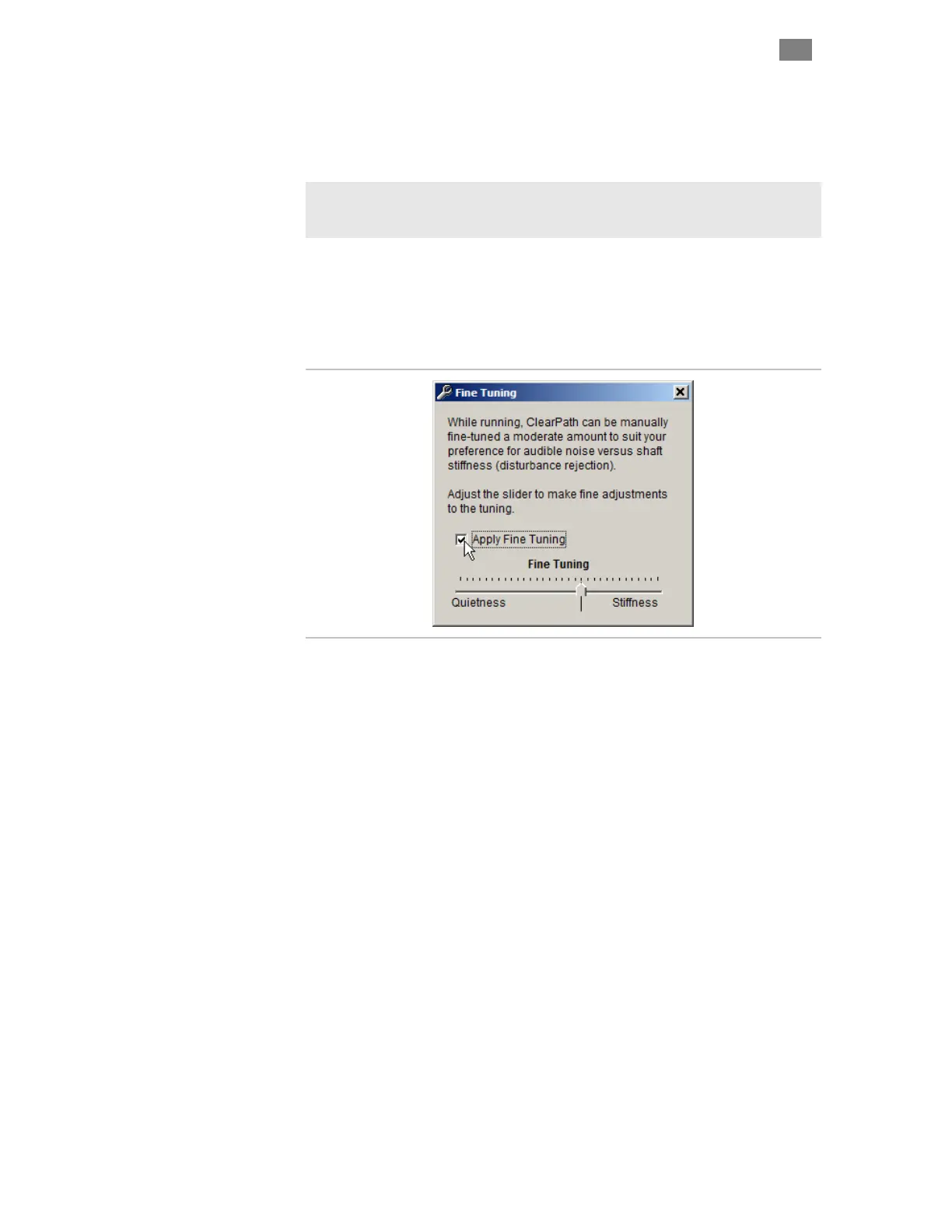C
LEAR
P
ATH
-SC
U
SER
M
ANUAL
R
EV
.
1.36
66
T
EKNIC
,
I
NC
. T
EL
.
(585)
784-7454
Auto-Tune
Select this menu item to begin an Auto-Tuning session. The software is
designed to walk you through the Auto-Tune process in a safe, step-by-
step manner.
Important: Avoid personal injuries, crashes and machine damage.
Carefully read and follow all instructions presented during the Auto-Tune
process.
Fine Tuning
This menu i
tem provides a convenient way to "touch up" tuning
performance. Turn on the control by checking Apply Fine Tuning. Move
the slider left for quieter performance, move it right for increased dynamic
stiffness. Uncheck to turn it off.
Fine Tuning Setup