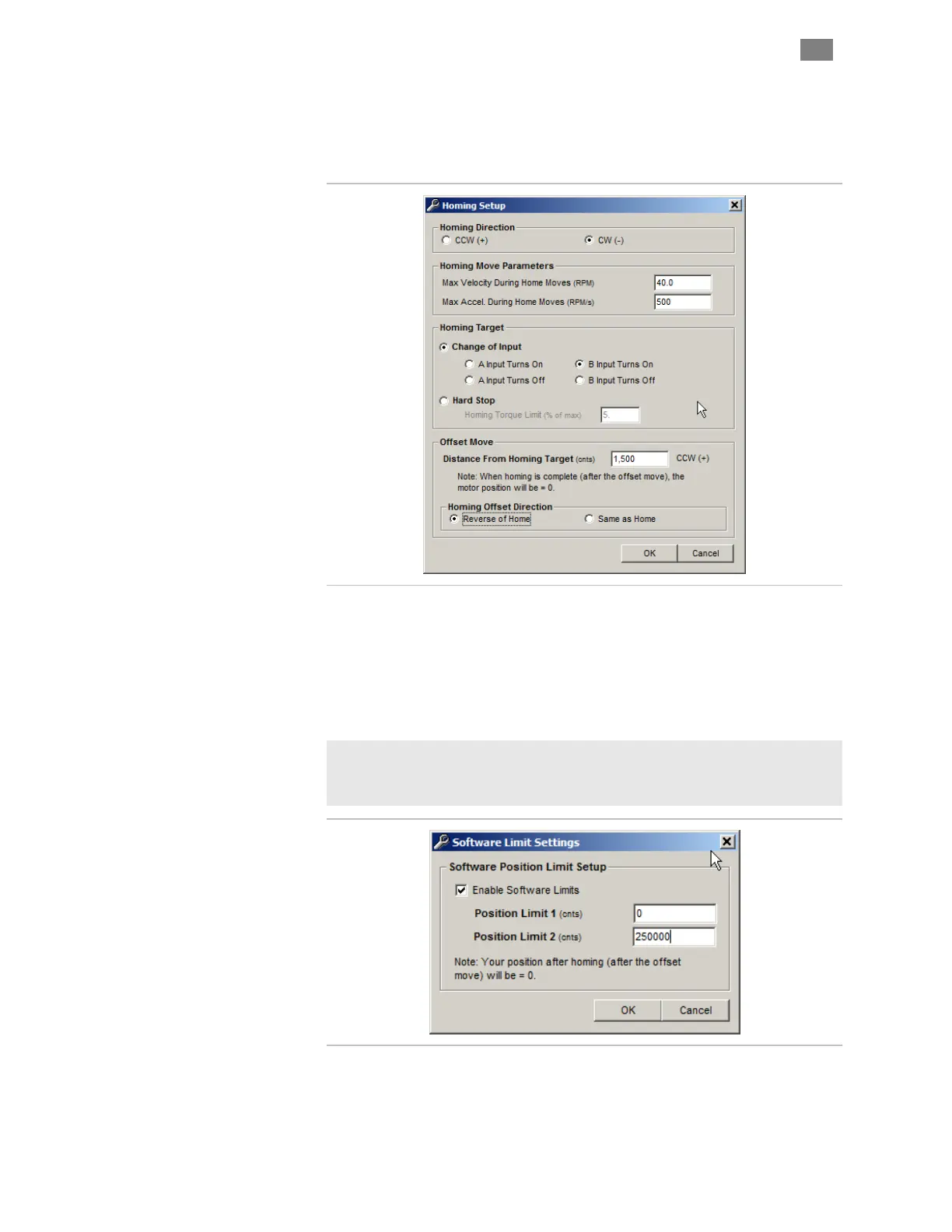C
LEAR
P
ATH
-SC
U
SER
M
ANUAL
R
EV
.
1.36
65
T
EKNIC
,
I
NC
. T
EL
.
(585)
784-7454
Homing Setup
The Homing Setup dialog lets you quickly set up frequently used homing
parameters without the need to code them into your application software.
Homing Setup
Software Limit Setup
This feature lets you define travel limits in terms of encoder position, with
no sensors or switches required.
To use this feature, Check Enable Software Limits and set the two
encoder positions as desired.
Note: Software Limits do not take effect until the motor is homed.
Note: When Software Limits are activated, the motor will not execute any
move that would violate the Software Limit settings.
Software Limit Setup