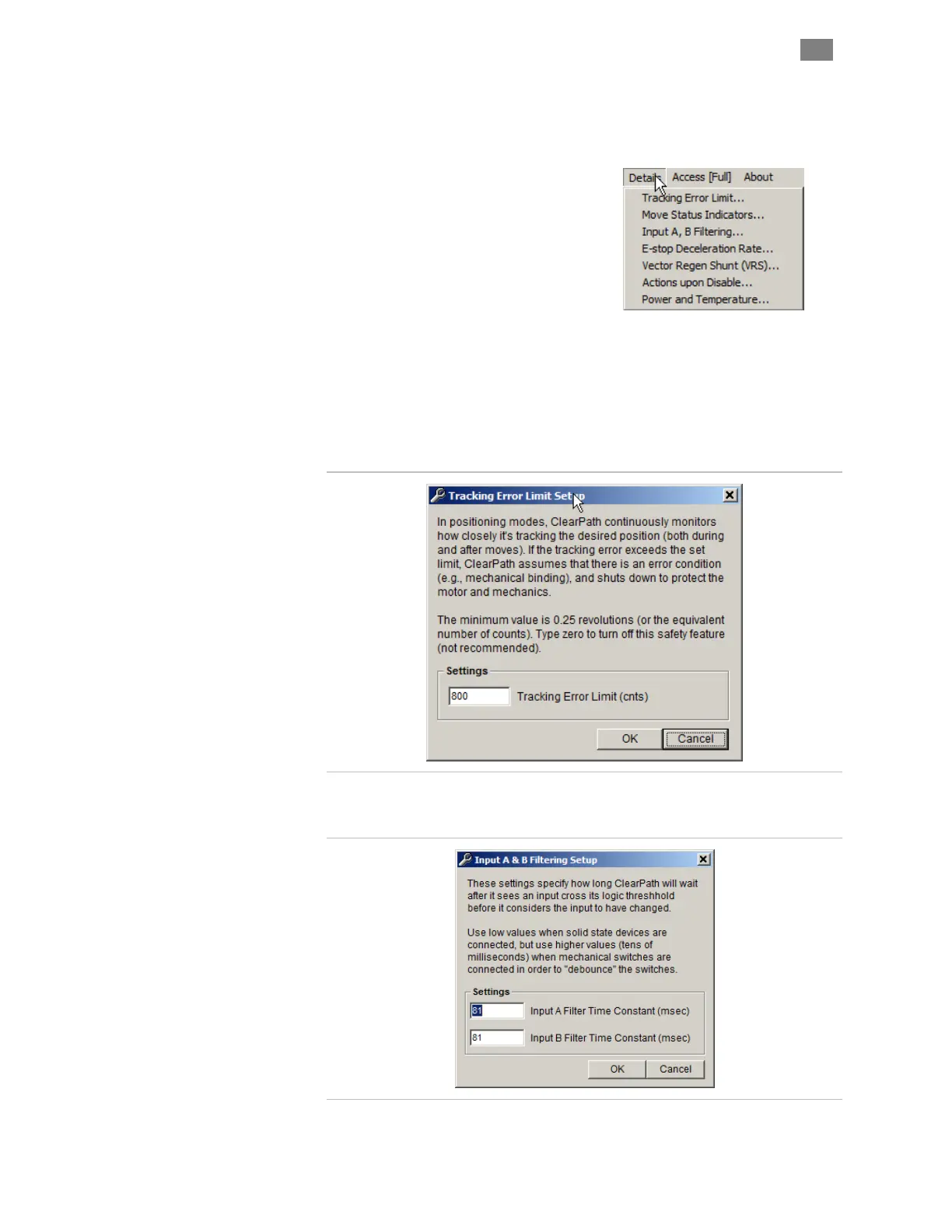C
LEAR
P
ATH
-SC
U
SER
M
ANUAL
R
EV
.
1.36
71
T
EKNIC
,
I
NC
. T
EL
.
(585)
784-7454
D
ETAILS
M
ENU
The Details Menu provides access to setup dialogs for the ClearPath-SC
features listed below:
• Tracking error limit
• Move status indicators
• Input filtering
• Deceleration rate for E-stops
• Vector Regen Shunt (VRS)
• Actions upon disable
• Power and temperature settings
Please read the dialog boxes below to learn more about each feature and
its settings.
Tracking Error Limit Setup
Tracking Error Limit Setup Dialog
Input A, B Filtering Setup
Input A, B Filtering Setup