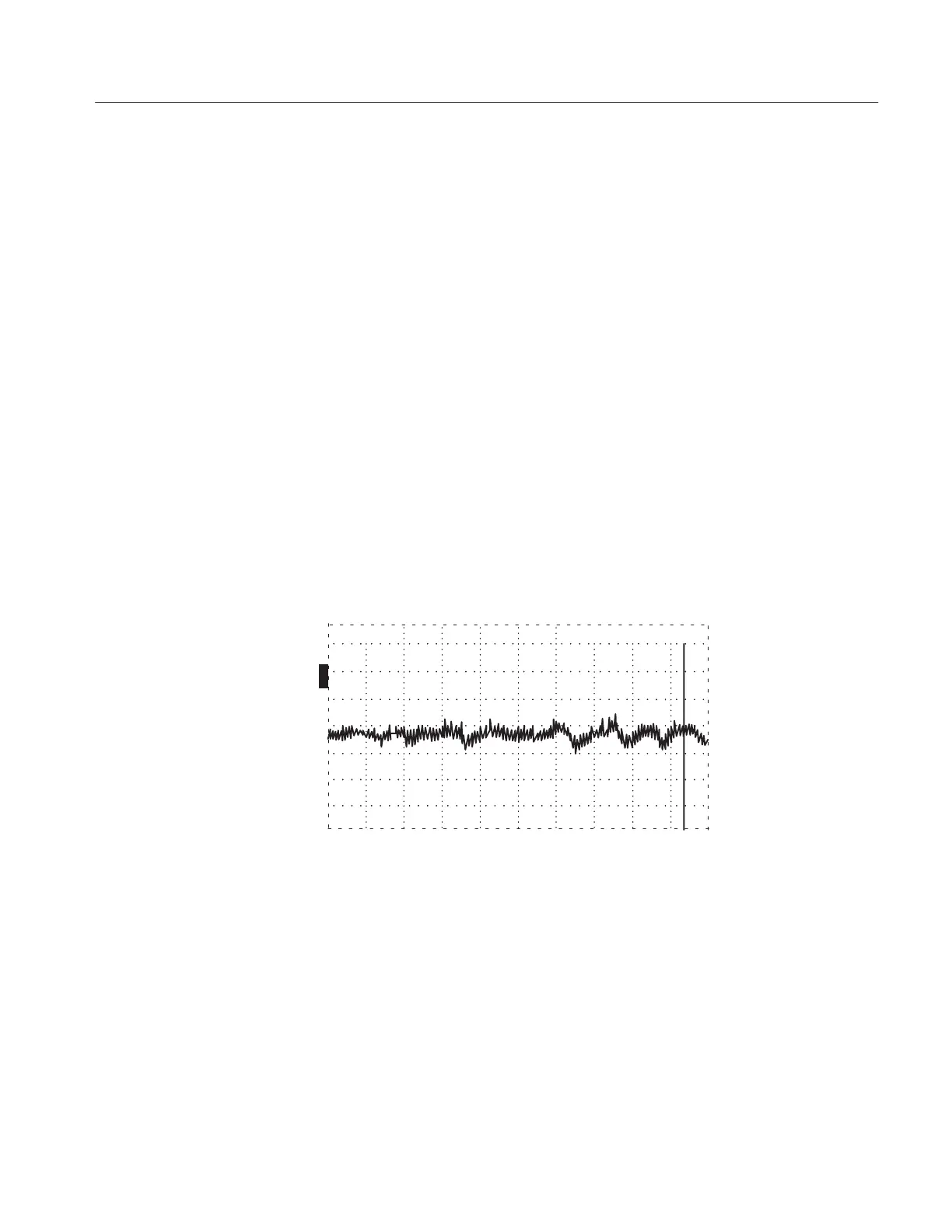Operator Tutorial
1502C MTDR User Manual
2–11
Noise
On a longer cable, “grass” might appear on the displayed waveform. This is
primarily caused by the cable acting as an antenna, picking up nearby electrical
noise.
1. Set the 1502C front-panel controls:
CABLE 3-ft cable
NOISE FILTER 1 avg
VERT SCALE 500 mr
DIST/DIV 1 ft (0.25 m)
Vp .66
n
o
POSITION 40.000 ft
2. Attach the 50 W terminator to the end of the test cable using the female-to-
female BNC adaptor (both of these items are supplied with the instrument).
3. Increase VERT SCALE to 1.00 mr. Use the
n
o
POSITION control to keep
the waveform on the display. As the VERT SCALE setting increases, there
will be noise in the form of a moving, fuzz-like waveform with a few
random spikes.
O
N
ac 40.000 ft
O
F
F
O
F
F
O
F
F
Figure 2–14: Noise on the Waveform
4. Turn the NOISE FILTER control clockwise to 8. This will average out much
of the noise.
