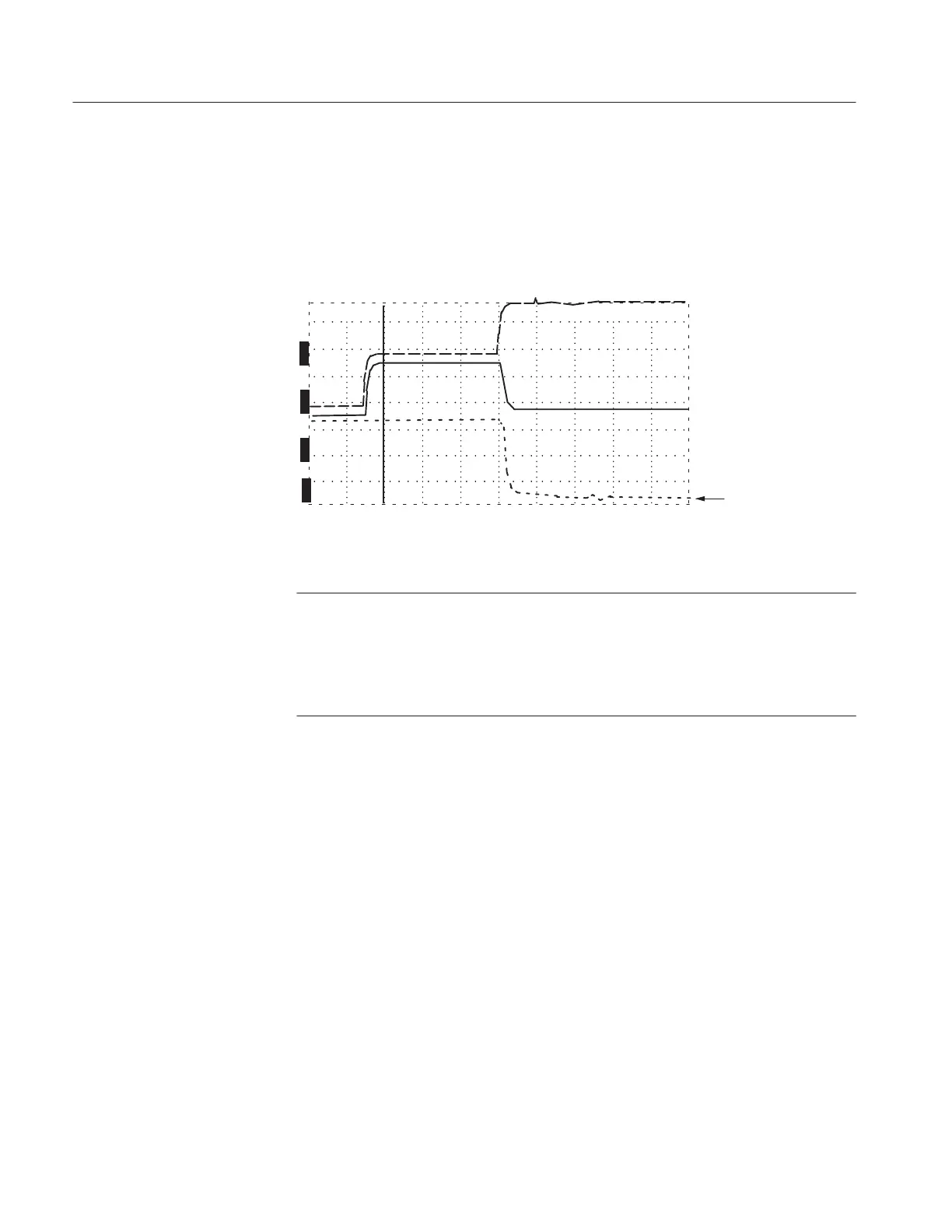Operator Tutorial
2–20
1502C MTDR User Manual
VIEW DIFF
Press VIEW DIFF. This adds a waveform in the lower portion of the display that
is the mathematical difference between the stored waveform and the current
waveform.
O
N
ac 0.000 ft
O
N
O
N
O
FF
O
N
Difference
VIEW DIFF
Figure 2–27: Stored, Current, and Difference Waveforms
NOTE. There must be a waveform stored before it can be compared by the VIEW
DIFF function. Pressing this button with no waveform in storage will caused an
error message to be displayed.
If the stored waveform and the current waveform are identical, the difference
waveform will appear as a straight line.
