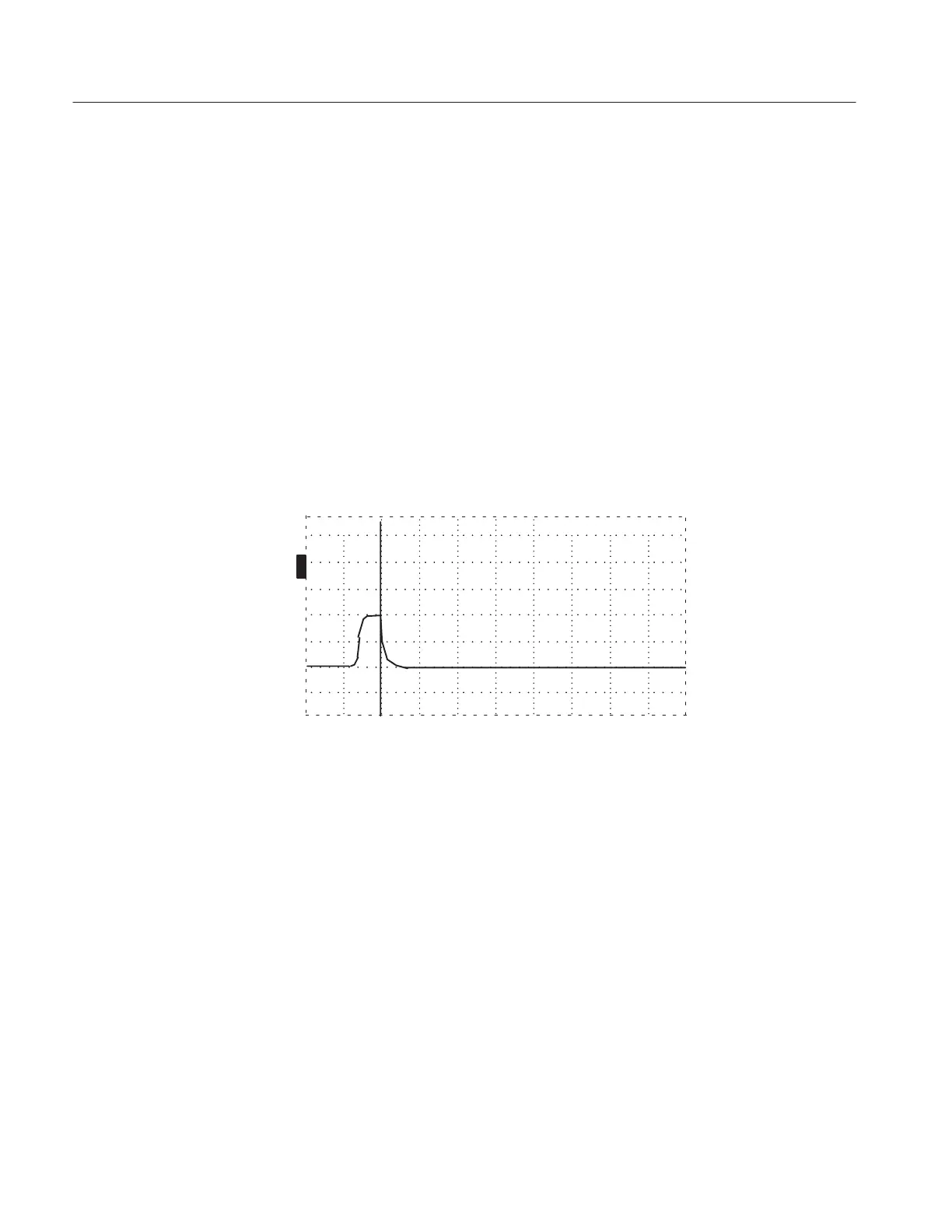Appendix B: Operator Performance Checks
B–2
1502C MTDR User Manual
off, these checks must be repeated again when the instrument is powered on
again.
Set the 1502C front-panel controls:
NOISE FILTER 1 avg
VERT SCALE no adjustment
DIST/DIV 1 ft/div (0.25 m)
Vp .66
If the instrument fails this check, it must be repaired before any distance
measurements can be made with it.
1. Turn the 1502C power on. The display should look very similar to Fig-
ure B–1.
O
F
F
O
F
F
O
F
F
O
N
ac 0.000 ft
Figure B–1: Start-up Measurement Display
2. Connect the 3-foot cable to the front-panel CABLE connector. The display
should now look like Figure B–2.
Set Up
1. Horizontal Scale
(Timebase) Check
