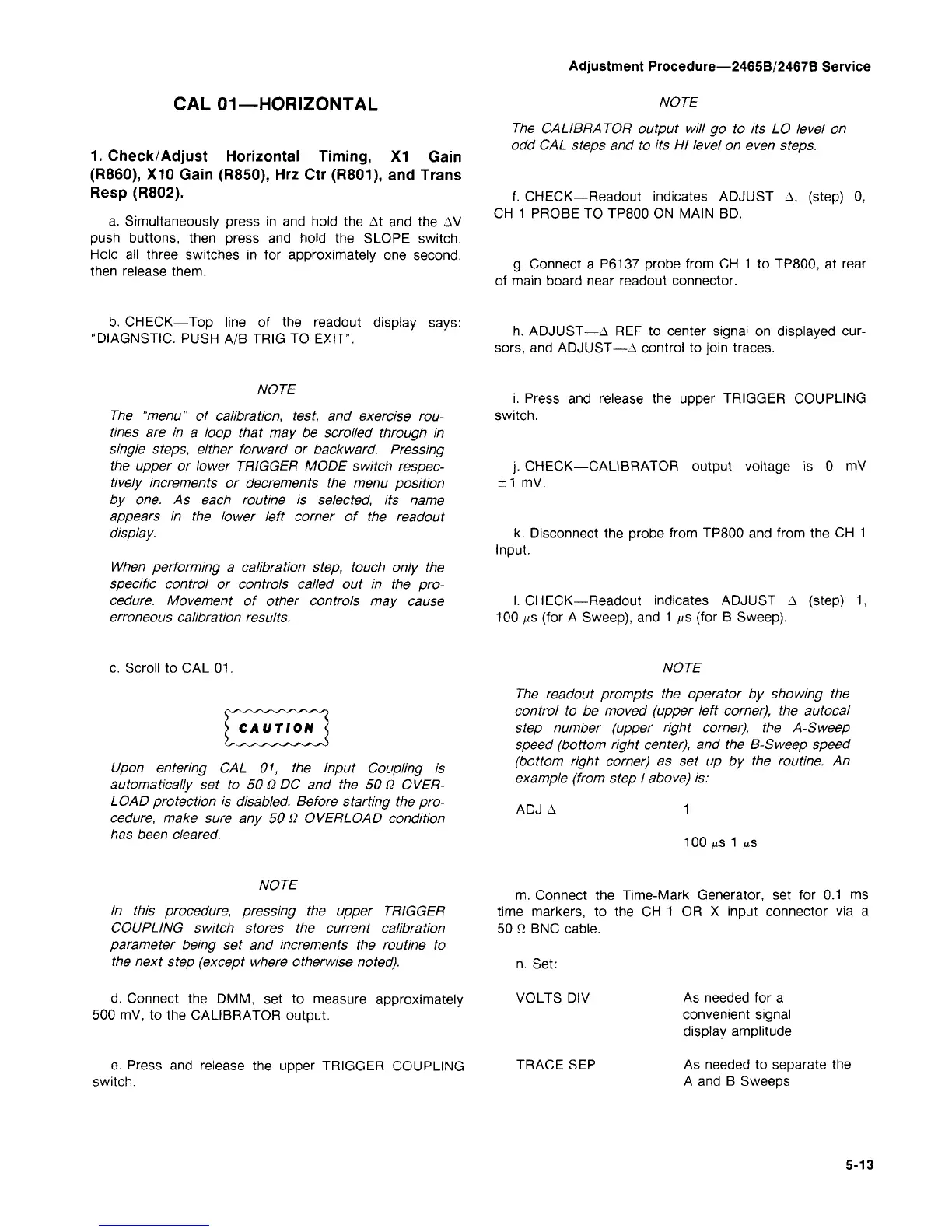CAL 01—HORIZONTAL
1.
Check/Adjust Horizontal Timing, X1 Gain
(R860),
X10 Gain (R850), Hrz Ctr (R801), and Trans
Resp (R802).
a. Simultaneously press in and hold the At and the AV
push buttons, then press and hold the SLOPE switch.
Hold all three switches in for approximately one second,
then release them.
b. CHECK—Top line of the readout display says:
"DIAGNSTIC. PUSH A/B TRIG TO EXIT".
NOTE
The "menu" of calibration,
test,
and exercise rou-
tines are in a loop that may be scrolled through in
single steps, either forward or backward. Pressing
the upper or lower TRIGGER MODE switch respec-
tively increments or decrements the menu position
by one. As each routine is selected, its name
appears in the lower left corner of the readout
display.
When performing a calibration step, touch only the
specific control or controls called out in the pro-
cedure. Movement of other controls may cause
erroneous calibration results.
c. Scroll to CAL 01.
Upon entering CAL 01, the Input Coupling is
automatically set to 50
Q
DC and the 50
Q
OVER-
LOAD protection is disabled. Before starting the pro-
cedure, make sure any 50
Q
OVERLOAD condition
has been cleared.
NOTE
In this procedure, pressing the upper TRIGGER
COUPLING switch stores the current calibration
parameter being set and increments the routine to
the next step (except where otherwise noted).
d.
Connect the DMM, set to measure approximately
500 mV, to the CALIBRATOR output.
e. Press and release the upper TRIGGER COUPLING
switch.
Adjustment Procedure—2465B/2467B Service
NOTE
The CALIBRATOR output will go to its LO level on
odd CAL steps and to its HI level on even steps.
f. CHECK—Readout indicates ADJUST A, (step) 0,
CH 1 PROBE TO TP800 ON MAIN BD.
g.
Connect a P6137 probe from CH 1 to TP800, at rear
of main board near readout connector.
h. ADJUST—A REF to center signal on displayed cur-
sors,
and ADJUST—A control to join traces.
i. Press and release the upper TRIGGER COUPLING
switch.
j.
CHECK—CALIBRATOR output voltage is 0 mV
±1 mV.
k. Disconnect the probe from TP800 and from the CH 1
Input.
I. CHECK—Readout indicates ADJUST A (step) 1,
100 ,us (for A Sweep), and 1 us (for B Sweep).
NOTE
The readout prompts the operator by showing the
control to be moved (upper left corner), the autocal
step number (upper right corner), the A-Sweep
speed (bottom right center), and the B-Sweep speed
(bottom right corner) as set up by the routine. An
example (from step I above) is:
ADJ A 1
100 /us
1 /xs
m. Connect the Time-Mark Generator, set for 0.1 ms
time markers, to the CH 1 OR X input connector via a
50 U BNC cable.
n. Set:
VOLTS DIV As needed for a
convenient signal
display amplitude
TRACE SEP As needed to separate the
A and B Sweeps
5-13