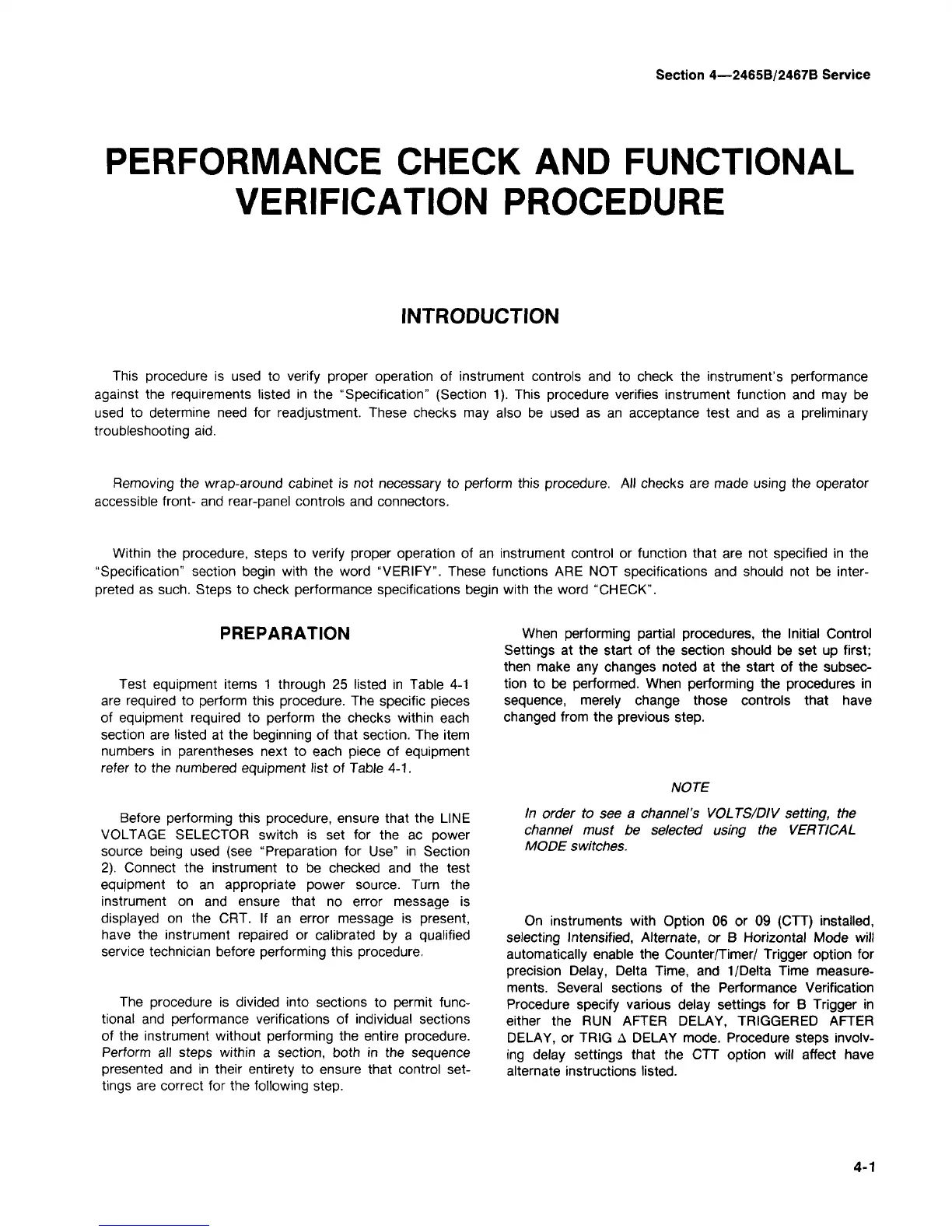Section 4—2465B/2467B Service
PERFORMANCE CHECK AND FUNCTIONAL
VERIFICATION PROCEDURE
INTRODUCTION
This procedure is used to verify proper operation of instrument controls and to check the instrument's performance
against the requirements listed in the "Specification" (Section 1). This procedure verifies instrument function and may be
used to determine need for readjustment. These checks may also be used as an acceptance test and as a preliminary
troubleshooting aid.
Removing the wrap-around cabinet is not necessary to perform this procedure. All checks are made using the operator
accessible front- and rear-panel controls and connectors.
Within the procedure, steps to verify proper operation of an instrument control or function that are not specified in the
"Specification" section begin with the word "VERIFY". These functions ARE NOT specifications and should not be inter-
preted as such. Steps to check performance specifications begin with the word "CHECK".
PREPARATION
Test equipment items 1 through 25 listed in Table 4-1
are required to perform this procedure. The specific pieces
of equipment required to perform the checks within each
section are listed at the beginning of that section. The item
numbers in parentheses next to each piece of equipment
refer to the numbered equipment list of Table 4-1.
Before performing this procedure, ensure that the LINE
VOLTAGE SELECTOR switch is set for the ac power
source being used (see "Preparation for Use" in Section
2).
Connect the instrument to be checked and the test
equipment to an appropriate power source. Turn the
instrument on and ensure that no error message is
displayed on the CRT. If an error message is present,
have the instrument repaired or calibrated by a qualified
service technician before performing this procedure.
The procedure is divided into sections to permit func-
tional and performance verifications of individual sections
of the instrument without performing the entire procedure.
Perform all steps within a section, both in the sequence
presented and in their entirety to ensure that control set-
tings are correct for the following step.
When performing partial procedures, the Initial Control
Settings at the start of the section should be set up first;
then make any changes noted at the start of the subsec-
tion to be performed. When performing the procedures in
sequence, merely change those controls that have
changed from the previous step.
NOTE
In order to see a channel's VOLTS/DIV setting, the
channel must be selected using the VERTICAL
MODE switches.
On instruments with Option 06 or 09 (CTT) installed,
selecting Intensified, Alternate, or B Horizontal Mode will
automatically enable the Counter/Timer/ Trigger option for
precision Delay, Delta Time, and
1/Delta
Time measure-
ments. Several sections of the Performance Verification
Procedure specify various delay settings for B Trigger in
either the RUN AFTER DELAY, TRIGGERED AFTER
DELAY, or TRIG A DELAY mode. Procedure steps involv-
ing delay settings that the CTT option will affect have
alternate instructions listed.
4-1