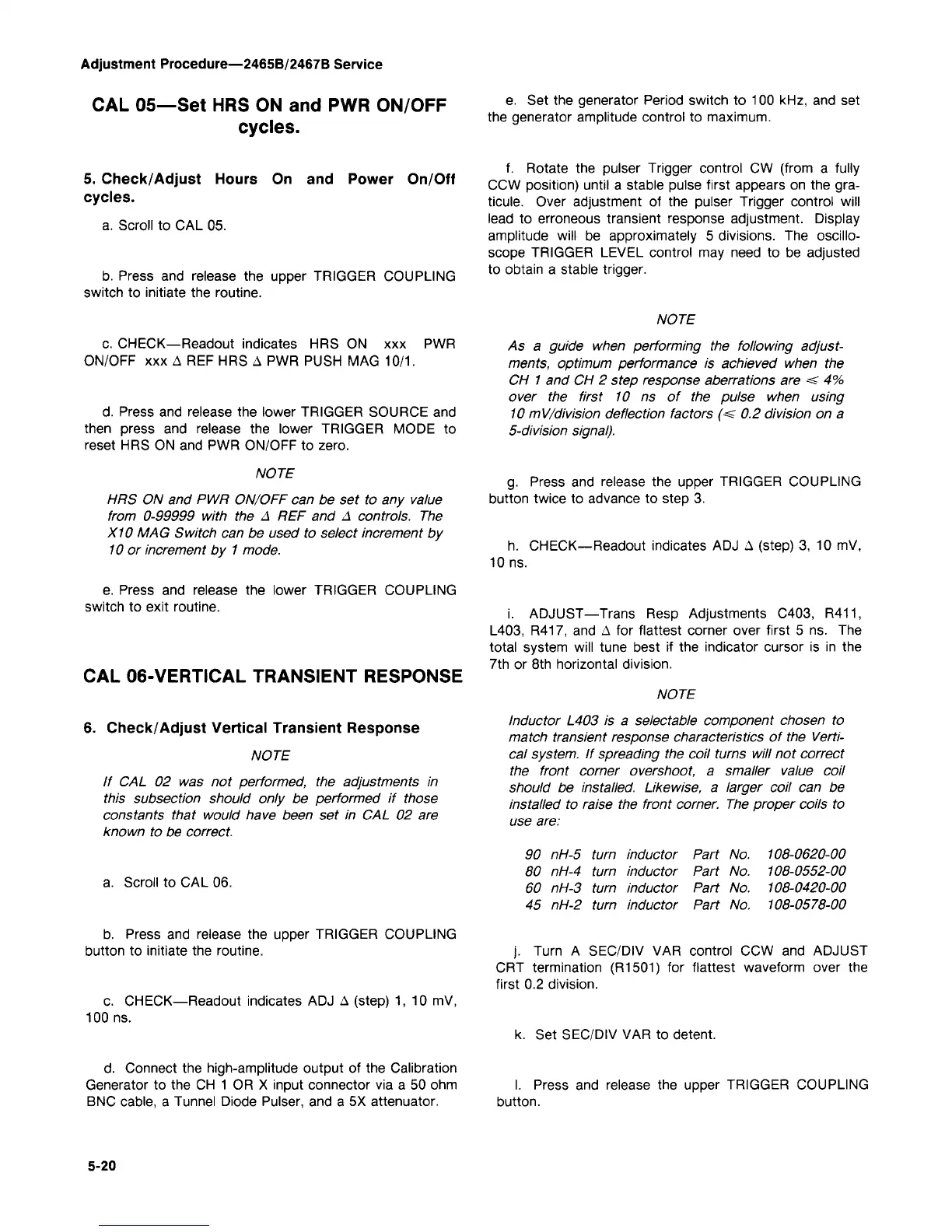Adjustment Procedure—2465B/2467B Service
CAL 05—Set HRS ON and PWR ON/OFF
cycles.
5. Check/Adjust Hours On and Power On/Off
cycles.
a. Scroll to CAL 05.
b. Press and release the upper TRIGGER COUPLING
switch to initiate the routine.
c. CHECK—Readout indicates HRS ON xxx PWR
ON/OFF xxx A REF HRS A PWR PUSH MAG 10/1.
d.
Press and release the lower TRIGGER SOURCE and
then press and release the lower TRIGGER MODE to
reset HRS ON and PWR ON/OFF to zero.
NOTE
HRS ON and PWR ON/OFF can be set to any value
from 0-99999 with the A REF and A controls. The
X10 MAG Switch can be used to select increment by
10 or increment by 1 mode.
e. Press and release the lower TRIGGER COUPLING
switch to exit routine.
CAL 06-VERTICAL TRANSIENT RESPONSE
6. Check/Adjust Vertical Transient Response
NOTE
If CAL 02 was not performed, the adjustments in
this subsection should only be performed if those
constants that would have been set in CAL 02 are
known to be correct.
a. Scroll to CAL 06.
b. Press and release the upper TRIGGER COUPLING
button to initiate the routine.
c. CHECK—Readout indicates ADJ A (step) 1,10 mV,
100 ns.
d.
Connect the high-amplitude output of the Calibration
Generator to the CH 1 OR X input connector via a 50 ohm
BNC cable, a Tunnel Diode Pulser, and a 5X attenuator.
5-20
e. Set the generator Period switch to 100 kHz, and set
the generator amplitude control to maximum.
f. Rotate the pulser Trigger control CW (from a fully
CCW position) until a stable pulse first appears on the gra-
ticule.
Over adjustment of the pulser Trigger control will
lead to erroneous transient response adjustment. Display
amplitude will be approximately 5 divisions. The oscillo-
scope TRIGGER LEVEL control may need to be adjusted
to obtain a stable trigger.
NOTE
As a guide when performing the following adjust-
ments, optimum performance is achieved when the
CH 1 and CH 2 step response aberrations are «? 4%
over the first 10 ns of the pulse when using
10 mV/division deflection factors (=s 0.2 division on a
5-division signal).
g.
Press and release the upper TRIGGER COUPLING
button twice to advance to step 3.
h. CHECK—Readout indicates ADJ A (step) 3, 10 mV,
10 ns.
i. ADJUST—Trans Resp Adjustments C403, R411,
L403,
R417, and A for flattest corner over first 5 ns. The
total system will tune best if the indicator cursor is in the
7th or 8th horizontal division.
NOTE
Inductor L403 is a selectable component chosen to
match transient response characteristics of the Verti-
cal system. If spreading the coil turns will not correct
the front corner overshoot, a smaller value coil
should be installed. Likewise, a larger coil can be
installed to raise the front
corner.
The
proper coils to
use are:
90 nH-5 turn inductor Part No. 108-0620-00
80 nH-4 turn inductor Part No. 108-0552-00
60 nH-3 turn inductor Part No. 108-0420-00
45 nH-2 turn inductor Part No. 108-0578-00
j.
Turn A SEC/DIV VAR control CCW and ADJUST
CRT termination (R1501) for flattest waveform over the
first 0.2 division.
k. Set SEC/DIV VAR to detent.
I. Press and release the upper TRIGGER COUPLING
button.