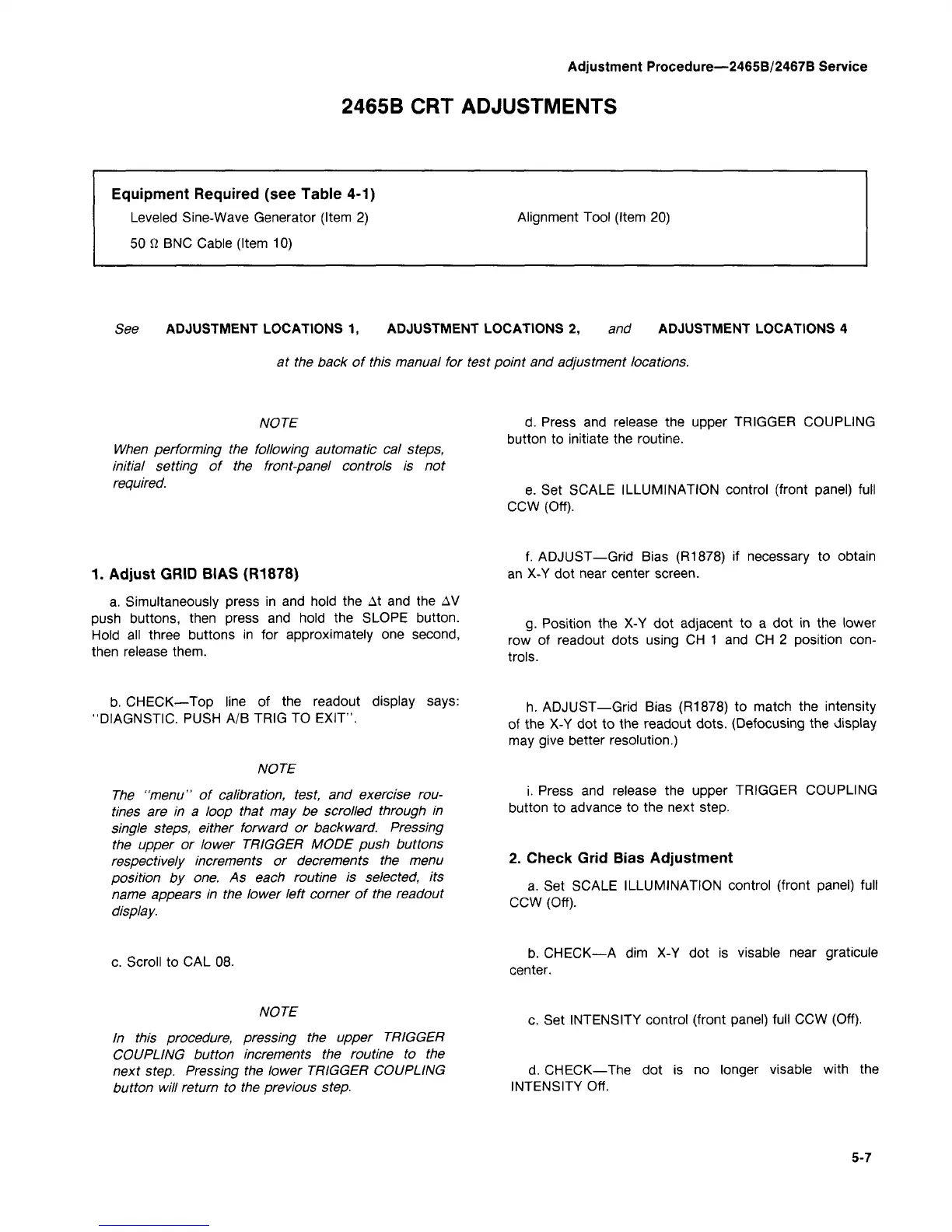Adjustment Procedure—2465B/2467B Service
2465B CRT ADJUSTMENTS
Equipment Required (see Table 4-1)
Leveled Sine-Wave Generator (Item 2)
50 fi BNC Cable (Item 10)
Alignment Tool (Item 20)
See ADJUSTMENT LOCATIONS 1, ADJUSTMENT LOCATIONS 2, and ADJUSTMENT LOCATIONS 4
at the back of this manual for test point and adjustment locations.
NOTE
When performing the following automatic cal steps,
initial setting of the front-panel controls is not
required.
d.
Press and release the upper TRIGGER COUPLING
button to initiate the routine.
e. Set SCALE ILLUMINATION control (front panel) full
CCW (Off).
1.
Adjust GRID BIAS (R1878)
a. Simultaneously press in and hold the At and the AV
push buttons, then press and hold the SLOPE button.
Hold all three buttons in for approximately one second,
then release them.
f. ADJUST—Grid Bias (R1878) if necessary to obtain
an X-Y dot near center screen.
g.
Position the X-Y dot adjacent to a dot in the lower
row of readout dots using CH 1 and CH 2 position
con-
trols.
b. CHECK—Top line of the readout display says:
'DIAGNSTIC. PUSH A/B TRIG TO EXIT".
NOTE
The "menu" of calibration,
test,
and exercise rou-
tines are in a loop that may be scrolled through in
single steps, either forward or backward. Pressing
the upper or lower TRIGGER MODE push buttons
respectively increments or decrements the menu
position by one. As each routine is selected, its
name appears in the lower left corner of the readout
display.
h. ADJUST—Grid Bias (R1878) to match the intensity
of the X-Y dot to the readout dots. (Defocusing the display
may give better resolution.)
i. Press and release the upper TRIGGER COUPLING
button to advance to the next step.
2.
Check Grid Bias Adjustment
a. Set SCALE ILLUMINATION control (front panel) full
CCW (Off).
c. Scroll to CAL 08.
b. CHECK—A dim X-Y dot is visable near graticule
center.
NOTE
In this procedure, pressing the upper TRIGGER
COUPLING button increments the routine to the
next step. Pressing the lower TRIGGER COUPLING
button will return to the previous step.
c. Set INTENSITY control (front panel) full CCW (Off).
d.
CHECK—The dot is no longer visable with the
INTENSITY Off.
5-7