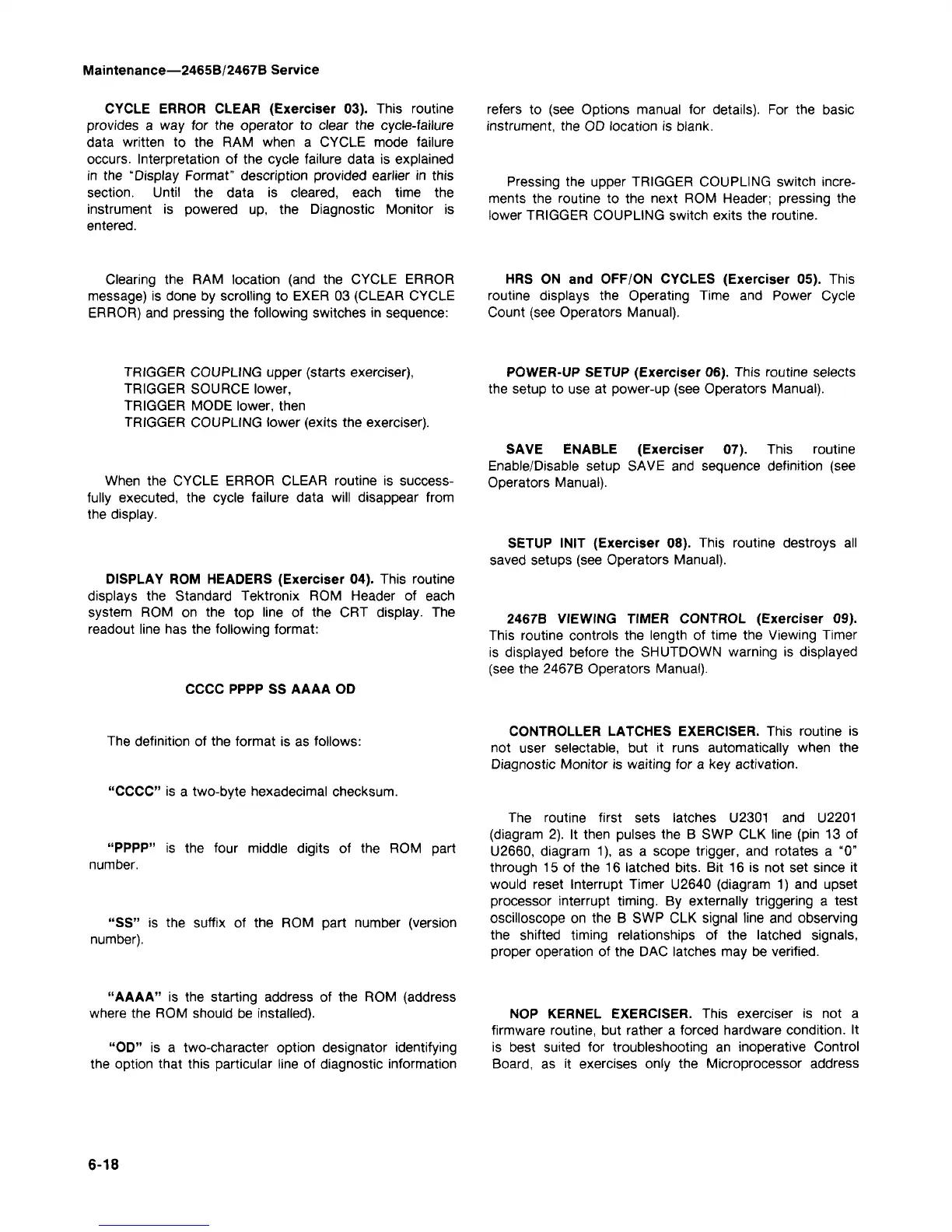Maintenance—2465B/2467B Service
CYCLE ERROR CLEAR (Exerciser 03). This routine
provides a way for the operator to clear the cycle-failure
data written to the RAM when a CYCLE mode failure
occurs. Interpretation of the cycle failure data is explained
in the "Display Format" description provided earlier in this
section.
Until the data is cleared, each time the
instrument is powered up, the Diagnostic Monitor is
entered.
Clearing the RAM location (and the CYCLE ERROR
message) is done by scrolling to EXER 03 (CLEAR CYCLE
ERROR) and pressing the following switches in sequence:
TRIGGER COUPLING upper (starts exerciser),
TRIGGER SOURCE lower,
TRIGGER MODE lower, then
TRIGGER COUPLING lower (exits the exerciser).
When the CYCLE ERROR CLEAR routine is success-
fully executed, the cycle failure data will disappear from
the display.
DISPLAY ROM HEADERS (Exerciser 04). This routine
displays the Standard Tektronix ROM Header of each
system ROM on the top line of the CRT display. The
readout line has the following format:
CCCC PPPP SS AAAA OD
The definition of the format is as follows:
"CCCC"
is a two-byte hexadecimal checksum.
"PPPP"
is the four middle digits of the ROM part
number.
"SS"
is the suffix of the ROM part number (version
number).
"AAAA" is the starting address of the ROM (address
where the ROM should be installed).
"OD"
is a two-character option designator identifying
the option that this particular line of diagnostic information
refers to (see Options manual for details). For the basic
instrument, the OD location is blank.
Pressing the upper TRIGGER COUPLING switch incre-
ments the routine to the next ROM Header; pressing the
lower TRIGGER COUPLING switch exits the routine.
HRS ON and OFF/ON CYCLES (Exerciser 05). This
routine displays the Operating Time and Power Cycle
Count (see Operators Manual).
POWER-UP SETUP (Exerciser 06). This routine selects
the setup to use at power-up (see Operators Manual).
SAVE ENABLE (Exerciser 07). This routine
Enable/Disable setup SAVE and sequence definition (see
Operators Manual).
SETUP INIT (Exerciser 08). This routine destroys all
saved setups (see Operators Manual).
2467B VIEWING TIMER CONTROL (Exerciser 09).
This routine controls the length of time the Viewing Timer
is displayed before the SHUTDOWN warning is displayed
(see the 2467B Operators Manual).
CONTROLLER LATCHES EXERCISER. This routine is
not user selectable, but it runs automatically when the
Diagnostic Monitor is waiting for a key activation.
The routine first sets latches U2301 and U2201
(diagram 2). It then pulses the B SWP CLK line (pin 13 of
U2660,
diagram 1), as a scope trigger, and rotates a "0"
through 15 of the 16 latched bits. Bit 16 is not set since it
would reset Interrupt Timer U2640 (diagram 1) and upset
processor interrupt timing. By externally triggering a test
oscilloscope on the B SWP CLK signal line and observing
the shifted timing relationships of the latched signals,
proper operation of the DAC latches may be verified.
NOP KERNEL EXERCISER. This exerciser is not a
firmware routine, but rather a forced hardware condition. It
is best suited for troubleshooting an inoperative Control
Board,
as it exercises only the Microprocessor address
6-18