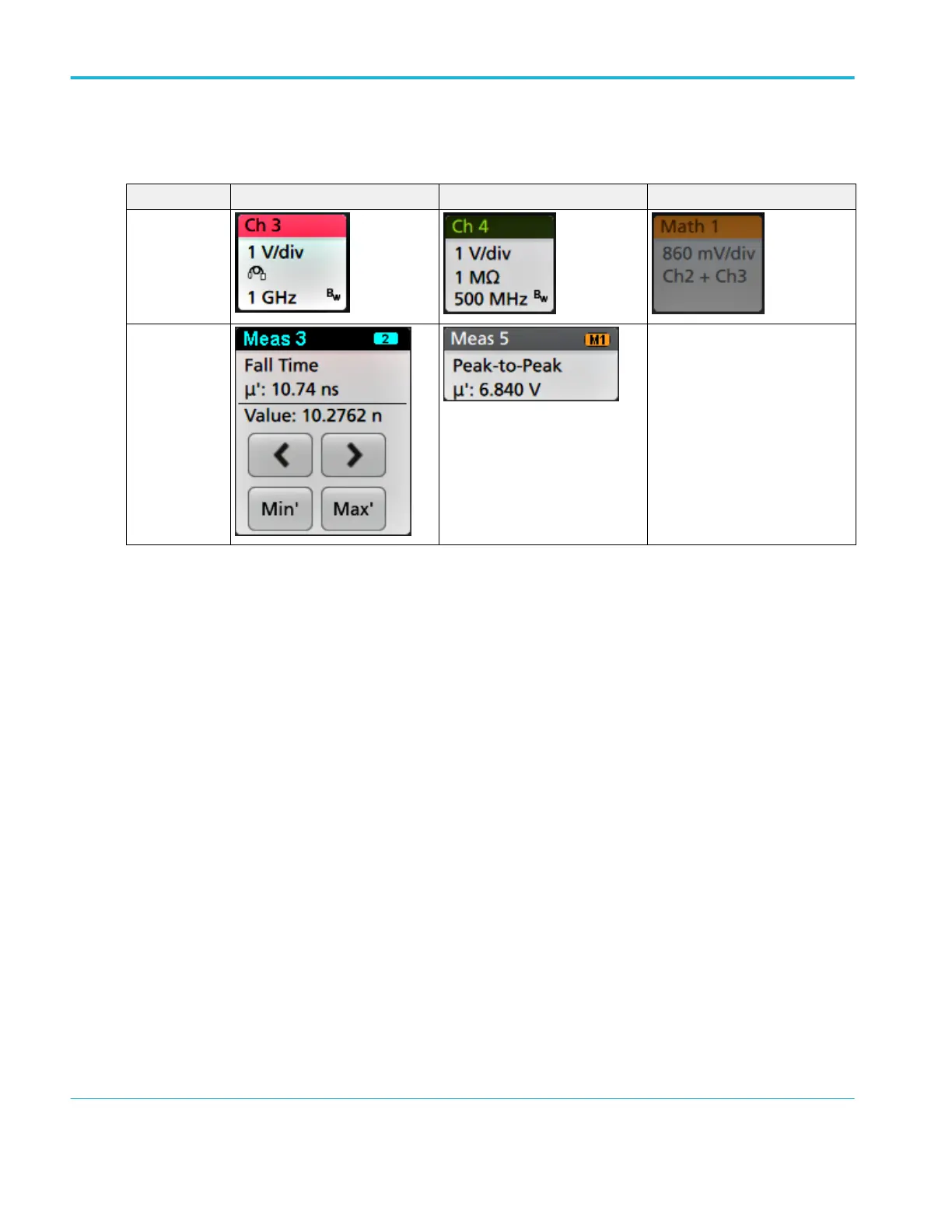Badge selection status
The appearance of a badge indicates its selection status (selected or unselected), or if a measurement needs to be deleted to
close a channel or waveform badge.
Badge type Selected Unselected Turned off or in use
1
Channel or
Waveform
Measurement N/A
Configuration menus
Configuration menus let you quickly set the parameters for channels, system settings (Horizontal, Trigger, Acquisition),
measurements, cursor readouts, Waveform and Plot views, note text, and so on.
Double-tap an item (badge, Waveform or Plot view, cursor readouts, note text, and so on) to open its configuration menu. For
example, double-tap a Channel badge in the Settings bar to open its configuration menu.
1
A dimmed Channel badge means the screen waveform is turned off (but not deleted). A dimmed Waveform badge means that the waveform display is turned off, or it is
being used as a source by a measurement and cannot be deleted until the measurement is deleted.
Getting acquainted with your instrument
24 MSO54, MSO56, MSO58 Installation and Safety Manual
