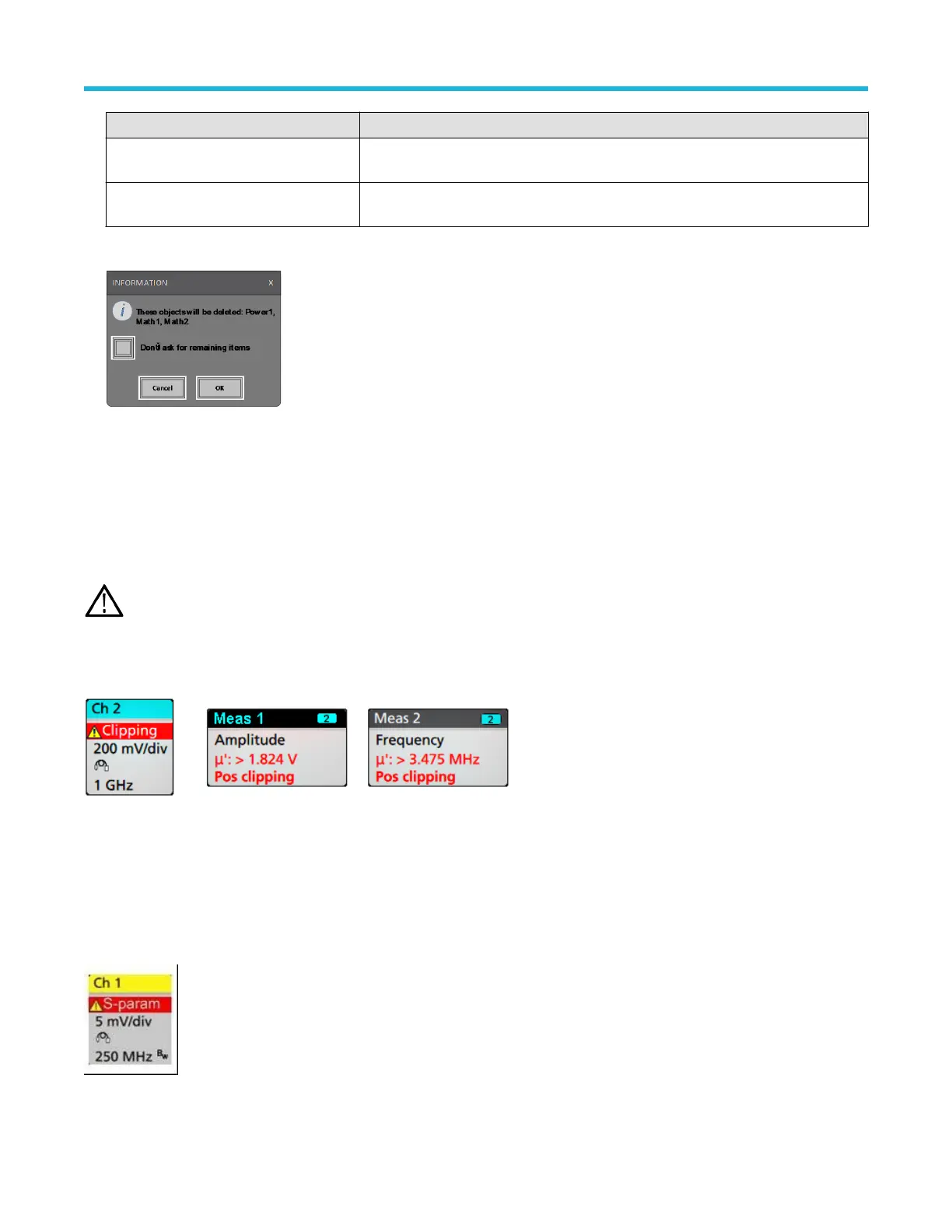Controls Description
Delete Measurement/Search/Histogram Deletes the selected Measurement (standard, power, jitter, DDR, etc.)/Search/Histogram
badge in the Results bar.
Delete All Measurement/Search/
Histogram
Deletes all the Measurement (standard, power, jitter, DDR, etc.)/Search/Histogram
badges in the Results bar.
2. When Delete All Measurements is selected, the oscilloscope asks for the confirmation to delete all the measurements/search at a
time.
3. The dialog box provides you a checkbox that gives the choice to bypass remaining information dialogs.
• Don’t ask for remaining items: Default is unchecked. If you leave it unchecked and clear the information dialog, then the dialog
will appear again for the next measurement deletion.
• If the box is checked, it proceeds with deleting the rest of the items without bringing up the dialog box again. The dialog box
appears for each set of measurements you want to delete.
Signal Clipping and Badges
WARNING: Clipping is caused by excessive or dangerous voltage at the probe tip, and/or a vertical scale setting that is not
adequate to display the entire vertical range of the waveform. Excessive voltage at the probe tip can injure the operator and cause
damage to the probe and/or instrument.
This instrument shows a warning triangle symbol and the words Clipping in a Channel badge when a vertical clipping condition exists. Any
measurement badges associated with that channel also indicate a clipping condition by turning the measurement text red and listing the
type of clipping (positive or negative).
To close the clipping message, change the vertical scale to show the entire waveform, disconnect the probe tip from the excessive voltage
source, and check that you are probing the correct signal using the correct probe.
Clipping causes inaccurate amplitude-related measurement results. Clipping also causes inaccurate amplitude values in saved waveform
files. If a math waveform is clipped, it will not affect amplitude measurements on that math waveform.
Error Messages and Badges
This instrument shows a warning triangle symbol and an error message abbreviation in a Channel badge when an error occurs.
To remove the message from the badge, clear the error as indicated in the table.
Getting acquainted with your instrument
MSO58LP 5 Series MSO Low Profile Quick Start Manual 33
