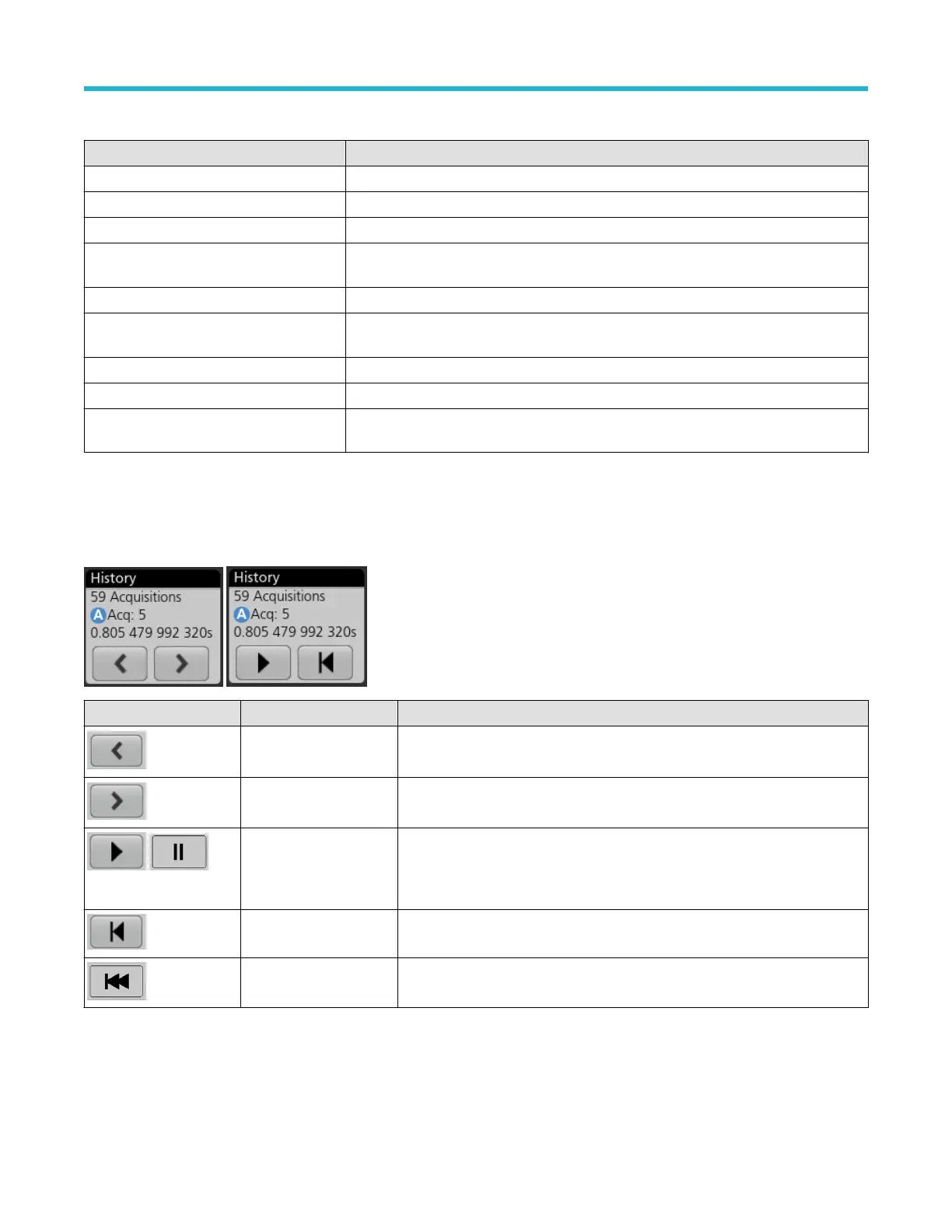Table 1: Probe errors
Error message Description
Prb Comm Accessory communication timed out. Please re-attach the accessory.
Prb ROM Unable to read probe ROM. Please re-attach the accessory.
Unsup Accessory is unsupported.
Prb Fault Critical accessory fault. Please re-attach the accessory. If the problem persists, contact
Tektronix service.
Over Rng The signal voltage or current is over range. Please reduce the signal amplitude.
Temp The probe has experienced an over temperature condition. Please remove the probe from
the high temperature area.
No Tip No probe tip detected. Please install a compatible probe tip.
Tip Fault The probe tip has a fault. Please remove and replace the probe tip.
S-param Error during S-parameter transfer. Please reattach the probe. If the problem persists,
contact Tektronix Service.
History badge
The History badge is shown in the Results bar. Navigate the history acquisitions by using the Previous/Next or Play/Pause buttons.
Timestamp shows the time difference between the previous acquisition and the selected acquisition.
Badge readout Function Description
Previous The previous button takes you to the previous acquisition.
Next The next button takes you to the next acquisition.
Play/Pause Acquisitions are played at the specified playback speed and begin from the
currently selected acquisition. The Play button changes to a Pause button when
playback is active. Acquisitions are played until playback reaches the end of the
history. At this point, playback stops, and the Play button is grayed out.
Rewind The Rewind button takes you back to the acquisitions where you pressed the Play
button.
Reset The Reset button takes you back to the first acquisition in the history. When you
are at the beginning of the history the button is grayed out.
The waveforms can be viewed in the graticule for the selected acquisitions from history badge. You can navigate the total number of
acquisitions in history. Double-tap a badge to open its configuration menu.
When Include Reference Acquisition in Badge is selected from the right click menu of the History badge, the badge displays the
following information:
Getting acquainted with your instrument
34
