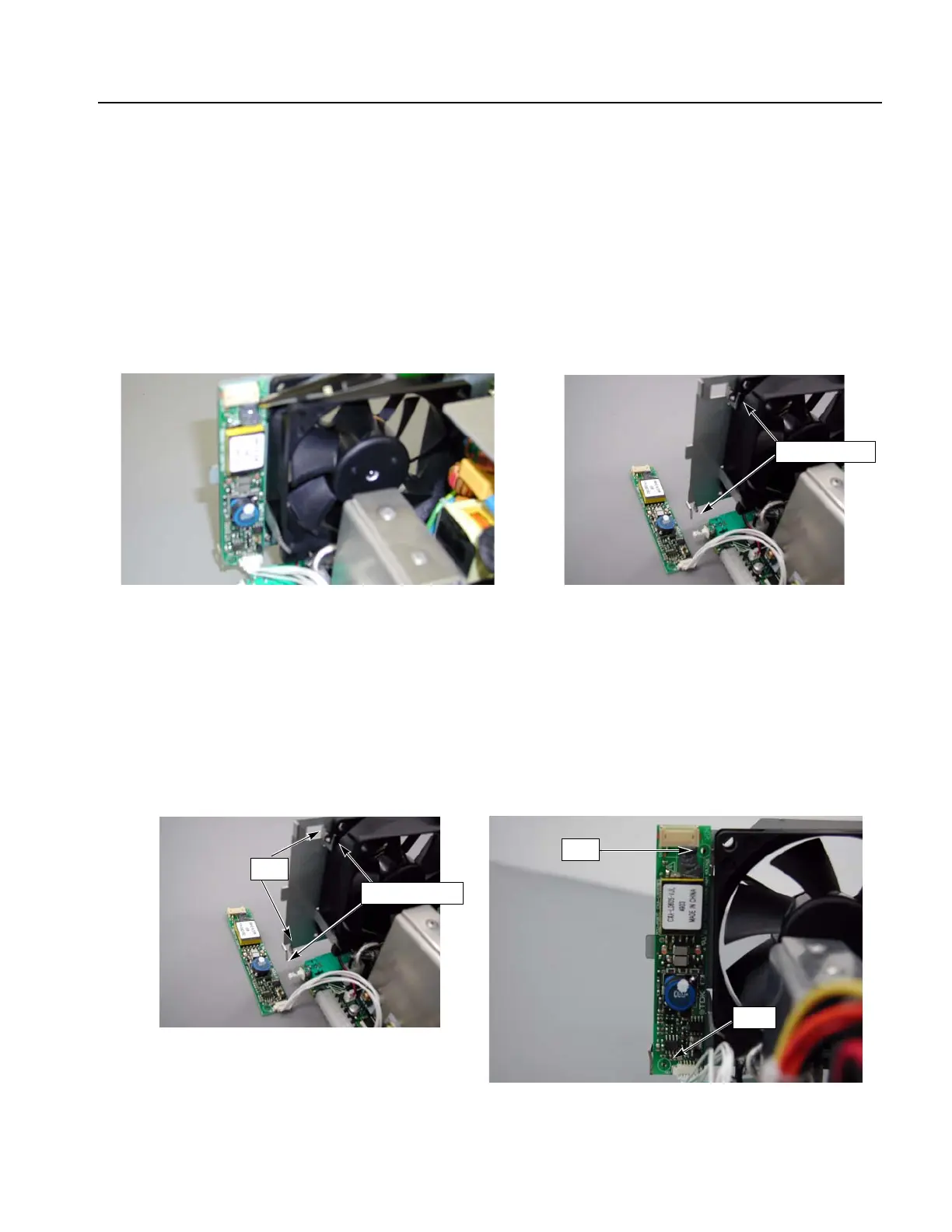Removal and Installation Procedures
AFG3000 Series Arbitrary/Function Generators Service Manual 6-17
Inverter
You will need needle-nose pliers and tweezers.
Removal. To remove the Inverter, refer to Figure 6-12 and follow these steps:
1. Use needle-nose pliers to bend the two Inverter-bracket tabs out of the way.
2. Remove the Inverter board.
3. Disconnect the Inverter cable from the CPU board.
Figure 6-12: Inverter removal
Installation. To install, refer to Figure 6-13 and follow these steps:
1. Connect the Inverter cable from the CPU board at J404.
2. Align the Inverter board with the Inverter-bracket. Make sure that the two
hooks on the Inverter-bracket align with the two holes on the Inverter board.
3. Use the pliers to bend the two Inverter-bracket tabs into place and secure the
Inverter board.
Figure 6-13: Inverter installation
Inverter-bracket tab
Inverter bracket tabs
hook
hole
hole
