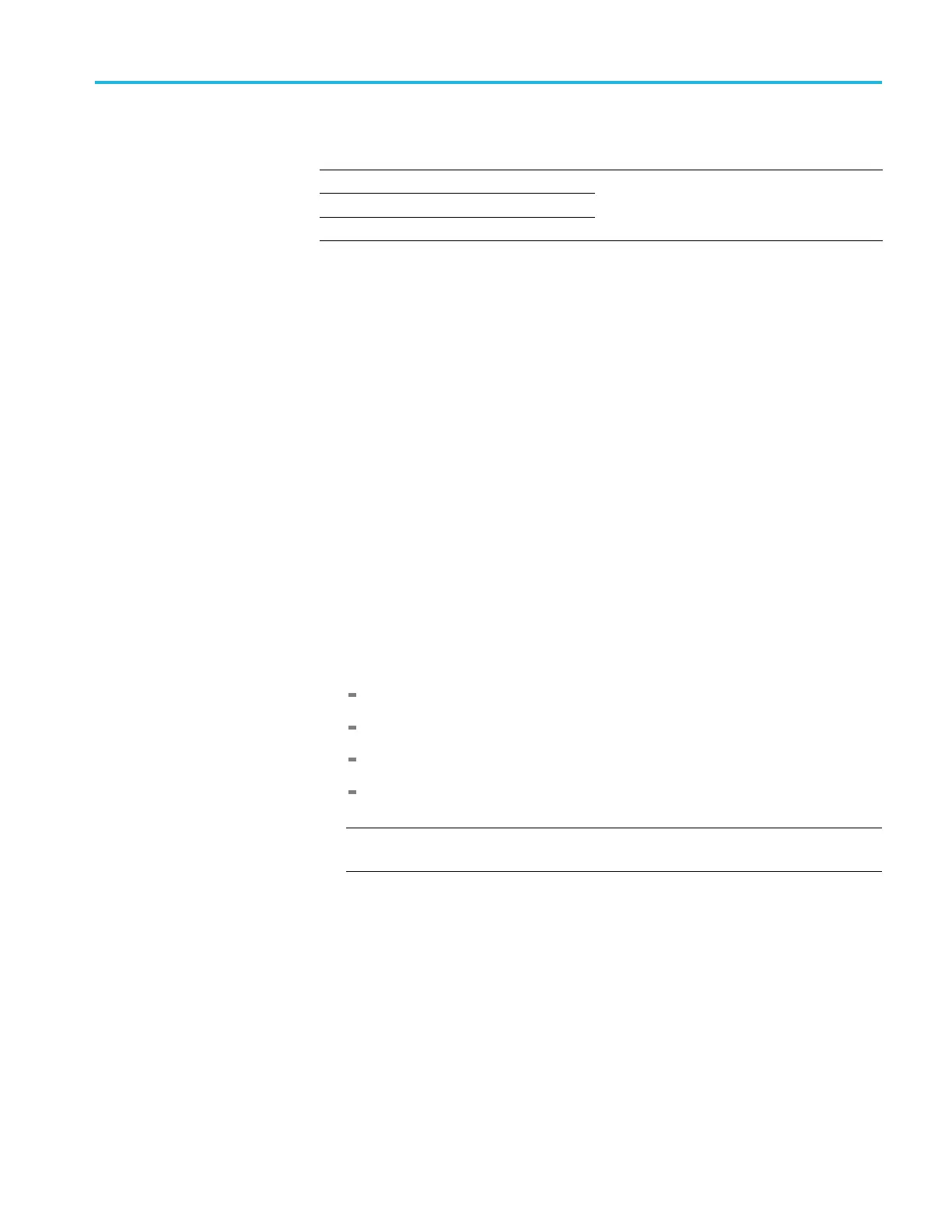Brief procedures
Checking the m
arker
outputs
Required equipment Prerequisites
Oscilloscope
Four TCA-SMA adapters
Four 50 Ω SMA cables
None
1. Set the test oscilloscope a s follows:
a. Vertical scale: 1 V/div (CH 1 through CH 4)
b. Horizontal scale: 100 ns/div
c. Input coupling: DC
d. Input impedance: 50 Ω
e. CH 1 through CH 4 position: adjust as necessary to display all four traces
f. Trigger
source: CH1
g. Trigger level: 0 mV
h. Trigger slope: Positive
i. Trigger mode: Auto
2. If needed, press the AWG front panel All Outputs Off button (or click All
Outputs Off on the Home s creen) to disable the outputs (front panel light on).
3. Connect the AWG’s Channel 1 markers to the test oscilloscope using a
50 Ω SMA cable and a TCA-SMA adapter.
Connect marker CH1:1 to channel 1 of the test oscilloscope.
Connect marker CH1:2 to channel 2 of the test oscilloscope.
Co
nnect marker CH1:3 to channel 3 of the test oscilloscope.
Connect marker CH1:4 to channel 4 of the test oscilloscope.
N
OTE. If a channel’s marker is not connected to the test oscilloscope, it must
be terminated with a 50 Ω SMA terminator.
AWG5200 Series Technical Reference 33