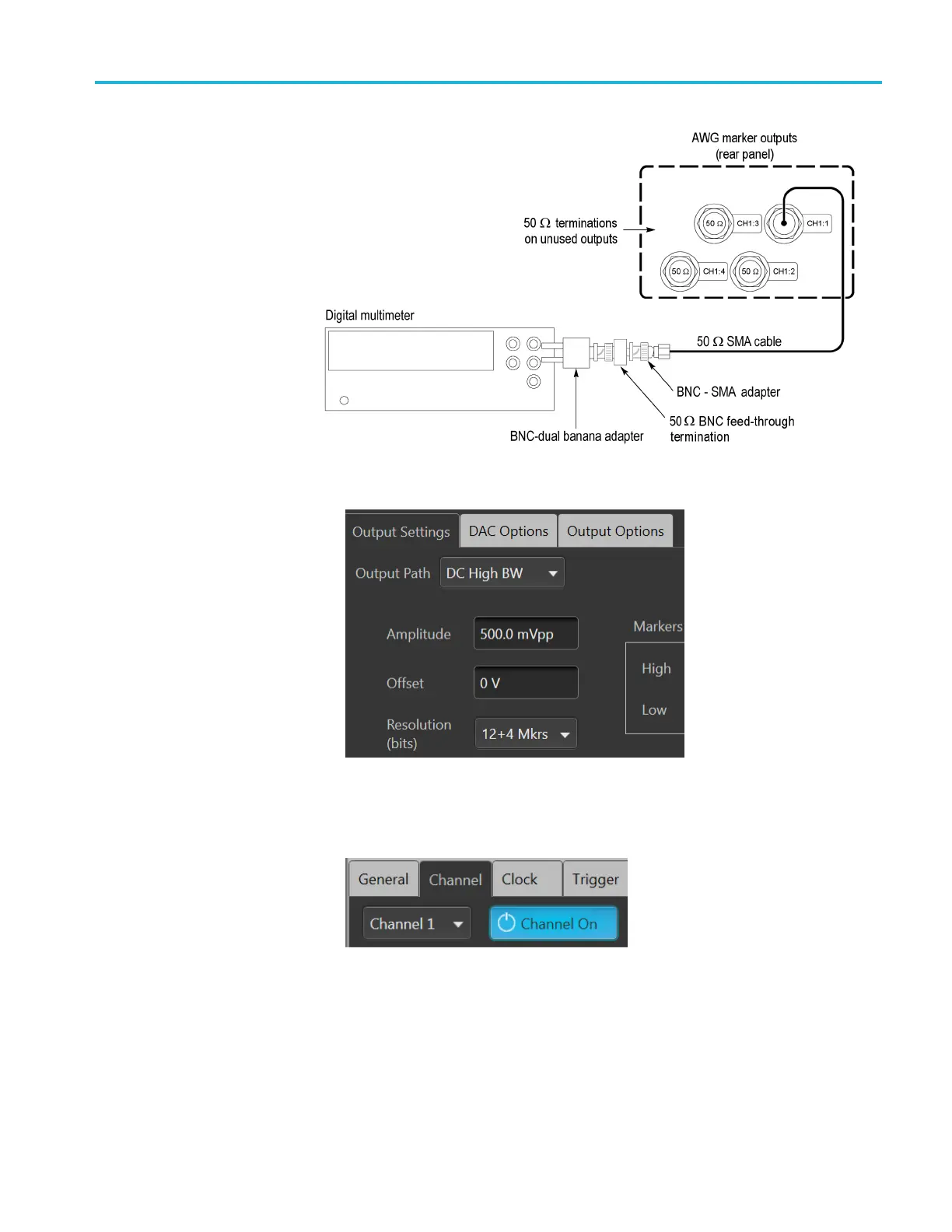Performance tests
7. In the Setup -> Channel tab, select Output Settings and set the Channel 1
Resolution to 12+4 Mkrs.
8. Press
the AWG front panel All Outputs Off button (or click All Outputs Off
on the Home screen) to enable the outputs (front panel light off).
9. Enab
le the Channel 1 output.
10. In the Setup -> Channel tab, select Output Settings and s et the Channel 1
Ma
rker High Level setting as shown in the first row of the following table.
(See Table 42.)
AWG5200 Series Technical Reference 59