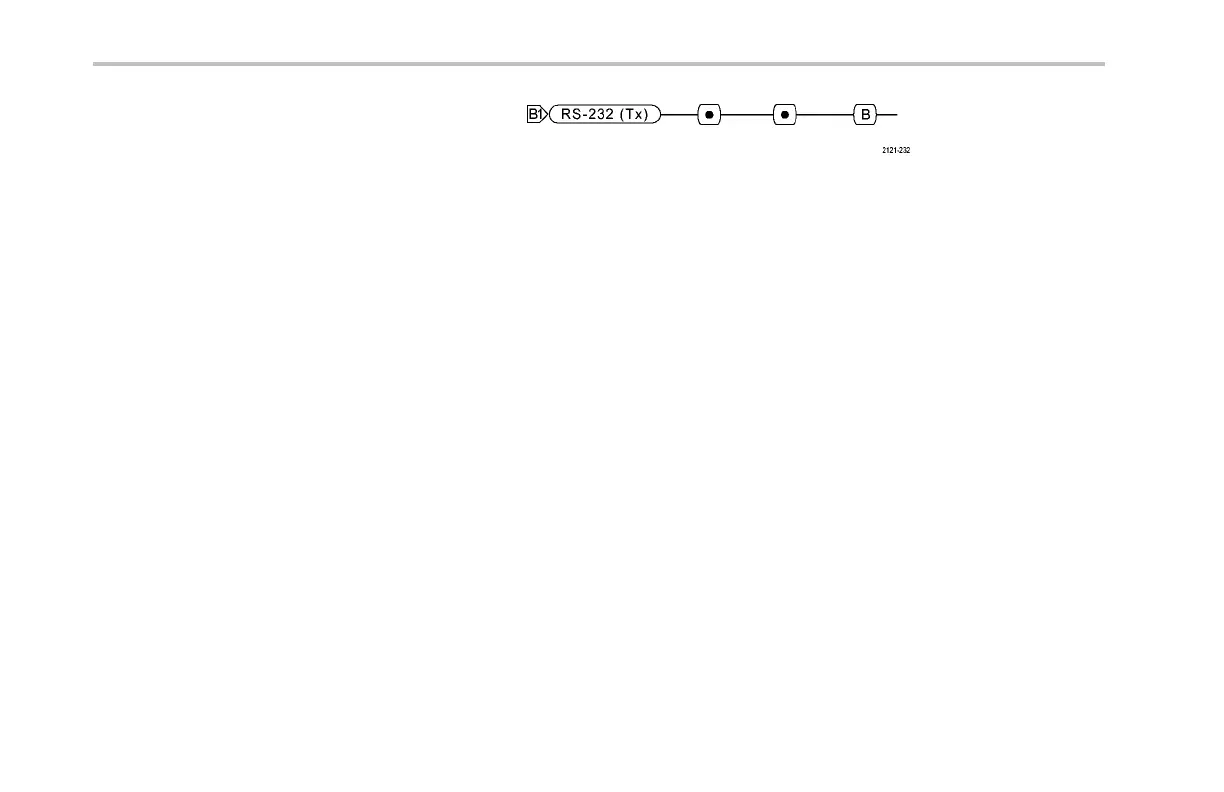Acquire the Signal
When decoding an RS-232 bus in ASCII mode,
a large d ot indicates that the value represents
a character outside the printable ASCII range.
Setting Up Digital Channels (MSO2000 Series Only)
Use front-panel buttons and knobs to set up your oscilloscope to acquire s ignals using the digital channe ls available only
on MSO2000 models.
112 DPO2000 and MSO2000 S eries Oscilloscopes User Manual
