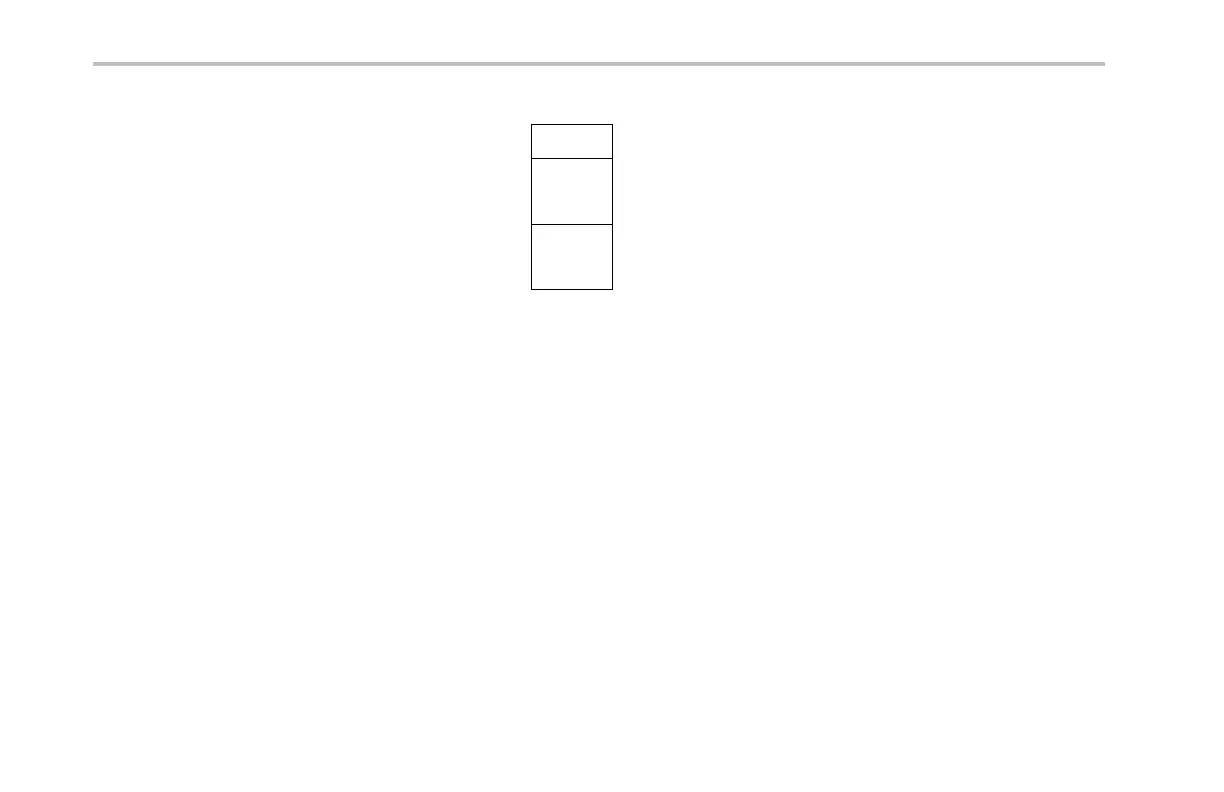Analyze Waveform Data
3. Set the levels from the side-bezel menu.
Auto S elect
Use the Histogram meth od for pulses.
Histogram
(best for
pulses)
Use the Min-Max method for all other
waveforms.
Min-Max
(all other
waveforms)
For descriptions of the high and low measurements,
refer to the table of Amplitude Measurements
under Selecting Automatic Measurements.(See
page 176.)
186 DPO2000 and MSO2000 S eries Oscilloscopes User Manual
