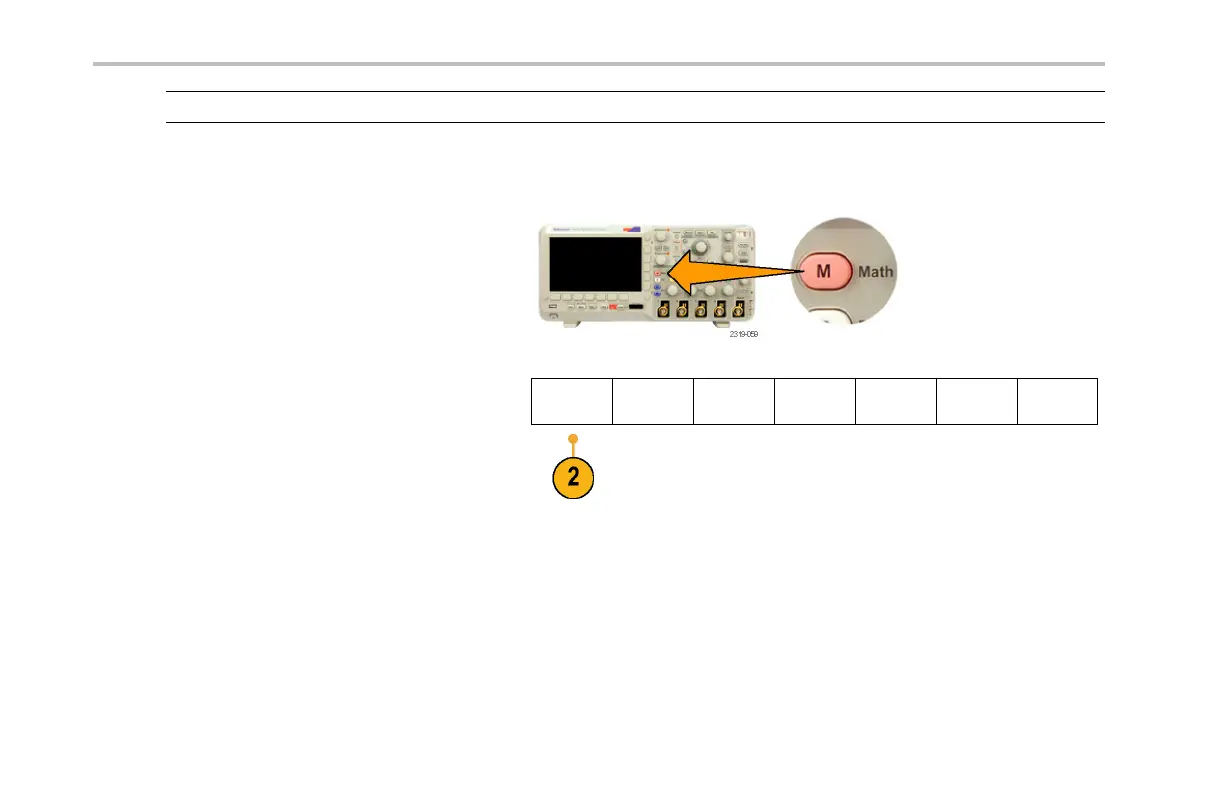Analyze Waveform Data
NOTE. Math wavefo rms are not available for use with serial buses.
Use the following procedure for executing simple (+, –, ×) math operations on two w aveforms:
1. Push M for the Math menu.
2. Push Dual Wfm Math.
Dual Wfm
Math
(M) Label
3. On the side-bezel menu, set the sources to
channel 1, 2, 3, 4, or to reference waveforms
R1 or R2. Choose the +, – ,orx operato rs.
194 DPO2000 and MSO2000 S eries Oscilloscopes User Manual
