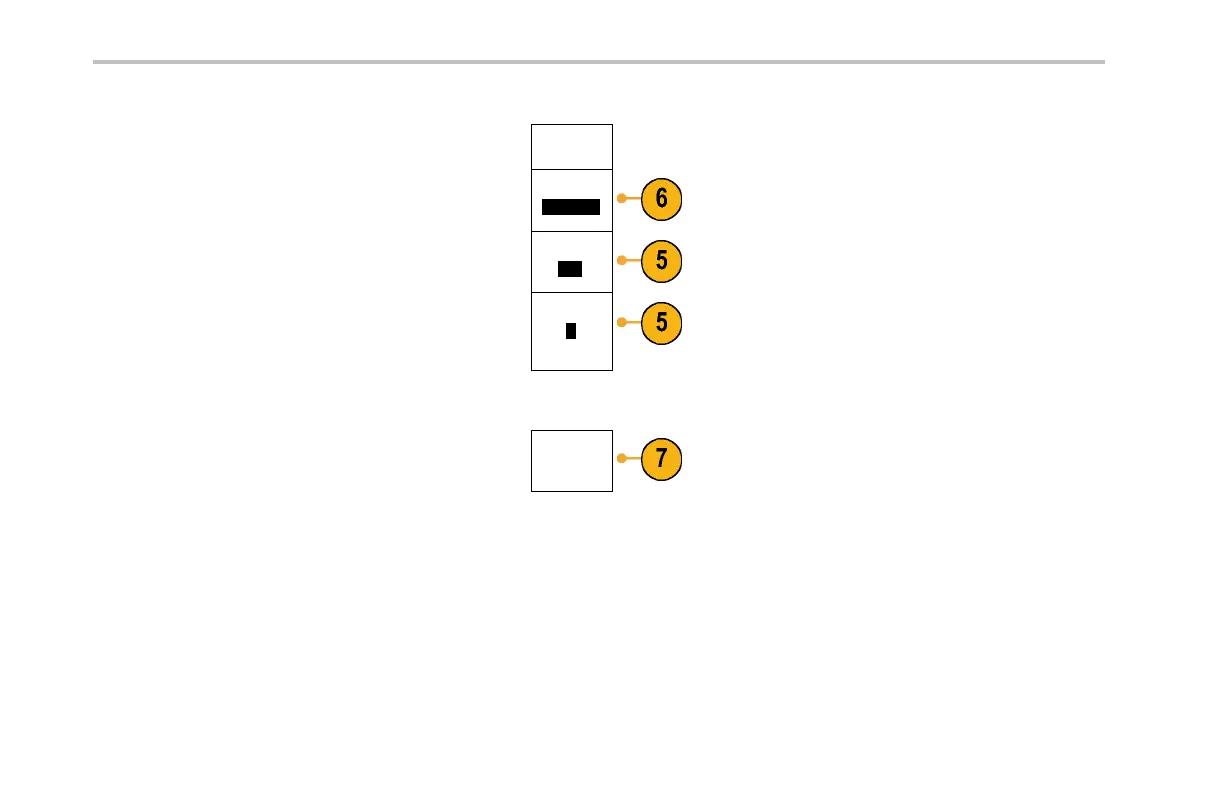Installation
Set Date &
Time
Display
Time Only
5. Push the side-bezel buttons and use
multipurpose knob s a and b to set the Day,
Month, Year, Hour, and Minute values.
Select
Day
6. Push Display an d turn multipurpose knob a to
choose Date & Time, Date Only, Time Only,
or None.
Day
3
7. Push OK Enter Date & Time.
OK Enter
Date &
Time
28 DPO2000 and MSO2000 Series Oscilloscopes User Manual
