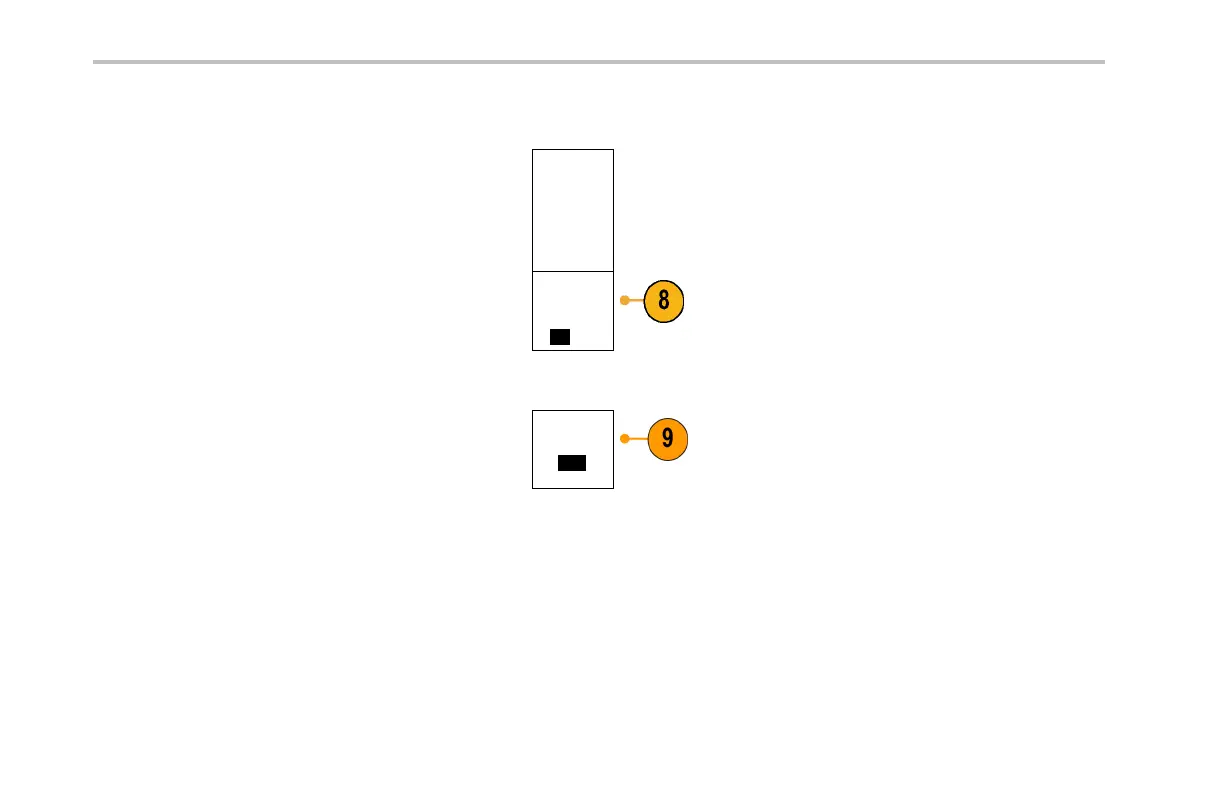Installation
7. To use Ethernet, push Ethernet Network
Settings.
8. On the side-bezel menu, if you are on a DHCP
Ethernet network and using a through cable,
set DHCP to On. If you are using a cross-over
cable, set it to Off and set a hard coded TCPIP
address.
Change
Instrument
Settings
DHCP/
BOOTP
On|Off
9. If you are using G PIB, push GPIB.Enterthe
GPIB address on the side-b ezel me nu, using
multipurpose kno b a.
Talk/Listen
Address
(a) 1
This will set the GPIB address on an attached
TEK-USB-488 Adapter.
42 DPO2000 and MSO2000 Series Oscilloscopes User Manual
