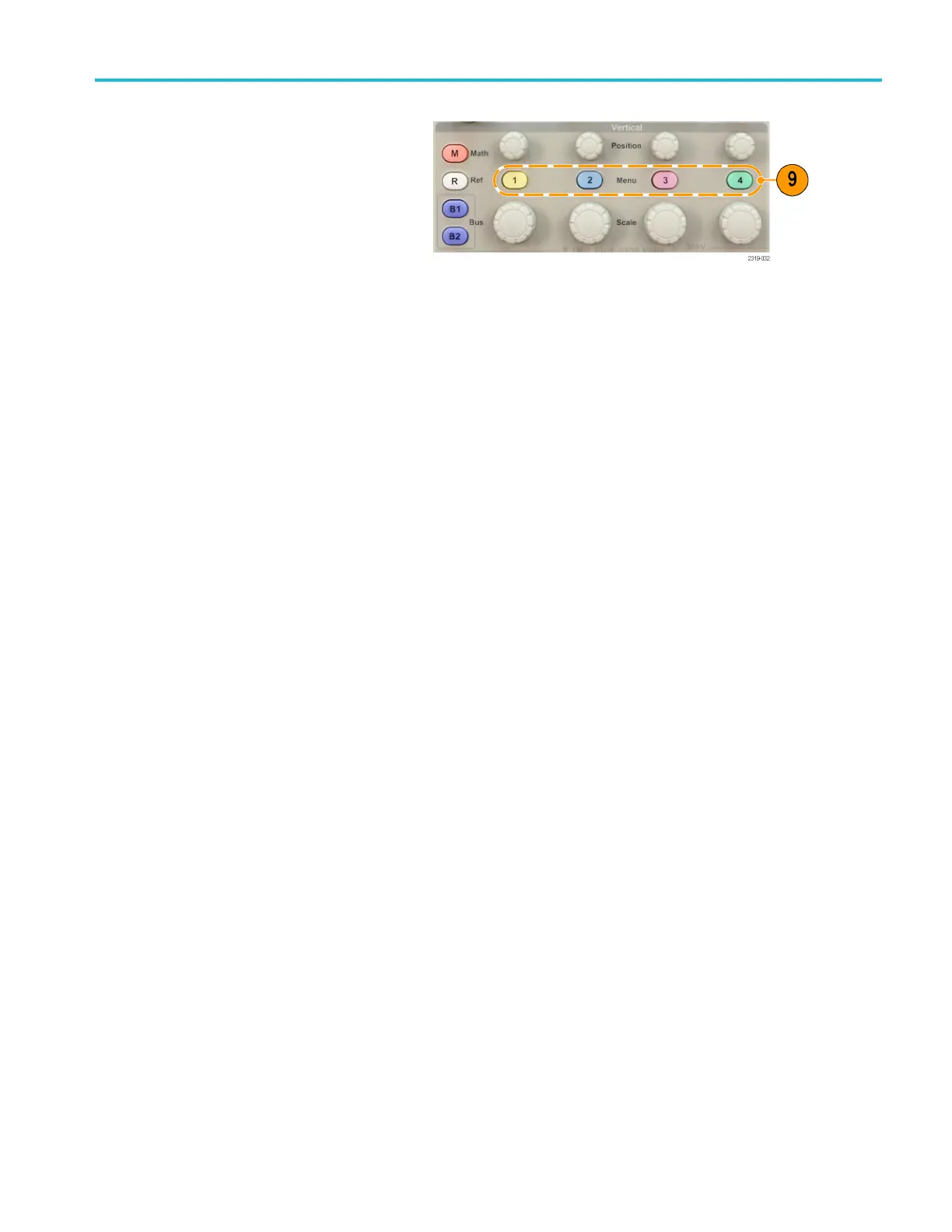Getting Acquain
ted with the Oscilloscope
9. Channel 1, 2 , 3,or4Menu. Push
to set vertical parameters for input
waveforms and
to display or remove
the corresponding waveform from the
display.
MSO2000B and DPO2000B Series Oscilloscopes User Manual 29
