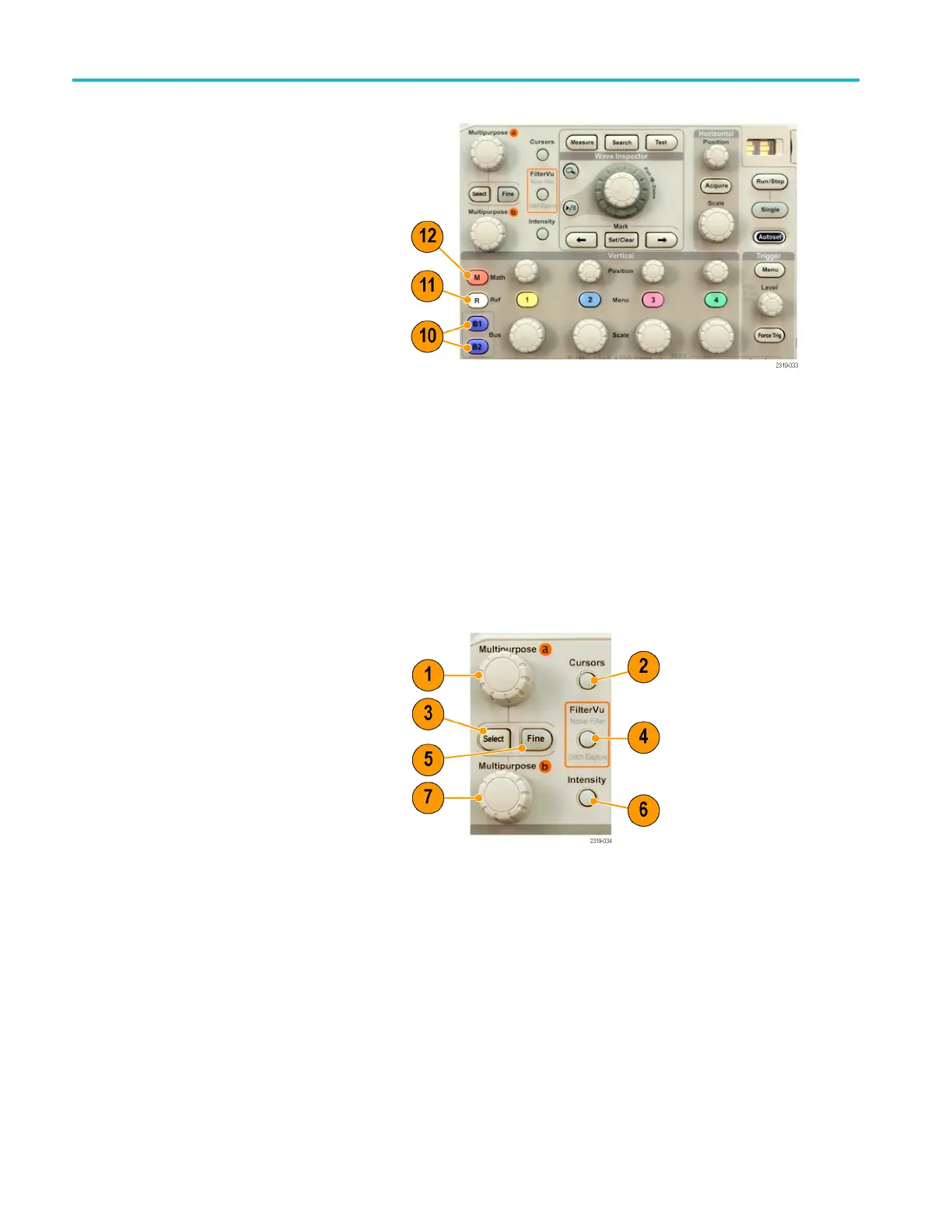Getting Acquain
ted with the Oscilloscope
10. B1 or B2. Pushtodefine and
display a serial bus if you have the
appropriate m
odule application keys.
The DPO2AUTO module supports CAN
and LIN buses. The DPO2EMBD module
supports I
2
C
and SPI. The DPO2CO MP
module supports RS-232, RS-422,
RS-485, and UART buses.
Parallel bus
support is available on
MSO2000B products.
Also, push the B1 or B2 button to display
or remove th
e corresponding bus from
the display.
11. R. Push to manage reference w aveforms,
including the display or removal of each
referenc
e waveform from the display.
12. M. Push to
manage the math waveform,
including the display or removal of the
math waveform from the display.
Using O
ther Controls
These buttons and knobs control waveforms, cursors, and other data input.
1. Turn the upper multipurpose knob a ,
when activated, to move a cursor, to set
a numerical parameter value for a menu
item, or to select from a pop-out list of
choices. Push the Fine button to toggle
between coarse and fine adjustment.
Screen icons tell you when a or b are
active.
2. Cursors. Push once to activate the
two vertical cursors. Push again to turn
on the two vertical and two horizontal
cursors. Push again to turn off all
cursors.
When the cursors are on, you can turn
the multipurpose knobs to control their
position.
30 MSO2000B and DPO2000B Series Oscilloscopes User Manual
