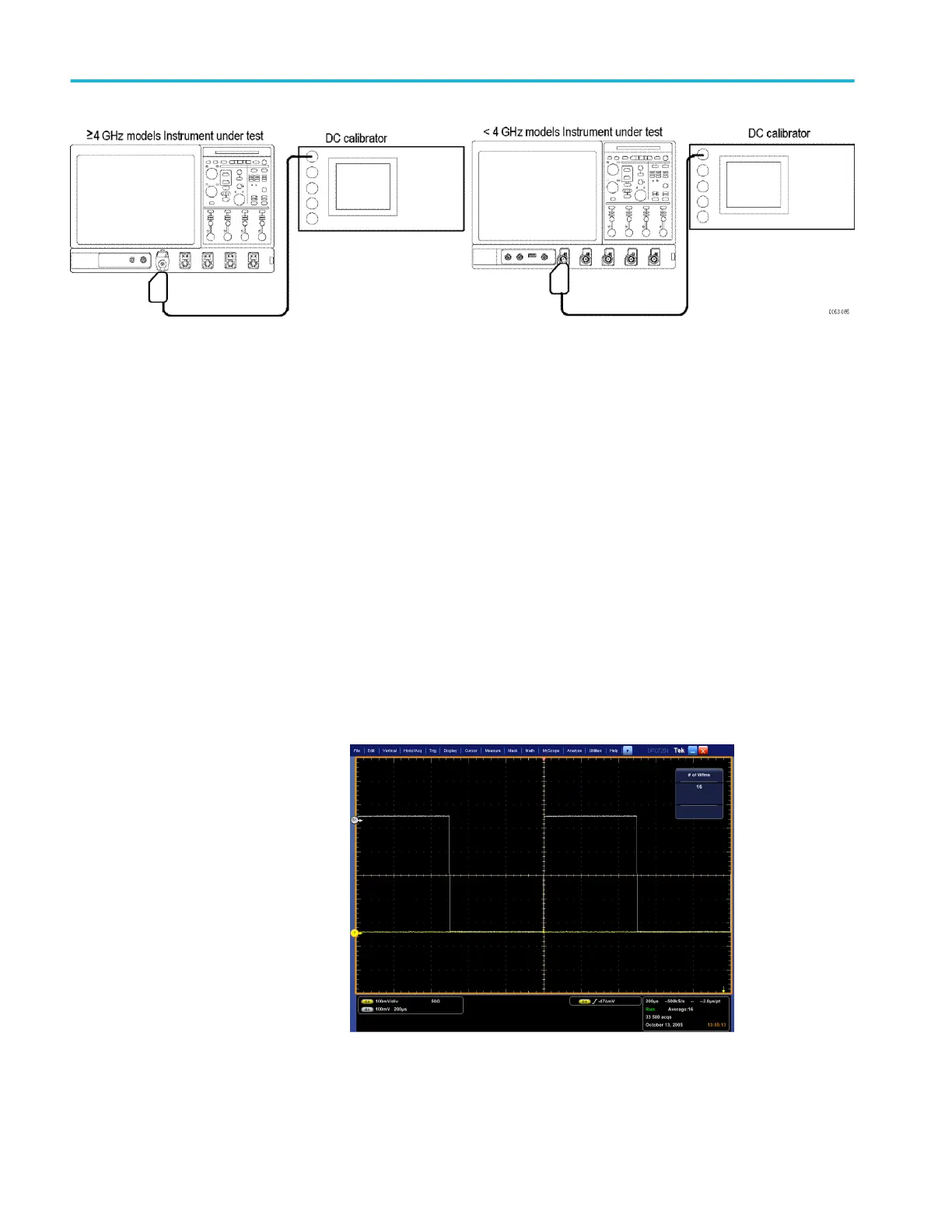Figure 39: Probe compensation or fast edge output second test hookup
c. Measure amplitude of the probe compensation signal:
■
From the button bar, touch Horiz/Acq and select the Acquisition
tab.
■
Touch Average and set the number of averages to 16 using the
keypad or the multipurpose knob.
■
Adjust the output of the DC calibration generator until it precisely
overlaps the top (upper) level of the stored probe compensation
signal.
■
Record the setting of the DC generator.
■
Adjust the output of the DC calibration generator until it precisely
overlaps the base (lower) level of the stored probe compensation
signal.
■
Record the setting of the DC generator.
d. Press the X (close) button to remove the menus from the display. (See
Figure 40: Measurement of probe compensator amplitude.)
Figure 40: Measurement of probe compensator amplitude
e. Check against limits:
■
Subtract the value just obtained (base level) from that obtained
previously (top level).
Performance verification (MSO/DPO70000C, MSO/DPO70000DX, and DPO7000C series)
270 MSO70000C/DX, DPO70000C/DX, DPO7000C, MSO5000/B, DPO5000/B Series
