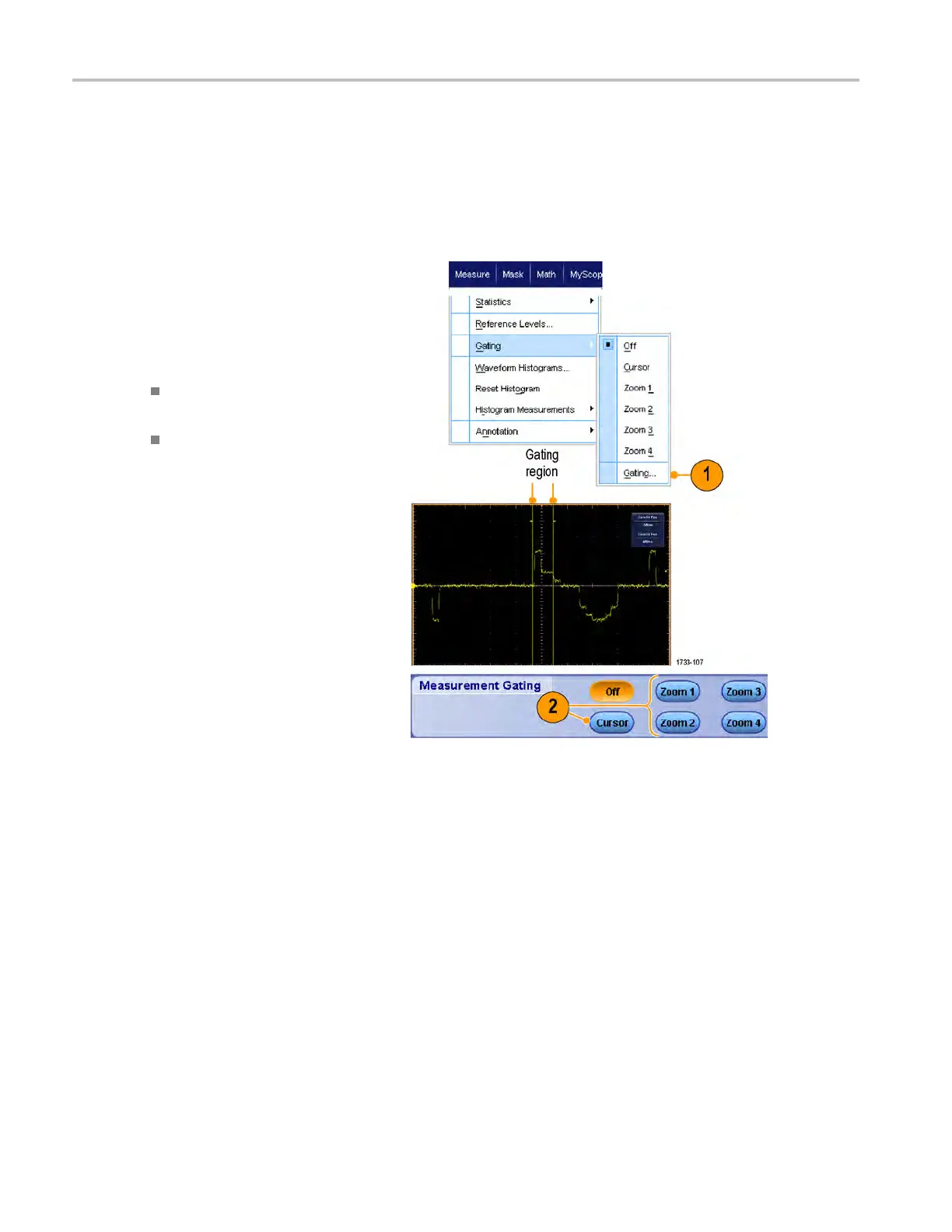Analyzing wavef
orms
Customizing an automatic measurement
Customize automatic measurements by using gating, modifying measurement statistics, o r adjusting the measurement
reference levels.
Gating
UseGatingtoconfine the measurement to a
certain part of a waveform.
1. Select Measure > Gating > G ating ....
2. Position the gates by doing one of the
following:
Click Cursor to set the gated area to
the area between the cursors.
Click Zoom (1-4) to set the gated
area to the Zoom (1-4) graticule.
118 MSO/DPO70000DX, MSO/DP O70000C, DPO7000C, and MSO/DPO5000 Series User Manual
