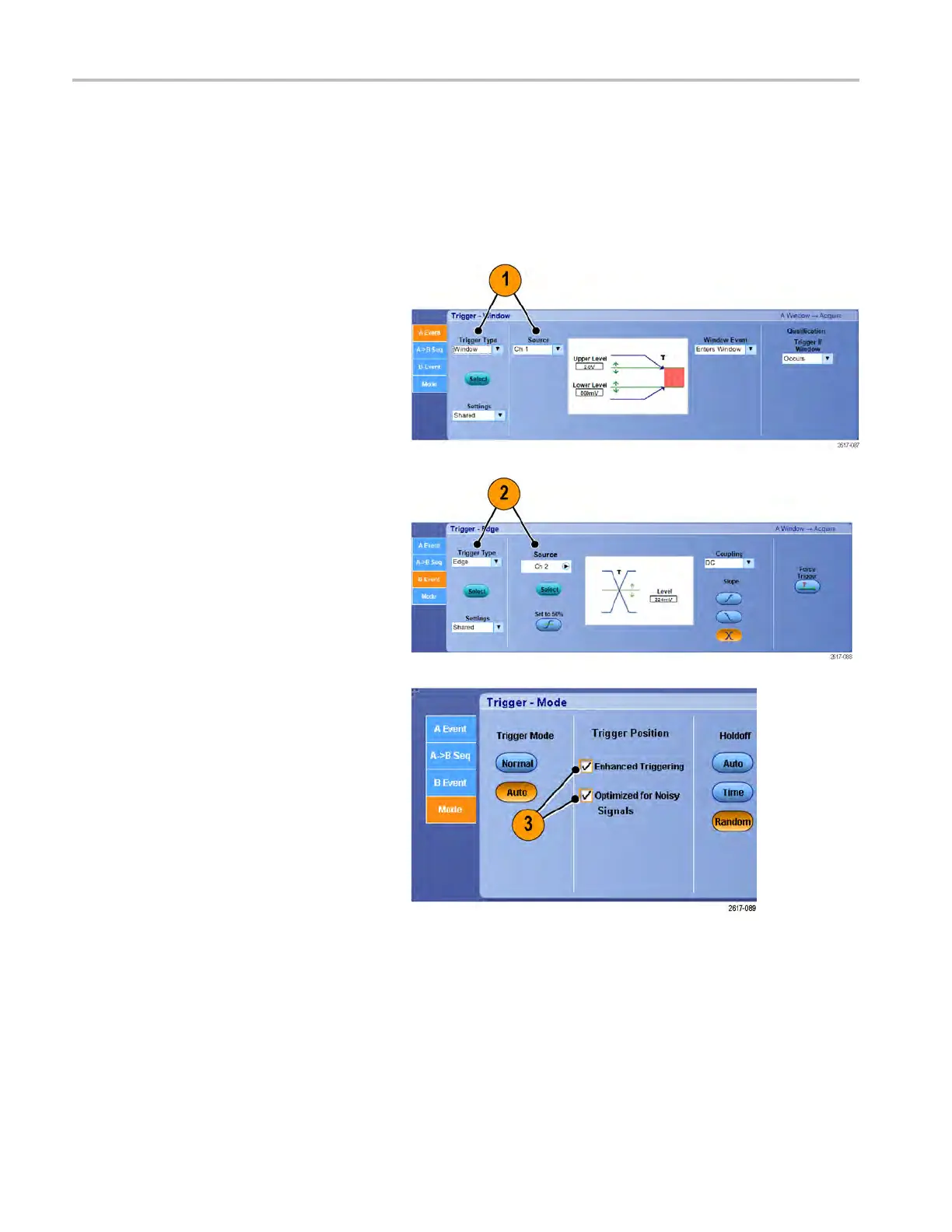Pinpoint trigge
rs
Triggering with B-Event Scan
Use A->B Sequence B-Event Scan to create overlapped eye diagrams synchronized or initiated by an A trigger event.
B-Event Scan is not available on MSO5000 and DPO5000 instruments.
Trig on nth Event captures the nth B-Event that occurs after the A-Event for all acquisitions. B-Event Scan automatically
advances the B-Event value to capture different portions of the signal.
1. Set the A trigger type and source in the
A Event tab.
2. Set the B trigger type and source in the
B Event tab.
3. To more accurately place the trigger
on the display, check Enhanced
Trigge
ring. To more a ccurately place
the trigger on noisy signals, also check
Optimized for No isy Signals.
76 MSO/DPO70000DX, MSO/DPO70000C, DPO7000C, and MSO /DP O5000 Series U ser Manual
