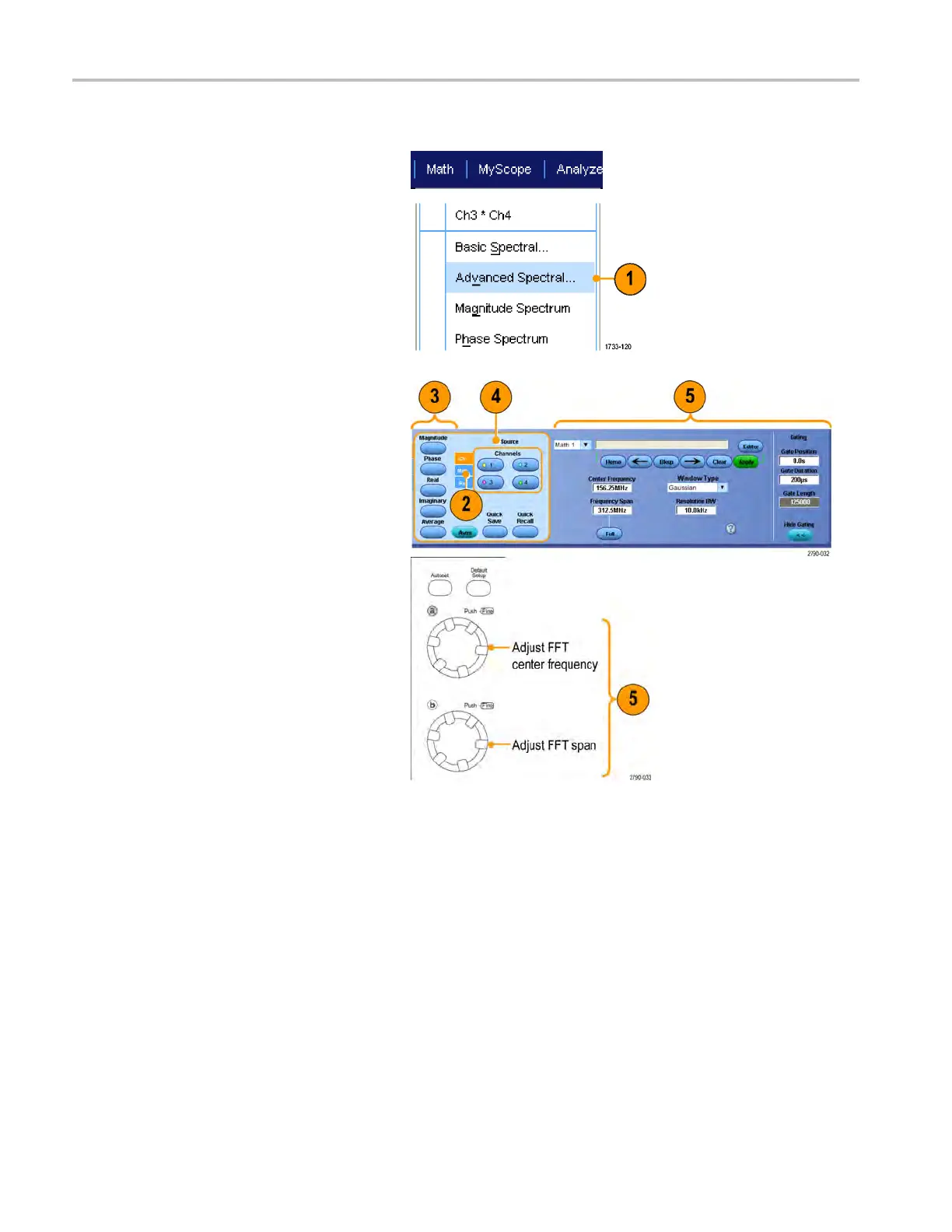Analyzing wavef
orms
Use the following procedure to build an advanced spectral math expression.
1. Select Math > A dvan ced Spectral....
2. Select the m ath waveform that you want
to define.
3. Click the type of spectral waveform
that you want to create. To rede fine a
waveform, click Clear.
4. Select the source waveform.
5. Adjust the spectral waveform, using the
controls in the Spectral Setup control
window and use the multipurpose knobs.
MSO/DP
O70000DX, MSO/DPO70 000C, and DPO7 000C Series
130 MSO/DPO70000DX, MSO/DPO70000C, DPO7000C, and MSO /DP O5000 Series U ser Manual
