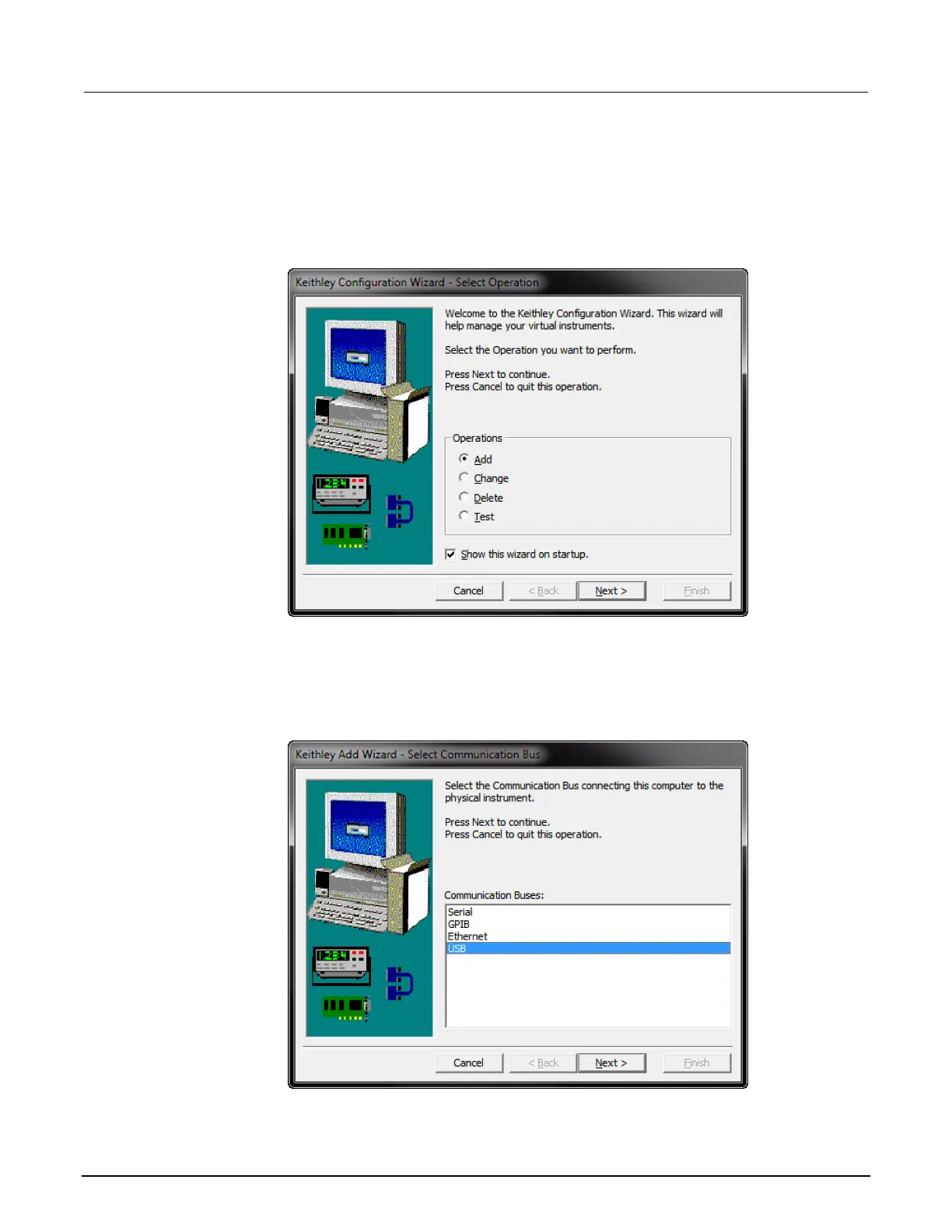SourceMeter® Instrument User's Manual Section 3:
2450-900-01 Rev. E / August 2019 3-9
To use the Keithley Configuration Panel to determine the VISA resource string:
1. Click Start > Keithley Instruments > Keithley Configuration Panel. The Select Operation
dialog box is displayed.
Figure 13: Select Operation dialog box
2. Select Add.
3. Select Next. The Select Communication Bus dialog box is displayed.
Figure 14: Select Communication Bus dialog box