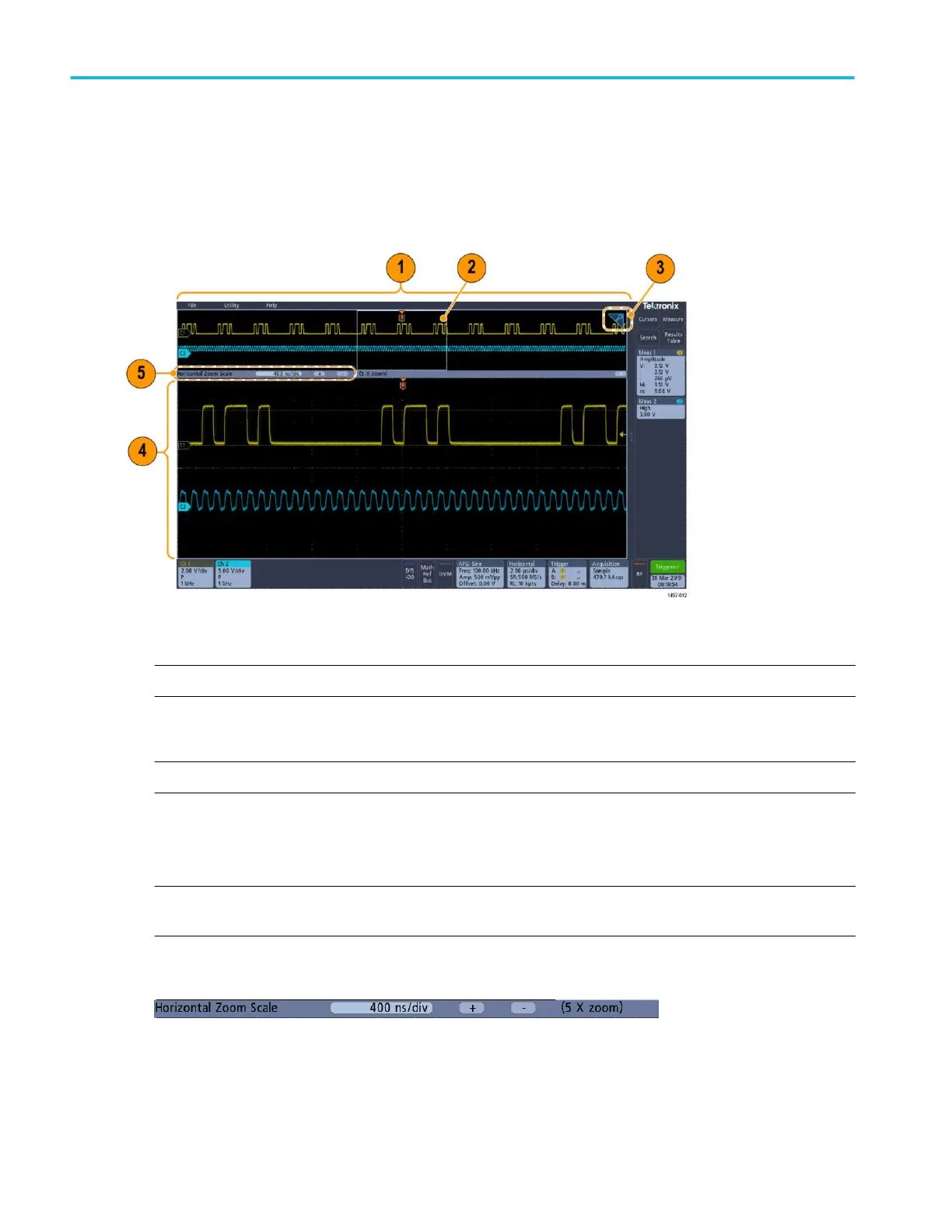To open Help content for a configuration menu, tap the question mark icon in the upper right corner of the menu.
Zoom user interface elements
Use the zoom tools to magnify waveforms to view signal details.
1. The Zoom Overview shows the entire waveform record.
NOTE. Using pinch and expand gestures on the Zoom Overview waveforms changes the horizontal time base settings.
2. The Zoom Box shows the area of the Zoom Overview to display in the Zoom View (see 4). You can touch and drag the box
to move the area to view.
NOTE. Moving the Zoom Box or changing its position does not change the horizontal time base settings.
3. The Zoom icon (in the upper right corner of the Waveform View) switches zoom mode on and off.
4. The Zoom View shows the zoomed waveforms as marked by the Zoom Box. Use pinch and/or drag options in the zoom
view to change the zoomed area of interest.
NOTE. Pinch, expand, and drag gestures in the Zoom View only change zoom magnification settings and Zoom Box
position.
5. Use the Zoom Title Bar controls to adjust the horizontal size of the zoom area. Click or tap the + or - buttons.
Getting acquainted with your instrument
28 MDO32, MDO34 Installation and Safety Manual
ООО "Техэнком" Контрольно-измерительные приборы и оборудование www.tehencom.com
